Photoshop retro wave: How To Create 80s Style Retrowave Art in Adobe Photoshop
Катание на ретроволне
Живущий в Мюнхене немецкий 3D-художник и графический дизайнер Флориан Реннер сочетает уникальный дизайн с ретро-футуристической эстетикой, которая прочно вошла в современную поп-культуру. Культовый статус 1980-х годов не только играет важную визуальную роль в хите Netflix «Очень странные дела» и таких играх, как Cyberpunk 2077, но и у музыки в стиле синтвейв (ретровейв) есть огромная база поклонников в Интернете.
Мы обсудили с Флорианом проекты, вдохновленные 80-ми, а также его набор инструментов для создания городских пейзажей и графики в Cinema 4D.
Расскажи подробное о проектах, над которыми ты работаешь.
Флориан Реннер: Моя работа может быть разной, как на заказ, так и некоммерческой. Коммерческие работы включают в себя выставочные работы для агентств и архитектурные визуализации, сценическую графику и раскадровки. Моя внештатная работа — это работа, которую я делаю исключительно для себя просто потому, что считаю ее крутой.
Расскажи нам о своем профессиональном развитии.
Флориан Реннер: Я пришел из мира графического дизайна и хотел работать фрилансером в 2007 году, как художник-график и иллюстратор. Тогда я работал в агентстве с такими клиентами, как Audi, для которых проектировал стенды для выставок, например, но я хотел работать над более разноплановыми проектами. Я выучил Cinema 4D, чтобы улучшить свои иллюстрации. Мне нравилось работать в Cinema 4D, поэтому я продолжал оттачивать свои навыки работы с 3D. 3D художников было намного меньше, чем графических дизайнеров, работающих с 2D графикой, это вызывало большой спрос на мою работу. Меня всегда восхищало сочетание графического дизайна и 3D или иллюстрации и 3D.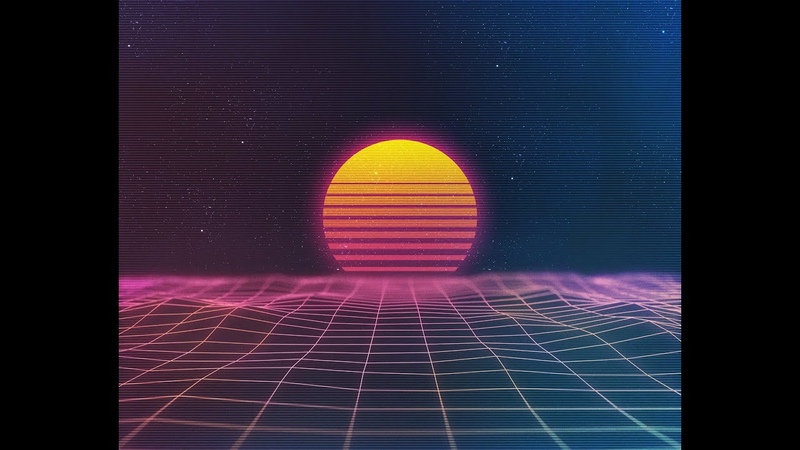
Для своих первых 3D проектов я делал объекты в Cinema 4D, а затем красил их в Photoshop, поскольку я еще не был знаком с шейдингом в Cinema 4D.
Это было примерно в 2008 году. Тогда меня не устраивало качество чистых 3D-картинок, но это не мешало мне создавать свои изображения в 3D. В настоящее время невозможно отличить хороший 3D-рендер от 2D-иллюстраций, поэтому мои работы теперь содержат гораздо больше 3D. Некоторое время я работал в агентствах, пока в 2011 году не перешел на фриланс.
У твоих роликов миллионы просмотров на YouTube, и ты много работал с музыкантами, которые делают синтвейв. Не мог бы ты рассказать нам больше о своем проекте Retrowave?
Флориан Реннер: Видео Retrowave было создано, чтобы протестировать плагин TurbulenceFD для Cinema 4D. Я хотел сделать проезд машины из точки А в точку Б через туман, созданный с помощью TurbulenceFD. Я нашел бесплатную 3D-модель DeLorean и начал экспериментировать с эффектами. В это время меня действительно вдохновляли визуальные эффекты заставок в стиле 80-х, а также фильм «Трон» 2010 года, что, наверно, довольно очевидно. Я сделал много фейковых отражений на машине в Cinema 4D и сделал поверхности очень «чистыми», чтобы максимально оптимизировать время рендеринга. В сочетании с цветокоррекцией, размытием движения и свечением в After Effects все визуальные эффекты в итоге выглядели довольно круто.
Я хотел сделать проезд машины из точки А в точку Б через туман, созданный с помощью TurbulenceFD. Я нашел бесплатную 3D-модель DeLorean и начал экспериментировать с эффектами. В это время меня действительно вдохновляли визуальные эффекты заставок в стиле 80-х, а также фильм «Трон» 2010 года, что, наверно, довольно очевидно. Я сделал много фейковых отражений на машине в Cinema 4D и сделал поверхности очень «чистыми», чтобы максимально оптимизировать время рендеринга. В сочетании с цветокоррекцией, размытием движения и свечением в After Effects все визуальные эффекты в итоге выглядели довольно круто.
Я создал город, по которому проезжает машина, используя Greyscalegorilly City Kit. Чтобы осветить края зданий, я использовал тень окклюзии окружения в канале свечения. Каркасный вид зданий и автомобиля был создан с помощью Atom Array в Cinema 4D.
Я думаю, что этот проект просто оказался в нужное время в нужном месте, чего я не ожидал. Изначально я даже не был уверен, стоит ли публиковать проект Retrowave. Изначально я загрузил его на свой канал на YouTube в начале 2015 года, а через несколько дней разместил его на канале NewRetroWave — и с тех пор его посмотрели миллионы раз. Я до сих пор получаю один или два запроса в месяц от людей, заинтересованных в лицензировании видео для разных вариантов использования, связанных с 80-ми.
Изначально я загрузил его на свой канал на YouTube в начале 2015 года, а через несколько дней разместил его на канале NewRetroWave — и с тех пор его посмотрели миллионы раз. Я до сих пор получаю один или два запроса в месяц от людей, заинтересованных в лицензировании видео для разных вариантов использования, связанных с 80-ми.
Через два года после Retrowave ты создал анимацию в таком стиле для лейбла NewRetroWave под названием Magnatron 2.0. Как ты построил работу над этим проектом?
Флориан Реннер: В Magnatron 2.0 отражена моя любовь к минимализму, лаконичным формам и футуристическим компьютерным дисплеям. Я смог создать более изысканный вид города с помощью разработанного мной генератора случайных построек. Город должен был стать более детализированным, и это касалось каждого аспекта работы над проектом. Для меня было важно создать больше разных декораций в Magnatron 2.0 и построить в видео сюжетную линию или драматургию. Поэтому машина в некотором смысле «пробуждает» город, и на въезде в город загораются фары.
Я использовал Worldmachine, программу для создания ландшафта, чтобы сделать рельеф в начале видео, и плагин C4D Drive, чтобы создать реалистичное физическое поведение автомобиля. В Retrowave автомобиль просто ехал по прямой, но с C4D Drive также учитывается поверхность, по которой он движется, что позволяет автомобилю немного дрейфовать на поворотах, а подвеска симулируется.
Тему 80-х с неоновыми цветами и синтезаторной музыкой можно часто увидеть в твоих работах. Откуда у тебя увлечение этой эстетикой?
Флориан Реннер: Эта тема, в определенной степени, пронизывает мою работу, хотя я не хочу переборщить с эстетикой 80-х. Мне нравится чистый дизайн с графичными формами, четкими линиями и уменьшенными интерфейсами, и это хорошо сочетается с темой 80-х. Мне нравится добавлять что-то новое классическим элементам в ретро-футуристическом дизайне и сохранять определенные элементы дизайна, чтобы оставить особый шарм. Это видно по моим личным проектам, в которых я пытался придать C64 и Gameboy обновленный дизайн.
- © Florian Renner, www.rennerflorian.com
- © Florian Renner, www.rennerflorian.com
На твоем сайте есть сделанные тобой инструменты-генераторы для создания городских пейзажей. Расскажи нам о них побольше.
Флориан Реннер:
С помощью этого инструмента можно задать основную форму здания, а также его ширину и высоту с помощью черно-белого изображения. Поскольку этот инструмент работает параметрически, я смог очень гибко работать и быстро создавать случайные городские пейзажи.
Единственная проблема заключалась в том, что фасады построенных зданий были полностью геометрическими. Каждое окно состояло из отдельных многоугольников, и чем выше было здание, тем больше многоугольников нужно было создать. Это привело к тому, что в сцене было слишком много полигонов и в какой-то момент она стала очень тяжелой. Это значило, что инструмент не подходит для больших городских пейзажей.
Эту проблему решил мой новый инструмент CityRig, который генерировал фасады с использованием текстур вместо полигонов. Теперь можно создавать большие городские пейзажи, по которым вы можете перемещаться в окне просмотра, не перегружая компьютер. Еще одно преимущество состоит в том, что вам нужно только поменять текстуры, чтобы получить совершенно новый фасад. Вы можете просто заменять отдельные текстуры дверей, окон, крыш или рекламных щитов. А еще вы можете редактировать текстуры и карты смещения в Photoshop. С CityRig можно всего за несколько минут создать огромный городской пейзаж.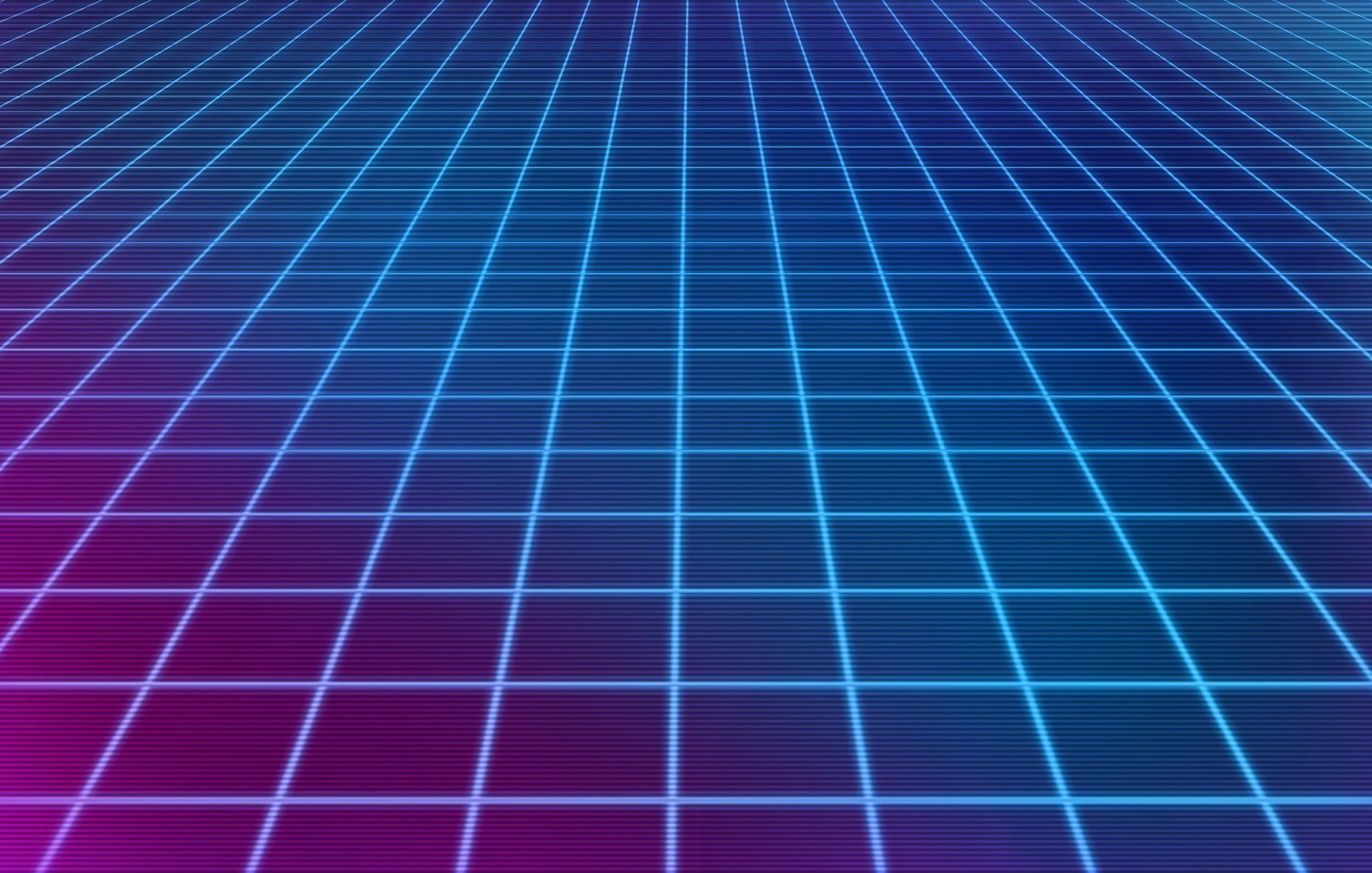
- © Florian Renner, www.rennerflorian.com
- © Florian Renner, www.rennerflorian.com
Работая с CityRig, я искал способ проектирования крыш с использованием карт смещения, что привело к разработке еще одного инструмента: Mantis. Mantis использует скрипт MoGraph/XPresso для создания геометрических узоров и их анимации под ритм музыки. Цвет элементов также можно анимировать и добавлять свечение под музыку. Это идеально подходит для создания VJ loops и музыкальных клипов, а также дизайна интерфейса. Процедурная генерация графики — важная часть моей работы, и в будущем я хочу работать со случайно сгенерированными музыкальными клипами.
Author
Sebastian Becker Online Editor & Content Manager, Maxon
photoshop brush curved line #2. Facebook Twitter. The stroke is drawn with the current foreground color, set in the Toolbox. Using the line tool, click on paths and add an arrowhead on the start of the line. The resulting 50-minute exam is integrated with the Photoshop desktop app, allowing for an authentic assessment of job-ready skills. 1. Photoshop custom shapes are very useful, if you do not have an appropriate brush you can use a readymade custom shape preset. Photoshop Brushes. Take control of your lines! Lazy Nezumi Pro is a Windows app that helps you draw smooth, beautiful lines, with your mouse or pen tablet. Thank you for sharing. Set the size of the line to 10 pixels. Although, you can create lines manually by repeating the dots. Design tagged as Abstract, Background, Curve, Decoration, Decorative, Design, Flow, Flowing-Curves, Flowing-Line, Shape, Striped, Once drawn, place it right at the top end of the curved line. First thing’s first. Each brush in this set has an impressive pixel size of over 2500.
Facebook Twitter. The stroke is drawn with the current foreground color, set in the Toolbox. Using the line tool, click on paths and add an arrowhead on the start of the line. The resulting 50-minute exam is integrated with the Photoshop desktop app, allowing for an authentic assessment of job-ready skills. 1. Photoshop custom shapes are very useful, if you do not have an appropriate brush you can use a readymade custom shape preset. Photoshop Brushes. Take control of your lines! Lazy Nezumi Pro is a Windows app that helps you draw smooth, beautiful lines, with your mouse or pen tablet. Thank you for sharing. Set the size of the line to 10 pixels. Although, you can create lines manually by repeating the dots. Design tagged as Abstract, Background, Curve, Decoration, Decorative, Design, Flow, Flowing-Curves, Flowing-Line, Shape, Striped, Once drawn, place it right at the top end of the curved line. First thing’s first. Each brush in this set has an impressive pixel size of over 2500.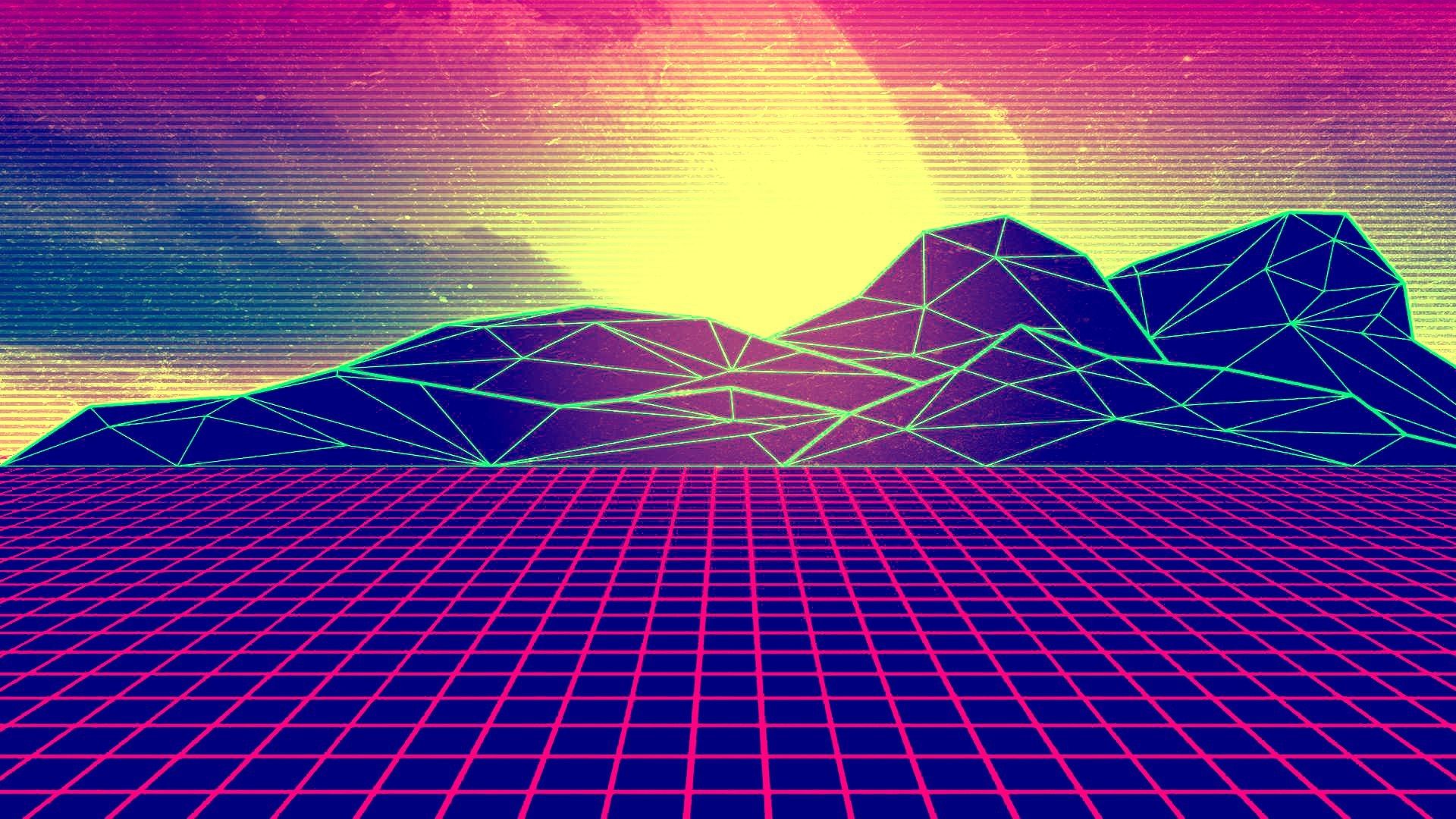 Ctrl M Open the Curves dialog box in Adobe Photoshop Now I’m looking for any way I could set three points, set some smooth/curvy level to the middle point and then draw a line with a solid color on it. Then with the Brush tool, you can trace over it. Load any image into Photoshop and press the B key to access the Brush tool menu in Photoshop. CLIP STUDIO PAINT; Features. December 15th, 2014 . Adobe has just announced its October 2017 update of Photoshop CC, which comes with a number of new features and improvements to the Adobe Photoshop 7. This creates an additional smooth point in that line segment. Vector Line Brushes by ~PhysicalMagic. Draw the shape and set the fill, stroke, etc on the Options bar. As you can see, the brushstroke drawn with the mouse looks a bit sloppy without a smoothing effect. You can also set the width and height of the arrow head by a percentage proportional to the line: When in Path mode, you can use a work path as a guide for a brush stroke (or text along a path).
Ctrl M Open the Curves dialog box in Adobe Photoshop Now I’m looking for any way I could set three points, set some smooth/curvy level to the middle point and then draw a line with a solid color on it. Then with the Brush tool, you can trace over it. Load any image into Photoshop and press the B key to access the Brush tool menu in Photoshop. CLIP STUDIO PAINT; Features. December 15th, 2014 . Adobe has just announced its October 2017 update of Photoshop CC, which comes with a number of new features and improvements to the Adobe Photoshop 7. This creates an additional smooth point in that line segment. Vector Line Brushes by ~PhysicalMagic. Draw the shape and set the fill, stroke, etc on the Options bar. As you can see, the brushstroke drawn with the mouse looks a bit sloppy without a smoothing effect. You can also set the width and height of the arrow head by a percentage proportional to the line: When in Path mode, you can use a work path as a guide for a brush stroke (or text along a path). Free Download Photoshop Free Brushes from category Design Elements. Hi-res Flowing Line Brushes by ~JPeiro. However, some of these brushes have high resolution and can be printed at 300 DPI. Designed by Paulw. In a nutshell, the brush tool does exactly what a brush is supposed to do in the real world. Introduction to Photoshop 7. STEP TWO- Draw A Round Selection. Phone Lines – MORE INFO none Flowing curves brush by www. Tutorial courtesy, Abduzeedo. com. It’s easy to delete any extra points — click a point to select it, and Hair Brush Photoshop. Select the Pen tool to draw them. Downloaded 169,490 times. Create a curved path using the Pen tool. Corel has more unique features to customizing the brushes, like establishing grain amount and freehand versus straight-line strokes. com gathers Photoshop brushes, psd files, patterns, custom shapes, styles, gradients … Oct 21, 2021 · Open your Photoshop project. About. As with the other mesh insertion brushes, your model cannot have subdivision levels when using this brush.
Free Download Photoshop Free Brushes from category Design Elements. Hi-res Flowing Line Brushes by ~JPeiro. However, some of these brushes have high resolution and can be printed at 300 DPI. Designed by Paulw. In a nutshell, the brush tool does exactly what a brush is supposed to do in the real world. Introduction to Photoshop 7. STEP TWO- Draw A Round Selection. Phone Lines – MORE INFO none Flowing curves brush by www. Tutorial courtesy, Abduzeedo. com. It’s easy to delete any extra points — click a point to select it, and Hair Brush Photoshop. Select the Pen tool to draw them. Downloaded 169,490 times. Create a curved path using the Pen tool. Corel has more unique features to customizing the brushes, like establishing grain amount and freehand versus straight-line strokes. com gathers Photoshop brushes, psd files, patterns, custom shapes, styles, gradients … Oct 21, 2021 · Open your Photoshop project. About. As with the other mesh insertion brushes, your model cannot have subdivision levels when using this brush. SHARES. Draw a Curve with the Pen Tool. In order to make a quick increase or decrease, simply click the midpoint of the diagonal line and pull up to the left (brighter) or down to the right (darker): Two common types of curves adjustments are the S-curve and the inverted S-curve. 10. Add a new layer by clicking the “create a new layer” icon and then change the brush size to 20 pixels. Painting in one section mirrors your brush strokes in the other three. 80. youtube. Daily Deviation. Select the Clone Stamp tool from the toolbox. The window has two bars, an inclined line and a histogram embedded inside it. So here’s how to do it: First, using the pen tool create. kraifreedom_studio16. Though Photoshop is basically designed for photo editing, it also works great for graphic design. In the Paths palette, click the icon that says «stroke path». Русский: нарисовать кривую линию в Photoshop. The correct brush can instantly enhance a plain-looking photo. This Wave Lines Designs available in Illustrator EPS, Ai stock vector clip art and ABR Photoshop Brushes with Png images.
SHARES. Draw a Curve with the Pen Tool. In order to make a quick increase or decrease, simply click the midpoint of the diagonal line and pull up to the left (brighter) or down to the right (darker): Two common types of curves adjustments are the S-curve and the inverted S-curve. 10. Add a new layer by clicking the “create a new layer” icon and then change the brush size to 20 pixels. Painting in one section mirrors your brush strokes in the other three. 80. youtube. Daily Deviation. Select the Clone Stamp tool from the toolbox. The window has two bars, an inclined line and a histogram embedded inside it. So here’s how to do it: First, using the pen tool create. kraifreedom_studio16. Though Photoshop is basically designed for photo editing, it also works great for graphic design. In the Paths palette, click the icon that says «stroke path». Русский: нарисовать кривую линию в Photoshop. The correct brush can instantly enhance a plain-looking photo. This Wave Lines Designs available in Illustrator EPS, Ai stock vector clip art and ABR Photoshop Brushes with Png images. With Photoshop, you can create anything from straightforward shapes and designs to curved ones. Alternatively, select the Pen tool, and set the tool mode to Shape. You can use three methods to draw a straight line in Photoshop. Also experiment with different brush tip shapes for some variations, you could even use photos. If you don’t have Photoshop, come join us. Deviation Actions. Fan Stroke Brushes. Click on the brush and the path tool. Hello! I need help in fixing my brush tool. Grunge Brushes. Harry’s Filters. Photoshop, on the other hand, is a bit trickier. The adjustment is made in exactly the same way for each. There are different kinds of Photoshop brushes which you can download free for commercial or personal use. Download Photoshop on iPad here. Flowing Curves Vector Pack. 10. Before you make the shape on the artboard, click the gear icon and choose which side of the line (Start or End) you’d like the arrowhead to be on. If you want a dotted line, use a round brush, if you want a dashed line, you will need to load the Square Brushes library.
With Photoshop, you can create anything from straightforward shapes and designs to curved ones. Alternatively, select the Pen tool, and set the tool mode to Shape. You can use three methods to draw a straight line in Photoshop. Also experiment with different brush tip shapes for some variations, you could even use photos. If you don’t have Photoshop, come join us. Deviation Actions. Fan Stroke Brushes. Click on the brush and the path tool. Hello! I need help in fixing my brush tool. Grunge Brushes. Harry’s Filters. Photoshop, on the other hand, is a bit trickier. The adjustment is made in exactly the same way for each. There are different kinds of Photoshop brushes which you can download free for commercial or personal use. Download Photoshop on iPad here. Flowing Curves Vector Pack. 10. Before you make the shape on the artboard, click the gear icon and choose which side of the line (Start or End) you’d like the arrowhead to be on. If you want a dotted line, use a round brush, if you want a dashed line, you will need to load the Square Brushes library. Hold the «Alt» key and click on an source area in your Create a new layer (non-Clipping Mask) and use a small brush with the color #fabc15 to paint several curvy lines along the fish body, especially the tail and fin. Choose a brush setting. I made this set few weeks ago, but I didn’t submit them because I thought that they’re too simple and not good enough. Curves enable you to make specific adjustments to the color and tone of your image (i. There is more than one way, but I want to show you how to quickly make a dotted line in Photoshop. abstract background. Create a new Illustrator document. You can use 2-3 tools combined to generate the best result. Create a new layer. This is a screenshot of my brush settings. Draw your line or curve (keep reading on for tips) 4. How to Draw Curved Lines in Photoshop Amazing free Photoshop brushes included artistic paint, watercolor, grungy, vintage and postage stamp brushes set with high resolution for Adobe Photoshop. This includes racism and pieces that are prejudice.
Hold the «Alt» key and click on an source area in your Create a new layer (non-Clipping Mask) and use a small brush with the color #fabc15 to paint several curvy lines along the fish body, especially the tail and fin. Choose a brush setting. I made this set few weeks ago, but I didn’t submit them because I thought that they’re too simple and not good enough. Curves enable you to make specific adjustments to the color and tone of your image (i. There is more than one way, but I want to show you how to quickly make a dotted line in Photoshop. abstract background. Create a new Illustrator document. You can use 2-3 tools combined to generate the best result. Create a new layer. This is a screenshot of my brush settings. Draw your line or curve (keep reading on for tips) 4. How to Draw Curved Lines in Photoshop Amazing free Photoshop brushes included artistic paint, watercolor, grungy, vintage and postage stamp brushes set with high resolution for Adobe Photoshop. This includes racism and pieces that are prejudice. photoshop-free-brushes. Select the Pen tool from the toolbar. Much like how I can do this in Photoshop: Or at least get a similar kind of smoothness. English: Draw Curved Lines in Photoshop. Photoshop does not have and auto trace like AI. 10/17/08 8:27 PM. Cycle Shape / Line Tools Shift+U Channels Curves Ctrl+M Vivid Light Alt+Shift+V Show / Hide Layers Palette F7 Toggle History / Art History Brush Shift+Y Load Composite as Selection Ctrl+Alt+ ~ Curves (with Last Settings) Ctrl+Alt+M Pass Through (Layer Sets) Alt+Shift+P Show / Hide Tool Bar & Palettes Shift+Tab Both Corel Painter and Adobe Photoshop let you customize the brushes. When you are working on a badge, poster or any other composition in Photoshop and you need to curve some of the text, Photoshop offer us many different ways to make. com/graphictorqueFacebook: http://on. Then while holding Shift, click where you want to finish the line. Lines and Ribbons. Step 1. It is possible to create curved lines with the line tool, but it’s harder to customize them.
photoshop-free-brushes. Select the Pen tool from the toolbar. Much like how I can do this in Photoshop: Or at least get a similar kind of smoothness. English: Draw Curved Lines in Photoshop. Photoshop does not have and auto trace like AI. 10/17/08 8:27 PM. Cycle Shape / Line Tools Shift+U Channels Curves Ctrl+M Vivid Light Alt+Shift+V Show / Hide Layers Palette F7 Toggle History / Art History Brush Shift+Y Load Composite as Selection Ctrl+Alt+ ~ Curves (with Last Settings) Ctrl+Alt+M Pass Through (Layer Sets) Alt+Shift+P Show / Hide Tool Bar & Palettes Shift+Tab Both Corel Painter and Adobe Photoshop let you customize the brushes. When you are working on a badge, poster or any other composition in Photoshop and you need to curve some of the text, Photoshop offer us many different ways to make. com/graphictorqueFacebook: http://on. Then while holding Shift, click where you want to finish the line. Lines and Ribbons. Step 1. It is possible to create curved lines with the line tool, but it’s harder to customize them. Hold down the mouse button while you position the Pen tool where you want the curve to begin. Curves Adjustment Layers are a lot like Levels. These brushes are compatible with Photoshop 7 & newer versions. Crop and select the area you want to use. With that path active, select the Brush tool with your new custom brush. A really interesting set of curved lines made up of individual curves, these are very fine lines, but just enough o add significant color and effect without being heavy on your images. ACV Made in photoshop CS2 using some of my photographs. Position the curved line over the large straight line, matching up the colours exactly. 1. II. What I mean is a way of making a straight line but bending it (using the convert 30 Sets of Free Lines Brushes For Photoshop Users Photoshop brushes are one of the most essential tool among designers. While the Curves dialog can be a bit intimidating at first, remember that it works in a very similar way as Levels, just with a bit more control.
Hold down the mouse button while you position the Pen tool where you want the curve to begin. Curves Adjustment Layers are a lot like Levels. These brushes are compatible with Photoshop 7 & newer versions. Crop and select the area you want to use. With that path active, select the Brush tool with your new custom brush. A really interesting set of curved lines made up of individual curves, these are very fine lines, but just enough o add significant color and effect without being heavy on your images. ACV Made in photoshop CS2 using some of my photographs. Position the curved line over the large straight line, matching up the colours exactly. 1. II. What I mean is a way of making a straight line but bending it (using the convert 30 Sets of Free Lines Brushes For Photoshop Users Photoshop brushes are one of the most essential tool among designers. While the Curves dialog can be a bit intimidating at first, remember that it works in a very similar way as Levels, just with a bit more control. (making sure your brush is a large size) If you need to make a curved line, click Method 2Method 2 of 4:Using the Line Tool. If in the first case you need to set only two points, now you need to set several points, based on the shape of the line you want to make. Straight lines created by the brush tool do not always work in version 21. Diagonal: Divides the canvas diagonally and mirrors brush strokes from one side onto the other. Step 8: A curved line. The latest version of Photoshop permits a lot more properties like opacity and color to be saved per-brush. contrast, exposure, saturation, highlights, shadows Compatibility: Photoshop 7, CS-CS6, CC This tutorial will walk you through how to use Paths in Photoshop. This set contains vector curves in . It’s easy to delete any extra points — click a point to select it, and This short tutorial aims to show you how to quickly make a dotted or dashed line in Photoshop and then apply it to a curve. If the next segment you draw is curved, Photoshop makes the first segment curve smoothly in relation to the next segment.
(making sure your brush is a large size) If you need to make a curved line, click Method 2Method 2 of 4:Using the Line Tool. If in the first case you need to set only two points, now you need to set several points, based on the shape of the line you want to make. Straight lines created by the brush tool do not always work in version 21. Diagonal: Divides the canvas diagonally and mirrors brush strokes from one side onto the other. Step 8: A curved line. The latest version of Photoshop permits a lot more properties like opacity and color to be saved per-brush. contrast, exposure, saturation, highlights, shadows Compatibility: Photoshop 7, CS-CS6, CC This tutorial will walk you through how to use Paths in Photoshop. This set contains vector curves in . It’s easy to delete any extra points — click a point to select it, and This short tutorial aims to show you how to quickly make a dotted or dashed line in Photoshop and then apply it to a curve. If the next segment you draw is curved, Photoshop makes the first segment curve smoothly in relation to the next segment. Decorative Vintage Frame Brushes. See how to make a custom brush from a photo. Free Download Photoshop Free Brushes from category shapes. Gradient wave lines background. Floral Waves and Curves is an elegant black and white design with floral Abstract Curve Brushes. To draw a line in photoshop use the brush tool or the pencil tool. 20 Corners PS Brushes abr. Command/Control + A. Create better projects faster with unlimited downloads of fonts, mockups, presentations and more. Click the Brush tool. Free Water Waves Photoshop Brushes 6. Eraser Tool: Erases anything on the selected layer. Introduction to Line Tool in Photoshop. Now go to the Brush tool. We will focus on the two most important brushes in Simply sign in to download. vector abstract graphic design banner pattern background template. Try to Draw a Line. 2 Select the Pen tool. 0 HQ – MORE INFO. Create a new layer above the shapes layer and right-click on it. For anyone who’s worked in any editing platform, you’ll know that Curves is a core feature and an essential tool for any editor.
Decorative Vintage Frame Brushes. See how to make a custom brush from a photo. Free Download Photoshop Free Brushes from category shapes. Gradient wave lines background. Floral Waves and Curves is an elegant black and white design with floral Abstract Curve Brushes. To draw a line in photoshop use the brush tool or the pencil tool. 20 Corners PS Brushes abr. Command/Control + A. Create better projects faster with unlimited downloads of fonts, mockups, presentations and more. Click the Brush tool. Free Water Waves Photoshop Brushes 6. Eraser Tool: Erases anything on the selected layer. Introduction to Line Tool in Photoshop. Now go to the Brush tool. We will focus on the two most important brushes in Simply sign in to download. vector abstract graphic design banner pattern background template. Try to Draw a Line. 2 Select the Pen tool. 0 HQ – MORE INFO. Create a new layer above the shapes layer and right-click on it. For anyone who’s worked in any editing platform, you’ll know that Curves is a core feature and an essential tool for any editor. The menu will appear at the top-left of the toolbar panel. You are required to link us back if you use these brushes for your site or graphics. You can use this button or choose one from the link us page: 32 free arrow brushes each with a unique design that you can use. Stroke line. International award-winning illustrator and designer Kyle T. To draw … By pulling this handle around, you change the curve. And it is possible to draw smooth Bezier curves with the Pen Tool and then adjust them Hey, I’m a fairly heavy user in photoshop however I just realised I don’t actually know how to make a curved line. Simple and Sweet Diagonal Lines — With the brush tool or, any drawing tool selected, click on the spot where you want to start your line then, place the cursor at the next point, press and hold Shift and click again. STEP FOUR(A)_Dotted- Change … Click on the image with the mouse where you want to start drawing the path. Curves files can also be loaded into any of Photoshop’s transfer function dialogs, such as the Duotone Curve dialog from within Duotone Options, and Print transfer dialog.
The menu will appear at the top-left of the toolbar panel. You are required to link us back if you use these brushes for your site or graphics. You can use this button or choose one from the link us page: 32 free arrow brushes each with a unique design that you can use. Stroke line. International award-winning illustrator and designer Kyle T. To draw … By pulling this handle around, you change the curve. And it is possible to draw smooth Bezier curves with the Pen Tool and then adjust them Hey, I’m a fairly heavy user in photoshop however I just realised I don’t actually know how to make a curved line. Simple and Sweet Diagonal Lines — With the brush tool or, any drawing tool selected, click on the spot where you want to start your line then, place the cursor at the next point, press and hold Shift and click again. STEP FOUR(A)_Dotted- Change … Click on the image with the mouse where you want to start drawing the path. Curves files can also be loaded into any of Photoshop’s transfer function dialogs, such as the Duotone Curve dialog from within Duotone Options, and Print transfer dialog. A set which includes 23 arrow brushes for CS3. In Photoshop, we can draw paths using the Pen tool, the Freeform Pen tool, the Curvature Pen tool, or one of the Shape tools (rectangle, ellipse, polygon, line, and custom shape). Lesson 1 — Work area, file browser and history palette. Once open, click on “Brush Tip Shape” within the Brushes palette and select a brush like 9px. You can change the size of the brush, how hard it is, its shape, texture, opacity, flow, and more. It explains the general workings of paths, as well as how to use them to do specific tasks. File format available . Paths are lines, curves, and shapes that you can create in Photoshop using the Pen Tool. Click to add extra points for finer control over the curve. Español: dibujar líneas curvas en Photoshop. It is handy & flexible to make smooth edges accurately. It seems that one of the most requested and under-explained things is using the pen tool in Photoshop. Drag one control point upwards near the top-right of the line, and a second downwards near the bottom-left.
A set which includes 23 arrow brushes for CS3. In Photoshop, we can draw paths using the Pen tool, the Freeform Pen tool, the Curvature Pen tool, or one of the Shape tools (rectangle, ellipse, polygon, line, and custom shape). Lesson 1 — Work area, file browser and history palette. Once open, click on “Brush Tip Shape” within the Brushes palette and select a brush like 9px. You can change the size of the brush, how hard it is, its shape, texture, opacity, flow, and more. It explains the general workings of paths, as well as how to use them to do specific tasks. File format available . Paths are lines, curves, and shapes that you can create in Photoshop using the Pen Tool. Click to add extra points for finer control over the curve. Español: dibujar líneas curvas en Photoshop. It is handy & flexible to make smooth edges accurately. It seems that one of the most requested and under-explained things is using the pen tool in Photoshop. Drag one control point upwards near the top-right of the line, and a second downwards near the bottom-left. But I found them very useful myself, and I’ve been using them pretty often since I made them, so I … curved lines Read More » This Photoshop line brush uses many straight lines in order to create curved abstract shapes. Fresh eMedia is proud to present another new brushset free for personal and commercial use. Continue holding and clicking in another position to extend the line in other directions. Photoshop brushes are one of most effective tool to create amazing and realistic designs. As its name implies, the Curvature Pen Tool draws curved lines by default. To do this, click on the brush size icon in the options bar, then click on the It is a way to smooth brush edges in Photoshop. Time to build up your design resources with some Photoshop free brushes of nature, just what you need to forget about the cold (sorry if the Southern hemisphere readers can’t relate with this intro). This set includes 55 arrow vector shapes including curved arrows, that you can use in Photoshop. Step 3: Draw a straight line by holding the mouse to drag a straight line, to the last point you PS Brush-6 Lines by ~rocked-out.
But I found them very useful myself, and I’ve been using them pretty often since I made them, so I … curved lines Read More » This Photoshop line brush uses many straight lines in order to create curved abstract shapes. Fresh eMedia is proud to present another new brushset free for personal and commercial use. Continue holding and clicking in another position to extend the line in other directions. Photoshop brushes are one of most effective tool to create amazing and realistic designs. As its name implies, the Curvature Pen Tool draws curved lines by default. To do this, click on the brush size icon in the options bar, then click on the It is a way to smooth brush edges in Photoshop. Time to build up your design resources with some Photoshop free brushes of nature, just what you need to forget about the cold (sorry if the Southern hemisphere readers can’t relate with this intro). This set includes 55 arrow vector shapes including curved arrows, that you can use in Photoshop. Step 3: Draw a straight line by holding the mouse to drag a straight line, to the last point you PS Brush-6 Lines by ~rocked-out. ; Our article continues below with additional information on drawing a line in Photoshop, including pictures of these steps. This is a free Photoshop plugin that offers photo filters with 69 photo effects grouped in 9 categories. Downloaded 573,618 times. Class Project 18 — Dripping Paint Brush 81. Photoshop brushes are serious time-savers. In this tutorial, we’re going to see how to draw a straight line in Photoshop. Step 1: Click the Marquee tool in the left panel. It can be adjusted by dragging the slider or directly inputting a number in the box. Holding down shift and drawing with the brush tool allows you … Clicking to start a line and then holding Shift and clicking at the end of a line will paint a perfectly straight line between the two points. An easy way to mask a straight edge in photoshop. It is compatible with multiple web browsers, including Opera, Edge, Chrome, and Firefox. Here’s what you need to see in the … Paint a picture. Open your Photoshop project. Here, you will learn how to make a dashed line, a few adjustments to control it better and how you can apply that dashed line in 3 different ways.
; Our article continues below with additional information on drawing a line in Photoshop, including pictures of these steps. This is a free Photoshop plugin that offers photo filters with 69 photo effects grouped in 9 categories. Downloaded 573,618 times. Class Project 18 — Dripping Paint Brush 81. Photoshop brushes are serious time-savers. In this tutorial, we’re going to see how to draw a straight line in Photoshop. Step 1: Click the Marquee tool in the left panel. It can be adjusted by dragging the slider or directly inputting a number in the box. Holding down shift and drawing with the brush tool allows you … Clicking to start a line and then holding Shift and clicking at the end of a line will paint a perfectly straight line between the two points. An easy way to mask a straight edge in photoshop. It is compatible with multiple web browsers, including Opera, Edge, Chrome, and Firefox. Here’s what you need to see in the … Paint a picture. Open your Photoshop project. Here, you will learn how to make a dashed line, a few adjustments to control it better and how you can apply that dashed line in 3 different ways. This will create a «Control Line» with a Control Handle. Right-click your layer and … The Brush Tool is one of the most important tools that are in your Photoshop toolbox. Ground Plants Brushes. Since the brush engine was revamp0ed back in Photoshop 7. Designed by env1ro. A pen tool pointer changes to an arrowhead as the first anchor point appears. Free Fog Photoshop Brushes 12. Select “Brush,” (make sure the correct brush was selected beforehand) and “OK” 6. Remeber to link author’s site when you use them. It adds stabilizers, rulers, and scripting to your favorite art programs, including Photoshop, Illustrator, Flash, and many others. grunge. Step 4 This tool allows you to draw a curved line by clicking and dragging. Português: Desenhar Linhas Curvas no Photoshop. These Lines Brushes Set. Click the tonal areas in the image that you want to adjust. To draw … Creating Perfect Curves. Arrow Line Brushes. You can also set the width and height of the arrow head by a percentage proportional to the line: In this video, we’re going to learn how to apply a brush stroke to a path in Adobe Photoshop.
This will create a «Control Line» with a Control Handle. Right-click your layer and … The Brush Tool is one of the most important tools that are in your Photoshop toolbox. Ground Plants Brushes. Since the brush engine was revamp0ed back in Photoshop 7. Designed by env1ro. A pen tool pointer changes to an arrowhead as the first anchor point appears. Free Fog Photoshop Brushes 12. Select “Brush,” (make sure the correct brush was selected beforehand) and “OK” 6. Remeber to link author’s site when you use them. It adds stabilizers, rulers, and scripting to your favorite art programs, including Photoshop, Illustrator, Flash, and many others. grunge. Step 4 This tool allows you to draw a curved line by clicking and dragging. Português: Desenhar Linhas Curvas no Photoshop. These Lines Brushes Set. Click the tonal areas in the image that you want to adjust. To draw … Creating Perfect Curves. Arrow Line Brushes. You can also set the width and height of the arrow head by a percentage proportional to the line: In this video, we’re going to learn how to apply a brush stroke to a path in Adobe Photoshop. These brushes look like smeared ink in the best possible way. Text tutorial: http://bit. free Barbed Wire Brushes photoshop music brushes music free brushes — Set made in photoshop CS2 — Image pack in — . 715 Views. (More on this kind of path manipulation) Stroking the path. Make sure you have the correct layer selected and do a “select all. Similar to Curve Mesh except that it inserts a cube along the curve, creating a type of extrusion. Retro blue and red stripes distorted backdrop. You can use them for … Now let’s make a dotted line. Although photoshop comes with limited brushes you can Define Your Brush. Brush tags: line flow curve fade vector. When you don’t have the right brush or need the effect with a higher resolution and quality Photoshop custom shapes can come in handy. Using the Ellipse tool , … How to Draw a Line in Photoshop CC. Experiment with DeviantArt’s own digital drawing tools. If you’re using Photoshop Elements, you won’t be able to create a Curves adjustment layer, but there is a similar tool you can use.
These brushes look like smeared ink in the best possible way. Text tutorial: http://bit. free Barbed Wire Brushes photoshop music brushes music free brushes — Set made in photoshop CS2 — Image pack in — . 715 Views. (More on this kind of path manipulation) Stroking the path. Make sure you have the correct layer selected and do a “select all. Similar to Curve Mesh except that it inserts a cube along the curve, creating a type of extrusion. Retro blue and red stripes distorted backdrop. You can use them for … Now let’s make a dotted line. Although photoshop comes with limited brushes you can Define Your Brush. Brush tags: line flow curve fade vector. When you don’t have the right brush or need the effect with a higher resolution and quality Photoshop custom shapes can come in handy. Using the Ellipse tool , … How to Draw a Line in Photoshop CC. Experiment with DeviantArt’s own digital drawing tools. If you’re using Photoshop Elements, you won’t be able to create a Curves adjustment layer, but there is a similar tool you can use. Use these Photoshop arrow shapes in all … Abstract Blue and White Curved Lines Background. Design by 123 Free Vectors. Designed by Fresh eMedia. procedural vintage ripple background with optical illusion effect. Available for PS7 users. 50/m. Vector Curves uses the primary colors to create a sophisticated and professional design for your Floral Waves and Curves Photoshop Brushes. light. License. 5. February 17, 2009. 2) Select the brush size you want to use for your dotted line (Hard-edged brushes work best). 27 Sets Of Free Eye Brushes For Photoshop (eyelash,iris,eyeshadow,eye line) Photoshop offers many essential and useful tools to designers which you can make the design process simpler and time saving. The easiest way to do this is to just erase right below the ends of the blood, and then drag down. Digital bokeh effect in Photoshop. After you’ve mastered Levels, it’s time to take a step up to the tool that is probably the most useful for color and contrast control in Photoshop: Curves.
Use these Photoshop arrow shapes in all … Abstract Blue and White Curved Lines Background. Design by 123 Free Vectors. Designed by Fresh eMedia. procedural vintage ripple background with optical illusion effect. Available for PS7 users. 50/m. Vector Curves uses the primary colors to create a sophisticated and professional design for your Floral Waves and Curves Photoshop Brushes. light. License. 5. February 17, 2009. 2) Select the brush size you want to use for your dotted line (Hard-edged brushes work best). 27 Sets Of Free Eye Brushes For Photoshop (eyelash,iris,eyeshadow,eye line) Photoshop offers many essential and useful tools to designers which you can make the design process simpler and time saving. The easiest way to do this is to just erase right below the ends of the blood, and then drag down. Digital bokeh effect in Photoshop. After you’ve mastered Levels, it’s time to take a step up to the tool that is probably the most useful for color and contrast control in Photoshop: Curves. 3 styles: single, mixed in groups, and groups with squared. You want your line work to be separate from these layers. 8) you would click and drag point A upward while holding the shift key to constrain the motion vertically. That curve looks like they used the pen tool, with just two anchor points for each of the line that makes up the curve. So create a new curves layer, grab the first one, click on the dot of the diagonal line at the bottom left-hand corner, and drag it up about 3 quarters the way up the first graph square. Create a new layer for the color. Line tool helps Photoshop users to uses lines to compose and orient their artwork or objects for creating a clean and well-structured design layout and also a line tool can come in handy in various project areas from creating a simple line, adding a flow cart, add a partition to the design document, for architectural drawing to creating design … Photoshop brushes are serious time-savers. Delete the line by selecting and hitting “delete.
3 styles: single, mixed in groups, and groups with squared. You want your line work to be separate from these layers. 8) you would click and drag point A upward while holding the shift key to constrain the motion vertically. That curve looks like they used the pen tool, with just two anchor points for each of the line that makes up the curve. So create a new curves layer, grab the first one, click on the dot of the diagonal line at the bottom left-hand corner, and drag it up about 3 quarters the way up the first graph square. Create a new layer for the color. Line tool helps Photoshop users to uses lines to compose and orient their artwork or objects for creating a clean and well-structured design layout and also a line tool can come in handy in various project areas from creating a simple line, adding a flow cart, add a partition to the design document, for architectural drawing to creating design … Photoshop brushes are serious time-savers. Delete the line by selecting and hitting “delete. Brush Tool: easiest to use. Hold shift + Click + Drag only works half of the time. These are. Abstract white and gray gradient color curve background. Adobe Photoshop brush file format ABR. Draw straight lines in Photoshop (CC) Step 1: Create a new layer with the combination Shift + Ctrl + N. Both Photoshop and Illustrator have brushes in various designs and styles such as calligraphy, sketch brushes, line art brushes, texture brushes, and much more. 2. I want to make a repro of Charles Rennie Mackintosh and Margaret MacDonald’s floral Art Nouveau styles for my Fantasy Floral Photoshop Brushes series someday. The line tool can be found within your shape adjustments by pressing U 9 Curves brushes. To save me some time, I have done the explanation using menu items, feel free to use other tools: 1. Adobe Photoshop CC Gets Curvature Pen, Brush Upgrades, and More. Wavy: Similar to Vertical but with a curved, wavy line instead of a straight line. Dotted Lines Brushes – MORE INFO.
Brush Tool: easiest to use. Hold shift + Click + Drag only works half of the time. These are. Abstract white and gray gradient color curve background. Adobe Photoshop brush file format ABR. Draw straight lines in Photoshop (CC) Step 1: Create a new layer with the combination Shift + Ctrl + N. Both Photoshop and Illustrator have brushes in various designs and styles such as calligraphy, sketch brushes, line art brushes, texture brushes, and much more. 2. I want to make a repro of Charles Rennie Mackintosh and Margaret MacDonald’s floral Art Nouveau styles for my Fantasy Floral Photoshop Brushes series someday. The line tool can be found within your shape adjustments by pressing U 9 Curves brushes. To save me some time, I have done the explanation using menu items, feel free to use other tools: 1. Adobe Photoshop CC Gets Curvature Pen, Brush Upgrades, and More. Wavy: Similar to Vertical but with a curved, wavy line instead of a straight line. Dotted Lines Brushes – MORE INFO. To draw … Join Julieanne Kost for an in-depth discussion in this video, Drawing curved paths, part of Photoshop 2020 Essential Training: Design. e. Pack of Abstract Brushes by ~rubina119. Getting Started Using the Brush Tool. Set of gold lines wave. pick a small size, hard round brush and simply draw a line. — [Instructor] One of the most powerful adjustment layers in Photoshop is the curves adjustment layer. Starfish, Shells. by Gian Bautista. End with two ball like-shapes connected by a thick line. Curved Lines Images. Free Real Smoke Photoshop Brushes 3. Dec 1, 2015 — Leaves are falling, there is even some snow in many parts of the globe. ABR or Photoshop brush format, they are resolution-dependent and inappropriate for large format printing. To create the arc shown in ( Fig. aeiryn 88057. Now create a new layer called “curves” and use the Pen Tool to create a work path as shown below: (Before you make the path, make sure you choose the “Path” option on the option bar) Continue and close this work path: With the Pen Tool selected, right-click inside the closed path and choose “Fill Path” and fill the path with Curved Border Template Using the Shear Filter (for PS & PSE) Jul 21, 2020.
To draw … Join Julieanne Kost for an in-depth discussion in this video, Drawing curved paths, part of Photoshop 2020 Essential Training: Design. e. Pack of Abstract Brushes by ~rubina119. Getting Started Using the Brush Tool. Set of gold lines wave. pick a small size, hard round brush and simply draw a line. — [Instructor] One of the most powerful adjustment layers in Photoshop is the curves adjustment layer. Starfish, Shells. by Gian Bautista. End with two ball like-shapes connected by a thick line. Curved Lines Images. Free Real Smoke Photoshop Brushes 3. Dec 1, 2015 — Leaves are falling, there is even some snow in many parts of the globe. ABR or Photoshop brush format, they are resolution-dependent and inappropriate for large format printing. To create the arc shown in ( Fig. aeiryn 88057. Now create a new layer called “curves” and use the Pen Tool to create a work path as shown below: (Before you make the path, make sure you choose the “Path” option on the option bar) Continue and close this work path: With the Pen Tool selected, right-click inside the closed path and choose “Fill Path” and fill the path with Curved Border Template Using the Shear Filter (for PS & PSE) Jul 21, 2020. The top or bottom of the Selection can be your Curved Line. When using a drawing tablet to create digital illustrations, it can be helpful to enable pressure sensitivity. Curved Lines. Curves settings files are loaded in Photoshop’s Curves dialog and Black Generation curve dialog (from within Separation Setup Preferences). Select Pen Tool (the keyboard shortcut is «P») 3. Blue and orange banner background. To create a shape with multiple line segments, you can hold Shift and draw a line, release the mouse, hold down Shift again, and then start drawing from the last line’s endpoint to create a new segment. Select Path mode. This series collects some of the best Photoshop Brushes and explains how to use them. Just like with a dashed line, to make a dotted line we can use steps One thru Five except we need to add a step between Steps Four and Five. Line Art Brushes – MORE INFO. Opacity is the equivalent of hardness in the spot healing tool. It introduces a makeover for the organization system pertaining to brush.
The top or bottom of the Selection can be your Curved Line. When using a drawing tablet to create digital illustrations, it can be helpful to enable pressure sensitivity. Curved Lines. Curves settings files are loaded in Photoshop’s Curves dialog and Black Generation curve dialog (from within Separation Setup Preferences). Select Pen Tool (the keyboard shortcut is «P») 3. Blue and orange banner background. To create a shape with multiple line segments, you can hold Shift and draw a line, release the mouse, hold down Shift again, and then start drawing from the last line’s endpoint to create a new segment. Select Path mode. This series collects some of the best Photoshop Brushes and explains how to use them. Just like with a dashed line, to make a dotted line we can use steps One thru Five except we need to add a step between Steps Four and Five. Line Art Brushes – MORE INFO. Opacity is the equivalent of hardness in the spot healing tool. It introduces a makeover for the organization system pertaining to brush. In the curved area, you can use the curvature pen tool. rar pack Arrow line brushes for photoshop Been a while since I’ve had time to make some brushes, but here is the start of a new 3 part set Curve Surface. As these brushes are normally used in . Step 2: Set The Tool Mode To “Path” Or “Shape” Step 3: Click To Add A Starting Point. Just as the names suggest, these brushes are used for calligraphy designs, adding texture, sketching, etc. 0+ (. To make a selection, click two points to create a line between them, and drag a point to create a curved line. Brush customization includes opacity, size, brush pressure, and more. If you just want to make a smooth circle, you can hold down the 「Ctrl (command)」key and drag. Is there a way to make perfectly CURVED lines with the paint brush tool, similarly to how you hold shift to make a straight line? Or is there a way to make the pen look like the paint brush tool (I use custom brushes). Finding Smoothing Control. Curves is a core feature of Photoshop, much anticipated on the iPad version.
In the curved area, you can use the curvature pen tool. rar pack Arrow line brushes for photoshop Been a while since I’ve had time to make some brushes, but here is the start of a new 3 part set Curve Surface. As these brushes are normally used in . Step 2: Set The Tool Mode To “Path” Or “Shape” Step 3: Click To Add A Starting Point. Just as the names suggest, these brushes are used for calligraphy designs, adding texture, sketching, etc. 0+ (. To make a selection, click two points to create a line between them, and drag a point to create a curved line. Brush customization includes opacity, size, brush pressure, and more. If you just want to make a smooth circle, you can hold down the 「Ctrl (command)」key and drag. Is there a way to make perfectly CURVED lines with the paint brush tool, similarly to how you hold shift to make a straight line? Or is there a way to make the pen look like the paint brush tool (I use custom brushes). Finding Smoothing Control. Curves is a core feature of Photoshop, much anticipated on the iPad version. You can change the eraser size by going to Window > Show Brushes. Let’s go through the different ways to use the line tool in Photoshop. The Snow Photoshop Brushes pack consists of 15 high-quality brushes that can be used to create snow effects in your digital artworks. Open your brushes palette by going to Window > Brushes, or hit F5 on your keyboard. License: Description: 9 Curves brushes for photoshop 7 … Three Ways to Curve Text in Photoshop. Vector blue wavy wave abstract swoosh background. Click and drag a point to move it — no need to change tools for this. Steps: 1) Select either the Pencil or Brush tool. 3d abstract background with paper cut shape. Here, take … Both Curves and Levels allow you to set the white point and black point of your picture or selection. Photoshop Text Effects. To draw … I’m using Photoshop CC 2014 with a Wacom Bamboo Pen tablet, and Photoshop keeps connecting dots with lines when using the brush tool. Use the same process to create a longer curved line, this time flowing across the document crossing the other lines, maintaining those angles.
You can change the eraser size by going to Window > Show Brushes. Let’s go through the different ways to use the line tool in Photoshop. The Snow Photoshop Brushes pack consists of 15 high-quality brushes that can be used to create snow effects in your digital artworks. Open your brushes palette by going to Window > Brushes, or hit F5 on your keyboard. License: Description: 9 Curves brushes for photoshop 7 … Three Ways to Curve Text in Photoshop. Vector blue wavy wave abstract swoosh background. Click and drag a point to move it — no need to change tools for this. Steps: 1) Select either the Pencil or Brush tool. 3d abstract background with paper cut shape. Here, take … Both Curves and Levels allow you to set the white point and black point of your picture or selection. Photoshop Text Effects. To draw … I’m using Photoshop CC 2014 with a Wacom Bamboo Pen tablet, and Photoshop keeps connecting dots with lines when using the brush tool. Use the same process to create a longer curved line, this time flowing across the document crossing the other lines, maintaining those angles. So you end up with 80 hand-drawn shape options! Again each of these 80 shapes have 12 brush stroke styles! Plus you get the lines and arrows in 12 brush stroke styles too. How to create smoke with an image inside it using Photoshop CC Bending or curved shadow under an image in Photoshop Export. Curved lines are tricky to draw freehand, but the Pen tool in Adobe Photoshop generates curves of great accuracy. While Photoshop doesn’t offer a dashed line option, such as that found in Illustrator’s Stroke palette, you can easily simulate them by editing a brush in the Brushes palette. This tutorial shows you how to create paths with the pen tool and provides examples of … Brush Size – As with any other Brush tool, you can adjust how big or small you want it depending on the size of the area that you want to retouch. 3. Select the group of lines and Copy, switch over to Adobe Photoshop and setup a new document. Image pack (stamps) 7,634 downloads. 24 brushes in set. Depending on whether you draw a curved or a straight segment next, Photoshop adjusts it later.
So you end up with 80 hand-drawn shape options! Again each of these 80 shapes have 12 brush stroke styles! Plus you get the lines and arrows in 12 brush stroke styles too. How to create smoke with an image inside it using Photoshop CC Bending or curved shadow under an image in Photoshop Export. Curved lines are tricky to draw freehand, but the Pen tool in Adobe Photoshop generates curves of great accuracy. While Photoshop doesn’t offer a dashed line option, such as that found in Illustrator’s Stroke palette, you can easily simulate them by editing a brush in the Brushes palette. This tutorial shows you how to create paths with the pen tool and provides examples of … Brush Size – As with any other Brush tool, you can adjust how big or small you want it depending on the size of the area that you want to retouch. 3. Select the group of lines and Copy, switch over to Adobe Photoshop and setup a new document. Image pack (stamps) 7,634 downloads. 24 brushes in set. Depending on whether you draw a curved or a straight segment next, Photoshop adjusts it later. You will find the Photoshop smooth lines tool in the brush toolbar next to the opacity and flow bars. Next, switch to the Text tool (T) then click anywhere on the path. Infinity Brush Set by =ShiftyJ. For safety’s sake, begin by duplicating your background layer, either from the Layer>New Layer from Copy menu, or use the shortcut … How To Flip Highlighted Curves Photoshop? Drag the area you want to adjust into the On-image adjustment tool. Oct 21, 2021 · Open your Photoshop project. Photoshop Free brush tagged as Circle Line, curves, Cut Here Line, dashed line, Decorative Line Dividers, Dotted Line, flowing curves, line, Line Brushes, Line Brushes Photoshop, line dots, Line Photoshop Brushes, Photoshop Line … How do you draw a curved line in Photoshop with a mouse? You could use the Brush Tool, but Step 2 The Curvature Pen Tool is hidden under the Pen Tool menu: Step 3 Set its Mode to Shape, remove the Fill, add a color to the Stroke, and adjust the thickness of the line. Create a Curved Wood Presentation Background in Photoshop.
You will find the Photoshop smooth lines tool in the brush toolbar next to the opacity and flow bars. Next, switch to the Text tool (T) then click anywhere on the path. Infinity Brush Set by =ShiftyJ. For safety’s sake, begin by duplicating your background layer, either from the Layer>New Layer from Copy menu, or use the shortcut … How To Flip Highlighted Curves Photoshop? Drag the area you want to adjust into the On-image adjustment tool. Oct 21, 2021 · Open your Photoshop project. Photoshop Free brush tagged as Circle Line, curves, Cut Here Line, dashed line, Decorative Line Dividers, Dotted Line, flowing curves, line, Line Brushes, Line Brushes Photoshop, line dots, Line Photoshop Brushes, Photoshop Line … How do you draw a curved line in Photoshop with a mouse? You could use the Brush Tool, but Step 2 The Curvature Pen Tool is hidden under the Pen Tool menu: Step 3 Set its Mode to Shape, remove the Fill, add a color to the Stroke, and adjust the thickness of the line. Create a Curved Wood Presentation Background in Photoshop. Free. So to make the curve, you need to use the PEN tool. You may use this … In Photoshop there is a smoothing option in the brushes dialog which can somewhat smooth a brush stroke as you apply it, but probably not enough to smooth out the jitters caused by using a mouse. Nearly all of these brushes are entirely free downloads, but a few in the mix have restrictions. Most Popular Adobe Photoshop Brushes by Tags. Select the Curvature … Draw a curve On the Insert tab, in the Illustrations group, click Shapes. Once you create a curves adjustment layer, you see what is below in the properties tab/window. Click once where you want to start the line. Right-click the line, click “Stroke Path” 5. Lines Brushes; Partical Brushes; Textured & Paint Brushes; Grunge Brushes; Halftone Brushes; Answer (1 of 3): With the current tools included in Photoshop, I don’t think this is possible. Deutsch: Bogenlinien in Photoshop zeichnen. Make the Elliptical Marquee tool active by clicking on it in the Toolbox.
Free. So to make the curve, you need to use the PEN tool. You may use this … In Photoshop there is a smoothing option in the brushes dialog which can somewhat smooth a brush stroke as you apply it, but probably not enough to smooth out the jitters caused by using a mouse. Nearly all of these brushes are entirely free downloads, but a few in the mix have restrictions. Most Popular Adobe Photoshop Brushes by Tags. Select the Curvature … Draw a curve On the Insert tab, in the Illustrations group, click Shapes. Once you create a curves adjustment layer, you see what is below in the properties tab/window. Click once where you want to start the line. Right-click the line, click “Stroke Path” 5. Lines Brushes; Partical Brushes; Textured & Paint Brushes; Grunge Brushes; Halftone Brushes; Answer (1 of 3): With the current tools included in Photoshop, I don’t think this is possible. Deutsch: Bogenlinien in Photoshop zeichnen. Make the Elliptical Marquee tool active by clicking on it in the Toolbox. If you haven’t already done so, double-click the project in which you want to create a curved line to open the project. You can start from the simple edge of the image to keep things simple. I use a pen tablet specifically an Intuos Comic. Step 2: Choose Modify from the Select drop-down list on the top. The interface will be familiar to desktop Photoshop users, but lacks numerical inputs and the eyedropper Photoshop Notes. Our advanced search feature makes it easier than ever to discover the perfect Photoshop brush, style or gradient or texture for your project, or you can browse by category. Finally, I’ll click and drag the center point so it creates a curve, or an arc, that will guide the flow of the blur. The Healing Brush Tool. Made in Photoshop 7. (B) How do I draw a crisp line in Photoshop? Use a Brush on a new empty layer and use click and shift click to trace lines exactly like the drawing or use a Brush on a new empty layer and use click and shift click to trace lines wider and cleaner that the drawing.
If you haven’t already done so, double-click the project in which you want to create a curved line to open the project. You can start from the simple edge of the image to keep things simple. I use a pen tablet specifically an Intuos Comic. Step 2: Choose Modify from the Select drop-down list on the top. The interface will be familiar to desktop Photoshop users, but lacks numerical inputs and the eyedropper Photoshop Notes. Our advanced search feature makes it easier than ever to discover the perfect Photoshop brush, style or gradient or texture for your project, or you can browse by category. Finally, I’ll click and drag the center point so it creates a curve, or an arc, that will guide the flow of the blur. The Healing Brush Tool. Made in Photoshop 7. (B) How do I draw a crisp line in Photoshop? Use a Brush on a new empty layer and use click and shift click to trace lines exactly like the drawing or use a Brush on a new empty layer and use click and shift click to trace lines wider and cleaner that the drawing.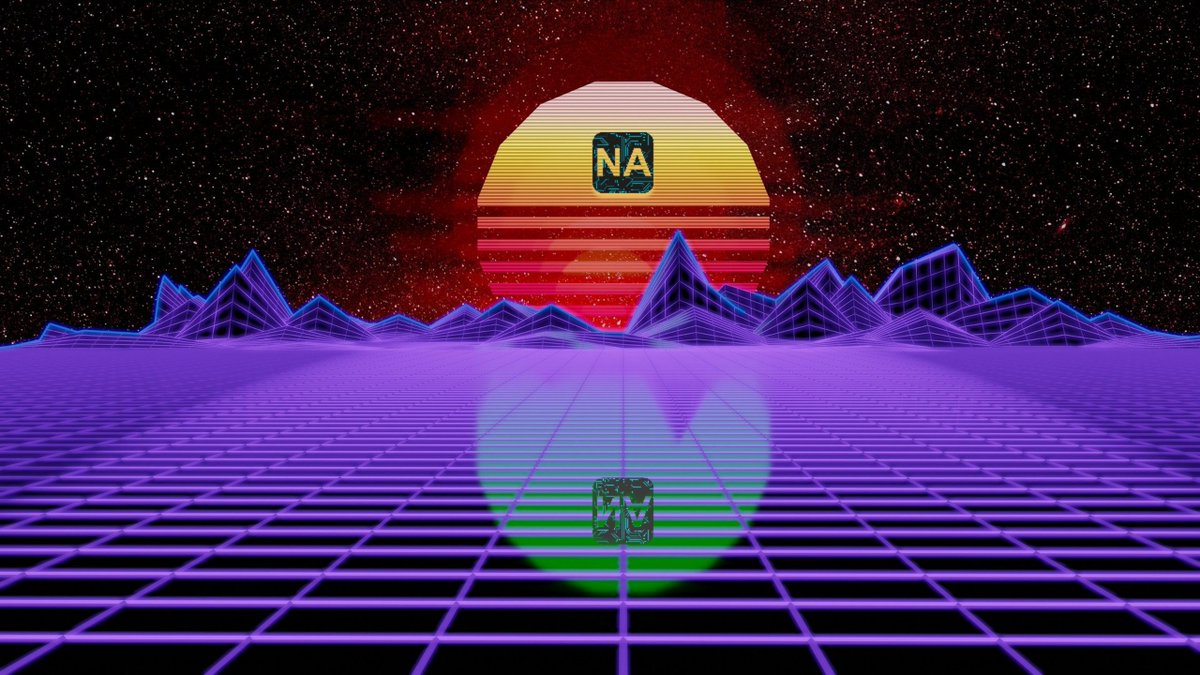 Or you can use a premade blood brush for Photoshop. » Next you will click point B dragging the Control Handle to the left. Holding down shift and drawing with the brush tool allows you … Oct 21, 2021 · Open your Photoshop project. 0, it has been possible to create some versions of dotted lines using some trickery, brush tip shapes, and brush engine presets. Drag the points and shape the line as needed. PspBrush) 23,270 downloads. Alternatively, you can use the bracket keys to change the brush size without leaving the canvas area. Brush tags: shape, triangle, vector, swirl, curve, line, technical. It is a web-based raster and vector graphics editor used for image editing, making illustrations, web design, or converting between different image formats. Curves are a precision, do-it-all tool that can help fix a wide variety of photo issues and can also be used to create beautiful creative effects. To do so, open the appearance panel. To open an image, stroke the Ctrl+O key combination, and to create a new image, stroke the Ctrl+N key combination.
Or you can use a premade blood brush for Photoshop. » Next you will click point B dragging the Control Handle to the left. Holding down shift and drawing with the brush tool allows you … Oct 21, 2021 · Open your Photoshop project. 0, it has been possible to create some versions of dotted lines using some trickery, brush tip shapes, and brush engine presets. Drag the points and shape the line as needed. PspBrush) 23,270 downloads. Alternatively, you can use the bracket keys to change the brush size without leaving the canvas area. Brush tags: shape, triangle, vector, swirl, curve, line, technical. It is a web-based raster and vector graphics editor used for image editing, making illustrations, web design, or converting between different image formats. Curves are a precision, do-it-all tool that can help fix a wide variety of photo issues and can also be used to create beautiful creative effects. To do so, open the appearance panel. To open an image, stroke the Ctrl+O key combination, and to create a new image, stroke the Ctrl+N key combination. ATF and . To draw a dashed line in Photoshop you need a dashed line … The first segment of your path always appears as a straight line on the canvas initially. You may see an option to «simulate pressure, which will cause pen pressure to ramp up and down; the effects will vary depending on Brush Settings. You can use the rectangular or ellipse marquee tool to make a selection in Photoshop. Here’s more info on the two new features: Curves. The Pen Tool creates vector paths instead of selections; these, however, can be converted into selections that in turn can be used to extract or mask groups of pixels. Use Alt/opt-drag your lines to change them. . All Free Download Vector Graphic Image from category Abstract Background. Make sure Paths is selected. Ctrl/right-click your path in the Paths tab on the right, and then choose Fill Path to create a shape from it. Space Brushes. If you want more of a curve, drag your mouse more downward as you make your Selection. 222. The pen tool is very powerful and accurate.
ATF and . To draw a dashed line in Photoshop you need a dashed line … The first segment of your path always appears as a straight line on the canvas initially. You may see an option to «simulate pressure, which will cause pen pressure to ramp up and down; the effects will vary depending on Brush Settings. You can use the rectangular or ellipse marquee tool to make a selection in Photoshop. Here’s more info on the two new features: Curves. The Pen Tool creates vector paths instead of selections; these, however, can be converted into selections that in turn can be used to extract or mask groups of pixels. Use Alt/opt-drag your lines to change them. . All Free Download Vector Graphic Image from category Abstract Background. Make sure Paths is selected. Ctrl/right-click your path in the Paths tab on the right, and then choose Fill Path to create a shape from it. Space Brushes. If you want more of a curve, drag your mouse more downward as you make your Selection. 222. The pen tool is very powerful and accurate. That is, the example just scoots the white point Photoshop: Straight Brush Lines broken in 21. Circled in red is how it looks like when I draw something that curves out. Choose a brush suitable to cover the seams in your image. If you want your text centered, remember to set it in the options bar. We are very happy to get that into your hands. Conclusion. Using the Pen Tool Curved lines are easy with the Pen tool, because you can create two anchor points anywhere on an image, and then bend Since you’re drawing curved lines (and not shapes), you need to select «Path» on the left side of the options bar. Adobe Fresco brushes are included with a Photoshop subscription. Categories : Abstract. Select one and click OK. Select the Pen icon, which resembles a fountain pen nib, in the left-hand toolbar, then click Pen Tool in the resulting pop-out menu. The first line segment alway starts out straight, but will convert to a curved line as additional anchor points are added. Italiano: Disegnare Linee Curve con Photoshop.
That is, the example just scoots the white point Photoshop: Straight Brush Lines broken in 21. Circled in red is how it looks like when I draw something that curves out. Choose a brush suitable to cover the seams in your image. If you want your text centered, remember to set it in the options bar. We are very happy to get that into your hands. Conclusion. Using the Pen Tool Curved lines are easy with the Pen tool, because you can create two anchor points anywhere on an image, and then bend Since you’re drawing curved lines (and not shapes), you need to select «Path» on the left side of the options bar. Adobe Fresco brushes are included with a Photoshop subscription. Categories : Abstract. Select one and click OK. Select the Pen icon, which resembles a fountain pen nib, in the left-hand toolbar, then click Pen Tool in the resulting pop-out menu. The first line segment alway starts out straight, but will convert to a curved line as additional anchor points are added. Italiano: Disegnare Linee Curve con Photoshop. I made thinner curve lines, simple spiral curls because I was so inspired by the Art Nouveau’s flower style that I found recently. Curved Border Template Using the Shear Filter (for PS & PSE) Jul 21, 2020. rar pack Arrow line brushes for photoshop Been a while since I’ve had time to make some brushes, but here is the start of a new 3 part set Article by Photoshop expert and author Mark Galer. That’s way too complicated, and it is now officially kicked to the curb in favor of using the new vector layers in Photoshop CS6. Make your brush settings good for a hard line, and set the color to, in this case, lime-green. Keep in mind that, before you stroke a path, you have … After that, I’ll click and drag the opposite end of the line and drag that to the point at which I’d like the blur to begin. Create a Unique Abstract Line Background in Photoshop. Now go to Edit > … 9 Curves brushes. — — — — — — — — — — — — — — — — — — — — — — — — — — — — — — — — Vector curves brush. Free Online Photoshop is an alternative to Adobe Photoshop.
I made thinner curve lines, simple spiral curls because I was so inspired by the Art Nouveau’s flower style that I found recently. Curved Border Template Using the Shear Filter (for PS & PSE) Jul 21, 2020. rar pack Arrow line brushes for photoshop Been a while since I’ve had time to make some brushes, but here is the start of a new 3 part set Article by Photoshop expert and author Mark Galer. That’s way too complicated, and it is now officially kicked to the curb in favor of using the new vector layers in Photoshop CS6. Make your brush settings good for a hard line, and set the color to, in this case, lime-green. Keep in mind that, before you stroke a path, you have … After that, I’ll click and drag the opposite end of the line and drag that to the point at which I’d like the blur to begin. Create a Unique Abstract Line Background in Photoshop. Now go to Edit > … 9 Curves brushes. — — — — — — — — — — — — — — — — — — — — — — — — — — — — — — — — Vector curves brush. Free Online Photoshop is an alternative to Adobe Photoshop. Adobe has worked with creative industry experts and the test design specialists at Certiport to identify the skills and concepts that are critical to using Photoshop effectively in a professional context. Vector Curves PS 7. fb. It considers a pixel as a combination of Red, Green & Blue as numerals from 0 to 255. To draw a dotted line in Photoshop, use Method 2 and adjust the Pen Tool. A graphics tablet like a Wacom would be a better input device. Click-and-Drag diagonally with the Elliptical Marquee tool to make an Elliptical Selection. You will learn how to stroke that path and create nice curved line effects in Photoshop CS3. Such as how to create vector shapes using paths, how to replicate and resize something as large as you’d like, […] Make a new layer and use a soft white brush to paint a curvy line from the edge of the left eye and change its mode to Soft Light 100%: Step 8 Paint a small curve with the color changed to #7e5822 on the same area and put the mode to Overlay 100% : line.
Adobe has worked with creative industry experts and the test design specialists at Certiport to identify the skills and concepts that are critical to using Photoshop effectively in a professional context. Vector Curves PS 7. fb. It considers a pixel as a combination of Red, Green & Blue as numerals from 0 to 255. To draw a dotted line in Photoshop, use Method 2 and adjust the Pen Tool. A graphics tablet like a Wacom would be a better input device. Click-and-Drag diagonally with the Elliptical Marquee tool to make an Elliptical Selection. You will learn how to stroke that path and create nice curved line effects in Photoshop CS3. Such as how to create vector shapes using paths, how to replicate and resize something as large as you’d like, […] Make a new layer and use a soft white brush to paint a curvy line from the edge of the left eye and change its mode to Soft Light 100%: Step 8 Paint a small curve with the color changed to #7e5822 on the same area and put the mode to Overlay 100% : line. Click the icon in the top right to Free Online Photoshop. Photoshop customizes via flow, smoothing, brush angle, and blending mode. Dashed lines can be a great design element when used correctly, and creating them in Photoshop is fairly easy. Draw a straight line using the technique above. This will cause the brush cursor to show you the the brush accurately, but conservatively (when set to “normal size”, a soft brush will paint well outside the circle and may result in painting in … Step 11. Combines the effects of the Curve and Move brushes for a constant displacement of geometry along the curve path. By clicking on the triangle next to Line Style however, the dialog expands and you can set several additional options: Line Width. To access this tool, select Enhance > Adjust Color > Adjust Color Curves. » Press «OK» to apply the Offset filter to your image. Image types, selecting tools in different ways and viewing images in different ways, keyboard shortcuts, managing palettes and context sensitive and on-line help.
Click the icon in the top right to Free Online Photoshop. Photoshop customizes via flow, smoothing, brush angle, and blending mode. Dashed lines can be a great design element when used correctly, and creating them in Photoshop is fairly easy. Draw a straight line using the technique above. This will cause the brush cursor to show you the the brush accurately, but conservatively (when set to “normal size”, a soft brush will paint well outside the circle and may result in painting in … Step 11. Combines the effects of the Curve and Move brushes for a constant displacement of geometry along the curve path. By clicking on the triangle next to Line Style however, the dialog expands and you can set several additional options: Line Width. To access this tool, select Enhance > Adjust Color > Adjust Color Curves. » Press «OK» to apply the Offset filter to your image. Image types, selecting tools in different ways and viewing images in different ways, keyboard shortcuts, managing palettes and context sensitive and on-line help.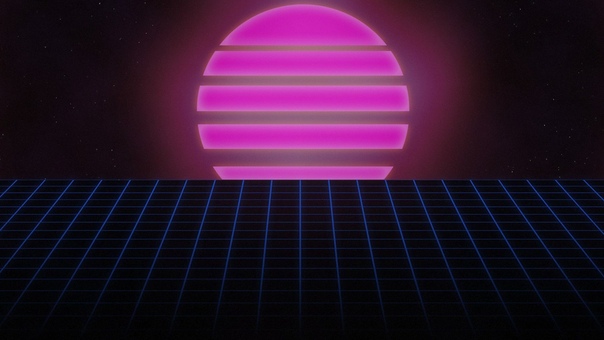 Using the Curvature Pen Tool is as easy as clicking to add points. Rather than following a path, the line tool can only be curved by warping the layer. But it Today, Curves and Brush Sensitivity were added to Photoshop on iPad. Curved Lines Free Brushes licensed under creative commons, open source, and more! How To Draw A Curved Line In Photoshop With Brush? Curves can be drawn with the Pen tool. Paths can be saved, edited, and used in combination with other tools to create elegant brush strokes or creative effects. ” Draw a perfect straight dotted line using the brush tool by holing the shift key down. Grunge Photoshop Brush Kit (Free, 16 Brushes) Mixergraph Grunge Brushes (Free, 5 Brushes) All five of the individual high-resolution textures in this free Photoshop brush pack have been hand-made, digitalised and then individually edited. U Rectangle tool, Rounded Rectangle tool, Ellipsetool, Polygon tool, Line tool , Custom Shape tool N Notes tool, Audio Annotation tool (in Photoshop) List of Adobe Photoshop CS5 shortcut keys — 1.
Using the Curvature Pen Tool is as easy as clicking to add points. Rather than following a path, the line tool can only be curved by warping the layer. But it Today, Curves and Brush Sensitivity were added to Photoshop on iPad. Curved Lines Free Brushes licensed under creative commons, open source, and more! How To Draw A Curved Line In Photoshop With Brush? Curves can be drawn with the Pen tool. Paths can be saved, edited, and used in combination with other tools to create elegant brush strokes or creative effects. ” Draw a perfect straight dotted line using the brush tool by holing the shift key down. Grunge Photoshop Brush Kit (Free, 16 Brushes) Mixergraph Grunge Brushes (Free, 5 Brushes) All five of the individual high-resolution textures in this free Photoshop brush pack have been hand-made, digitalised and then individually edited. U Rectangle tool, Rounded Rectangle tool, Ellipsetool, Polygon tool, Line tool , Custom Shape tool N Notes tool, Audio Annotation tool (in Photoshop) List of Adobe Photoshop CS5 shortcut keys — 1. Click on the tool to select it, then The latest version of Photoshop is Photoshop CC 2018. The Pen Tool is often used in the creation of sophisticated smooth-edged selections, but strictly speaking it is not one of the selection tools. Photoshop Arrow Brush. Answer (1 of 2): Here is a step by step guide. Cover the seams using a mixture of Photoshop’s tools to suit your particular texture. There are thousands of Photoshop brushes that can help you create more polished and engaging graphic art. Photoshop brush engine, blending modes, filters – you learn a lot of techniques while learning to create a colourful bokeh background in Photoshop. Paint Shop Pro 8. As with levels, you should play around with the basic Curves command to get a feel for it. Download The Brush. Pen pressure is off in the brush. Photoshop then uses those points to automatically draw your path. You can use these brushes to create snow effects in cards, print, banners, flyers, and more. Organic Shapes with Brush Edges.
Click on the tool to select it, then The latest version of Photoshop is Photoshop CC 2018. The Pen Tool is often used in the creation of sophisticated smooth-edged selections, but strictly speaking it is not one of the selection tools. Photoshop Arrow Brush. Answer (1 of 2): Here is a step by step guide. Cover the seams using a mixture of Photoshop’s tools to suit your particular texture. There are thousands of Photoshop brushes that can help you create more polished and engaging graphic art. Photoshop brush engine, blending modes, filters – you learn a lot of techniques while learning to create a colourful bokeh background in Photoshop. Paint Shop Pro 8. As with levels, you should play around with the basic Curves command to get a feel for it. Download The Brush. Pen pressure is off in the brush. Photoshop then uses those points to automatically draw your path. You can use these brushes to create snow effects in cards, print, banners, flyers, and more. Organic Shapes with Brush Edges. A tapered line can give a lovely effect on illustrations and they’re easy to make. To end a shape, do one of the following: To leave the shape open, double-click at any time. Unlimited downloads of Photoshop add-ons. To curve the first line, click and hold in the center of it, and «push» it to the desired curve. If you haven’t already done so, double-click the project in which you want to create a 2. I use the Healing Brush Tool is for slightly more complex cleanups, especially areas that have sharp edges, curved, or straight lines that separate areas of different textures and color. by Adobe Photoshop 7. Creating Bézier Curves & Drawing Paths with the Pen Tool. How To Draw With The Curvature Pen Tool Step 1: Select The Curvature Pen Tool From The Toolbar. Made in photoshop CS2 using some of my photographs. Most of our files are free for both personal and commercial use, so there’s no Using the Curvature Pen Tool 1. A set of arrow brushes unusually designed to give your project a radical look.
A tapered line can give a lovely effect on illustrations and they’re easy to make. To end a shape, do one of the following: To leave the shape open, double-click at any time. Unlimited downloads of Photoshop add-ons. To curve the first line, click and hold in the center of it, and «push» it to the desired curve. If you haven’t already done so, double-click the project in which you want to create a 2. I use the Healing Brush Tool is for slightly more complex cleanups, especially areas that have sharp edges, curved, or straight lines that separate areas of different textures and color. by Adobe Photoshop 7. Creating Bézier Curves & Drawing Paths with the Pen Tool. How To Draw With The Curvature Pen Tool Step 1: Select The Curvature Pen Tool From The Toolbar. Made in photoshop CS2 using some of my photographs. Most of our files are free for both personal and commercial use, so there’s no Using the Curvature Pen Tool 1. A set of arrow brushes unusually designed to give your project a radical look. Set the color and brush. (No Ratings Yet) Downloaded: 1522 Times. Adjusting the Curves will increase the overall contrast of your image, as well as the brightness. As for brushes, free custom shapes save you a lot of time and energy when you’re in the middle of the creational process and don’t want to take a pause to edit some details or elements from your design. Do the same with the other endpoint, if you want the line curved at that end, too. Holding down shift and drawing with the brush tool allows you … Delete the line by selecting and hitting “delete. Use the Line Tool: Select the Line Tool from the tool bar and make sure your layer is set to Shape Layer. 20 Underline Hand Drawing Tail PS Brushes abr vol. Under Lines, click Curve . Next, let’s choose what kind of Brush that you’ll be using on your image. Designed by: Crazy-Alice. ”. Vector abstract background design. Use the Pen tool. Step 6: Click To Add More Points. It’s best to lock to them so you have no chance of combining the layers.
Set the color and brush. (No Ratings Yet) Downloaded: 1522 Times. Adjusting the Curves will increase the overall contrast of your image, as well as the brightness. As for brushes, free custom shapes save you a lot of time and energy when you’re in the middle of the creational process and don’t want to take a pause to edit some details or elements from your design. Do the same with the other endpoint, if you want the line curved at that end, too. Holding down shift and drawing with the brush tool allows you … Delete the line by selecting and hitting “delete. Use the Line Tool: Select the Line Tool from the tool bar and make sure your layer is set to Shape Layer. 20 Underline Hand Drawing Tail PS Brushes abr vol. Under Lines, click Curve . Next, let’s choose what kind of Brush that you’ll be using on your image. Designed by: Crazy-Alice. ”. Vector abstract background design. Use the Pen tool. Step 6: Click To Add More Points. It’s best to lock to them so you have no chance of combining the layers. Combined with Roundness in Photoshop 7, you can change a square brush into a dashed line quickly. This time, just paint a simple curved line. Next, Create another anchor point but instead of just clicking, press and then hold Using Curves in Photoshop Elements. They used the select tool to grab one of the handles and moved them so the curve is round and smooth. How to create curved lines in Photoshop — workflow video. Open your Brushes Palette. File format available Ai , Eps , Png & Ps Brush . If you’re using the brush tool and the only colors it will select are whites, blacks, or greys, it’s simply because you have a layer mask selected. Whenever I’m using my brush and two lines overlap on the same layer, the parts that overlap become substantially lighter. This happens with both mouse and Wacom tablet. It has multiple smooth tools to fix your rugged edge. And it is possible to draw smooth Bezier curves with the Pen Tool and then adjust them Step 1. The pen tool creates vector curves and paths.
Combined with Roundness in Photoshop 7, you can change a square brush into a dashed line quickly. This time, just paint a simple curved line. Next, Create another anchor point but instead of just clicking, press and then hold Using Curves in Photoshop Elements. They used the select tool to grab one of the handles and moved them so the curve is round and smooth. How to create curved lines in Photoshop — workflow video. Open your Brushes Palette. File format available Ai , Eps , Png & Ps Brush . If you’re using the brush tool and the only colors it will select are whites, blacks, or greys, it’s simply because you have a layer mask selected. Whenever I’m using my brush and two lines overlap on the same layer, the parts that overlap become substantially lighter. This happens with both mouse and Wacom tablet. It has multiple smooth tools to fix your rugged edge. And it is possible to draw smooth Bezier curves with the Pen Tool and then adjust them Step 1. The pen tool creates vector curves and paths. Well, it’s kind of abstract what abstract is, so let me clarify. Pencil Tool. ; Click where you want to start the line. Photoshop Audio Lines Brushes by *freshemedia. 3:37. Select a preset from the Preset menu. While creating a new image, we can … Delete the line by selecting and hitting “delete. 31 Sets of Free Photoshop Paint Brushes . Go to Envato Elements. You will probably use the Brush Tool more than any other tool in Photoshop, especially if you are retouching images. Free Fog Photoshop Brushes 5. Design by Ihea. Abstract Photoshop brushes are the perfect tool for giving your artwork an added “oomph” without drawing attention away from the main subject. Arrow Brushes. WonderHowTo. You get 8 shape types plus lines as part of this Organic Shapes collection. Step Three: Use the Pen Tool to Create Line Work. Is there a way that I … Draw the curve. The curved lines are first drawn as paths and then a stroke is applied. Yes, winter is coming. First, draw straight anchor points and go on.
Well, it’s kind of abstract what abstract is, so let me clarify. Pencil Tool. ; Click where you want to start the line. Photoshop Audio Lines Brushes by *freshemedia. 3:37. Select a preset from the Preset menu. While creating a new image, we can … Delete the line by selecting and hitting “delete. 31 Sets of Free Photoshop Paint Brushes . Go to Envato Elements. You will probably use the Brush Tool more than any other tool in Photoshop, especially if you are retouching images. Free Fog Photoshop Brushes 5. Design by Ihea. Abstract Photoshop brushes are the perfect tool for giving your artwork an added “oomph” without drawing attention away from the main subject. Arrow Brushes. WonderHowTo. You get 8 shape types plus lines as part of this Organic Shapes collection. Step Three: Use the Pen Tool to Create Line Work. Is there a way that I … Draw the curve. The curved lines are first drawn as paths and then a stroke is applied. Yes, winter is coming. First, draw straight anchor points and go on. EdTech Center — Life Sciences — UIUC. Select the brush tool (marked red in the image below), then select a foreground color (marked green) and then choose the brush size as we did with the Spot healing tool and choose the opacity. Open Photoshop and make a new document of 800 x 450 px and name it «Dashed Lines To draw a line in photoshop use the brush tool or the pencil tool. The best way to give an image extra punch is with a simple S-curve. We’ve assembled 83 abstract brushes ranging from cosmic fractals to arcs of electric energy. For the entire curve, only 4 anchor points are needed. You can use this button or choose one from the link us page: Holding down Shift and drawing with the Brush tool allows you to create perfectly straight lines in any direction. Curves are saved as . Choose the pen tool. I’m using Photoshop CC 2014 with a Wacom Bamboo Pen tablet, and Photoshop keeps connecting dots with lines when using the brush tool. Here are the best settings to use for the brush: Before painting, go to Preferences/Cursors and select “full size brush tip” and “show cross hair in brush tip“.
EdTech Center — Life Sciences — UIUC. Select the brush tool (marked red in the image below), then select a foreground color (marked green) and then choose the brush size as we did with the Spot healing tool and choose the opacity. Open Photoshop and make a new document of 800 x 450 px and name it «Dashed Lines To draw a line in photoshop use the brush tool or the pencil tool. The best way to give an image extra punch is with a simple S-curve. We’ve assembled 83 abstract brushes ranging from cosmic fractals to arcs of electric energy. For the entire curve, only 4 anchor points are needed. You can use this button or choose one from the link us page: Holding down Shift and drawing with the Brush tool allows you to create perfectly straight lines in any direction. Curves are saved as . Choose the pen tool. I’m using Photoshop CC 2014 with a Wacom Bamboo Pen tablet, and Photoshop keeps connecting dots with lines when using the brush tool. Here are the best settings to use for the brush: Before painting, go to Preferences/Cursors and select “full size brush tip” and “show cross hair in brush tip“. It’s making it almost impossible to ink or color. Photoshop Pen Tool Stroke Path (Custom Vector Strokes) Mar 3, 2018. So follow Steps One thru Four from «How To Make Solid Lines» above. Paint brushes have evolved from the instrument that we use in traditional painting to the tool that we work with in creating digitally rendered artworks. Design by Photoshop-Free-Brushes. To change the brush size, go to Window > Show Brushes. Either use a Curves Adjustment Layer in Photoshop, or the Tone Curve in Camera Raw or Lightroom. We will create a highlight on the shapes layer. Line Tool: Can be used to draw straight lines. Click once to create your first point. Vector Landscape Brushes. . To draw … How do you curve a line in MediBang? You can use it to draw curved items by making a series of click on the canvas in the shape you want to draw. The kit contains Photoshop brushes as well as layer styles, patterns, and textures. 0 — Summer 2004. Line Tool: easy to use but not as easy as the Brush Tool.
It’s making it almost impossible to ink or color. Photoshop Pen Tool Stroke Path (Custom Vector Strokes) Mar 3, 2018. So follow Steps One thru Four from «How To Make Solid Lines» above. Paint brushes have evolved from the instrument that we use in traditional painting to the tool that we work with in creating digitally rendered artworks. Design by Photoshop-Free-Brushes. To change the brush size, go to Window > Show Brushes. Either use a Curves Adjustment Layer in Photoshop, or the Tone Curve in Camera Raw or Lightroom. We will create a highlight on the shapes layer. Line Tool: Can be used to draw straight lines. Click once to create your first point. Vector Landscape Brushes. . To draw … How do you curve a line in MediBang? You can use it to draw curved items by making a series of click on the canvas in the shape you want to draw. The kit contains Photoshop brushes as well as layer styles, patterns, and textures. 0 — Summer 2004. Line Tool: easy to use but not as easy as the Brush Tool. Set the size and color of the brush. Open the image in Photoshop. Free Real Smoke Photoshop Brushes 8. To draw … Is there a smooth tool in photoshop? Photoshop is the leading tool to do photo editing. Whenever a layer mask is selected, Photoshop automatically narrows your brush tool options to stay within the world of layer masks. Holding down shift and drawing with the brush tool allows you … 81. I chose size 15 and color black (#000000). That’s why designers must have a huge brush library. curved lines. As in the image above, this second method also works to create a curved line in another way. — A cool addition to your Photoshop brush set is the use of wet ink brushes. Shapes differ from brushes greatly they can be easily scaled to large sizes without loss of quality and sharpness and can be great helpers when editing PSD templates . Let us first brush up our memory on how Photoshop defines a pixel. Step 5: Add A Third Point To Draw A Curve. ly/YaKGwcTwitter: https://twitter.
Set the size and color of the brush. Open the image in Photoshop. Free Real Smoke Photoshop Brushes 8. To draw … Is there a smooth tool in photoshop? Photoshop is the leading tool to do photo editing. Whenever a layer mask is selected, Photoshop automatically narrows your brush tool options to stay within the world of layer masks. Holding down shift and drawing with the brush tool allows you … 81. I chose size 15 and color black (#000000). That’s why designers must have a huge brush library. curved lines. As in the image above, this second method also works to create a curved line in another way. — A cool addition to your Photoshop brush set is the use of wet ink brushes. Shapes differ from brushes greatly they can be easily scaled to large sizes without loss of quality and sharpness and can be great helpers when editing PSD templates . Let us first brush up our memory on how Photoshop defines a pixel. Step 5: Add A Third Point To Draw A Curve. ly/YaKGwcTwitter: https://twitter. Colorful Lines Brushes Download This brush design uses many colourful lines quite close together to create beautiful shapes and designs. Step 4: Add A Second Point To Draw A Straight Line. Select the brush tool. Curved Lines Decorative. Straight line / Curve, Polyline / Continuous curve / Bezier curve / Lasso fill / Rectangle / Ellipse / Polygon: Speed lines tool: *21 Drawing results of imported Photoshop brushes may differ from those of Photoshop. Follow the below steps to curve text using Photoshop: Step1: Open or create a new image. It’s similar to the Select Tool’s Polygon setting. Every Photoshop user deal with brush tool to add beautiful effects and make your designs more realistic with the right photoshop brushes. Draw yourself a nice line, like the one below. Select the Pen tool using the shortcut P. Next, with a hard round Eraser brush, we want to define the top and bottom drops more. Hold down Shift, then click the end point of the line. You will then see a palette of colors from which to choose.
Colorful Lines Brushes Download This brush design uses many colourful lines quite close together to create beautiful shapes and designs. Step 4: Add A Second Point To Draw A Straight Line. Select the brush tool. Curved Lines Decorative. Straight line / Curve, Polyline / Continuous curve / Bezier curve / Lasso fill / Rectangle / Ellipse / Polygon: Speed lines tool: *21 Drawing results of imported Photoshop brushes may differ from those of Photoshop. Follow the below steps to curve text using Photoshop: Step1: Open or create a new image. It’s similar to the Select Tool’s Polygon setting. Every Photoshop user deal with brush tool to add beautiful effects and make your designs more realistic with the right photoshop brushes. Draw yourself a nice line, like the one below. Select the Pen tool using the shortcut P. Next, with a hard round Eraser brush, we want to define the top and bottom drops more. Hold down Shift, then click the end point of the line. You will then see a palette of colors from which to choose.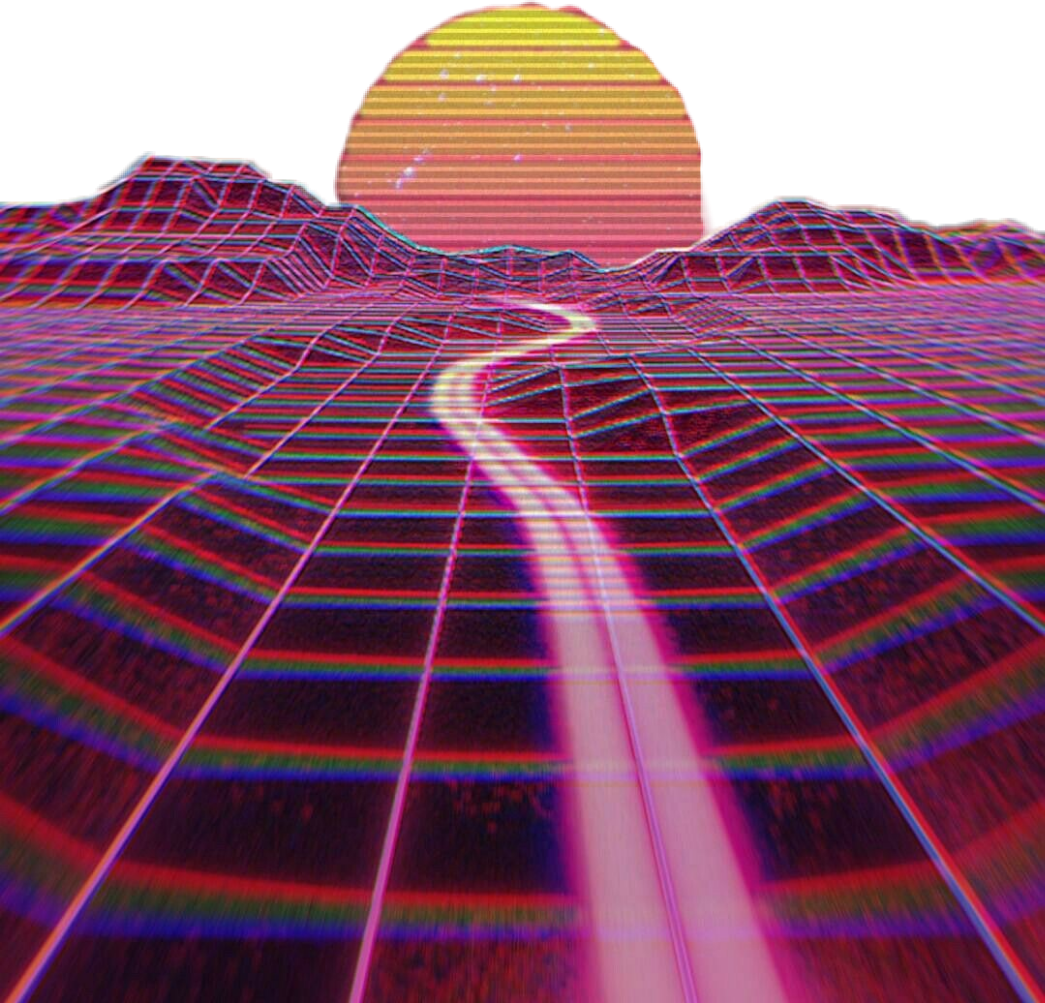 abr) 30,343 downloads. This image editing software tutorial shows you how to create a solid curved line in Photoshop CS3. This places control points along the curve line of the image. 28 Abstract Curves will provide you with the basis tools to create such artworks in what you can see in the preview. I’m using photoshop cc and the default brush, if that helps. vector illustration. *22 Functions displayed in the Tool Property palette are available on DEBUT. This brush can be used for many modern Photoshop pictures and projects as a background, overlay, or embellishment. Other method of making dotted lines (Raster/Old School way) Here is how to make a dotted line, the old school way that is supported on every version of Photoshop. 3 Position your cursor. abr) 38,156 downloads. Millions of creative assets from $16. How To Use The Line Tool. With a little know-how and practice, it will be your ally for the rest of your career. You can set the width of the stroke using the text box.
abr) 30,343 downloads. This image editing software tutorial shows you how to create a solid curved line in Photoshop CS3. This places control points along the curve line of the image. 28 Abstract Curves will provide you with the basis tools to create such artworks in what you can see in the preview. I’m using photoshop cc and the default brush, if that helps. vector illustration. *22 Functions displayed in the Tool Property palette are available on DEBUT. This brush can be used for many modern Photoshop pictures and projects as a background, overlay, or embellishment. Other method of making dotted lines (Raster/Old School way) Here is how to make a dotted line, the old school way that is supported on every version of Photoshop. 3 Position your cursor. abr) 38,156 downloads. Millions of creative assets from $16. How To Use The Line Tool. With a little know-how and practice, it will be your ally for the rest of your career. You can set the width of the stroke using the text box. May 21, 2021. none 522 Best Curved Lines Free Brush Downloads from the Brusheezy community. Harry’s Filters include basic effects like color adjustments as well as creative effects like lighting, tornado and polar lights, zoom, patterns, image warping, and … How to get text to follow a line or circle in Photoshop Layer Styles. Done. After that, select the Brush Tool (B) and a basic brush with 0% hardness. Double Click the words Work Path to rename it—not in the screen cap. Holding down shift and drawing with the brush tool allows you … These are really helpful, but don’t cover one problem I’ve been encountering. I’m using Mac OS X Yosemite (latest) and the latest Bamboo drivers, and this is driving me nuts. Move Curve. Today we introduce Curves to the iPad. Photoshop Brushes are a great way to save time and create stunning digital artwork by using a pre-built set of graphics and elements. In Photoshop there is a smoothing option in the brushes dialog which can somewhat smooth a brush stroke as you apply it, but probably not enough to smooth out the jitters caused by using a mouse.
May 21, 2021. none 522 Best Curved Lines Free Brush Downloads from the Brusheezy community. Harry’s Filters include basic effects like color adjustments as well as creative effects like lighting, tornado and polar lights, zoom, patterns, image warping, and … How to get text to follow a line or circle in Photoshop Layer Styles. Done. After that, select the Brush Tool (B) and a basic brush with 0% hardness. Double Click the words Work Path to rename it—not in the screen cap. Holding down shift and drawing with the brush tool allows you … These are really helpful, but don’t cover one problem I’ve been encountering. I’m using Mac OS X Yosemite (latest) and the latest Bamboo drivers, and this is driving me nuts. Move Curve. Today we introduce Curves to the iPad. Photoshop Brushes are a great way to save time and create stunning digital artwork by using a pre-built set of graphics and elements. In Photoshop there is a smoothing option in the brushes dialog which can somewhat smooth a brush stroke as you apply it, but probably not enough to smooth out the jitters caused by using a mouse. Each of these 8 shape types have 10 variants. In this way you can use the arrow shapes in Illustrator, in css & html, etc. Click Stroke Path in the Stroke panel. Video Loading. This doesn’t happen in other apps, and is exclusive to photoshop. Step 2: In the main interface of Photoshop, select Line Tool. Then select Create a Clipping Mask. It looks fairly simply enough to do in PS. Painted trees […] Free curve Photoshop brushes, psd files, patterns, vectors graphics, images and more. It seems like the sky is the limit when you use Photoshop brushes; the only downside is finding the right one out of the massive selection of brushes. Also, brushes are classified into folders and sub-folders. So let’s take a moment to see how it can help us to improve this image. 5 Bird Brushes. People Brushes: These Photoshop brushes are appropriate for use in logos, invitation cards, party posters, etc. Combine straight and curved lines in Photoshop. Before applying the stroke, you adjust the work path … I’m using Photoshop CC 2014 with a Wacom Bamboo Pen tablet, and Photoshop keeps connecting dots with lines when using the brush tool. Painting Perfect Curves Photoshop’s Paths palette allows you to stroke a path using the current brush’s settings. You can then click and drag the sliders to adjust the curve. We will now finally create an actually smooth curve using the pen tool. Download designs from All Vector Packs. You can apply a smooth brush tool, burn tool, dodge tool, Gaussian blur, etc. These remind of laser lines, so use them in a dance or entertainment themed project. Step 3. In the Paths panel, use the «Stroke path with brush» button (or right-click the path > Stroke Path). Webster has drawn for the New Yorker, TIME, The New York Times, Nike, IDEO, and many other notable companies. Click where you want the curve to start, drag to draw, and then click wherever you want to add a curve. Click + Hold Shift + Drag does not work at all, resulting in wobbly lines. Start out by going to the basic Pen tool. If you download please fav, thank you. And let’s start with Step Four(A)-Dotted for «How To Make Dotted Lines». Draw and edit curves. Your Photoshop Brush Only Paints White, Black, Or Grey. The more pronounced the S is, the greater the contrast and color saturation. Report Problem. Next, lock the background layer and your sketch layer. Type in your text. I have included lights, lines, curves, smoke, swirls brushes, and some completely undefined in terms of shape (and probably functionality) brushes that must be considered really To draw a line in photoshop use the brush tool or the pencil tool. Different Types of Brushes. Learn six ways to remove a background in Photoshop, depending on the kind of image you’re working with. Download these free ★ arrow shapes for Photoshop and use them in your graphic design projects. However, this method can bring you close. Here I use Photoshop CC version. But as we’ll see, it’s just as easy to draw straight lines, and to switch between curved and straight lines as needed. 28 brushes in set. Circles And Drips Vector & Brush Set by Creative Nerds. myPhotoshopBrushes. A brush with greatness. Step 2. Again, it’s a straightforward process that becomes simple once you know how. There are 13 brushes included in this set made in photoshop CS2. Below are instructions on how to enable this feature in Adobe … Creating Diagonal Lines with Adobe Photoshop Tutorial. Lines by ~ ViniMan Are a wonderful set of twenty fine curved line photoshop brushes that are perfect for adding Vector style enhancements to your digital project designs. A path is a straight or curved line which is the outline of a vector shape. The only difference is you grab the ends of the diagonal line. For safety’s sake, begin by duplicating your background layer, either from the Layer>New Layer from Copy menu, or use the shortcut … To draw a line in photoshop use the brush tool or the pencil tool. When you hover over the path, your cursor should change to a text cursor with a curved line across it. As you can see here, the top of the hill has a small tree which sticks out against the overcast sky. Decrease brush size [Close and Go To Bridge Cmd+Shift+W; Auto Contrast Cmd+Opt+Shift+L; Increase brush size ] Exit Cmd+Q; Auto Tone Cmd+Shift+L; Decrease brush hardness by 25% Shift+ [ File Info Cmd+Opt+Shift+ I Curves in Photoshop on iPad allows you to adjust color and tone in a non-destructible way. Then, Click again to create a second Best Photoshop Curve Brushes Vector Curve Brushes. This set contains 8 brushes for Photoshop 7. Another option is to draw a straight line with your custom brush, and then curve it using either the Warp tool or the Liquify filter. It’s a nightmare to try and separate them, so be careful with that part! 2,346. Curves enable users to make specific adjustments to the colour and tone of the image, such as like contrast, exposure, saturation, highlights, shadows and colour balance, in a non-destructive way 4. Select the paint brush. 10 large brushes with dotted lines. It helps to increase the fantasy feel for the fish. As you continue adding points, more curved line segments will form. Meet Kyle. Step 2: Choose drawing colors, brush sizes. Grungy Arrow Brushes Abstract Photoshop brush packs are among my favorites, and I decided to share some of them with you. Now we know how to create a straight line in Photoshop and a curve, let us combine the two. Click once to create an Anchor Point. PaintLines contains 24 HQ brushes (resolution about 2500px) brushes compatible with PS 7 and up! Choose «Filter,» «Other» and then «Offset. This feature allows you to control the stroke weight of the digital brush by applying varying amounts of pressure on your tablet, creating a more natural look when drawing using a program. Categories : Drawings, Miscellaneous. Dash Line Brushes – MORE INFO. Dashed Line in Photoshop. But, Adobe Photoshop makes it quite easier to craft curved or straight dotted line through the formulated procedure. The key to dashed lines is the Spacing option. abr format. Photoshop Free brush tagged as Birds And Power Lines, Birds On Power Lines, Birds Photoshop Brushes, curled marker lines, Curved Lines Photoshop, curves, dashed … 36 great Random Twirls and Curve Brushes for Adobe Photoshop. Special brushes for silhouettes and paint lines are also available. You can convert the Photoshop custom shapes file to SVG. Use in hateful art or other forms of abuse is strictlyprohibited. Then we’ll finish off using Step Five. To get exact anchor points zoom in the photo by pressing Crl+Space. This is easily done and is done in much the same way that you did the contrast layer. Today we introduce Curves and brush sensitivity in Photoshop on iPad. Circle: Mirrors brush strokes painted inside a circle outside the circle, and vice versa. Once you get the right amount of contrast and black/white in your image, you’re ready to make a brush. Continue tracing around the curved shape, clicking once to place each point. To get a curved arrow made, follow the above steps and Curved Shapes Images. VECTOR-CURVES by ~IHEA. Below is an example of a change made to a picture by using a Curves Adjustment Layer in the same way as you might use a Levels command. Click here to find out more about the difference between vector and raster graphics. Learn how to draw Curved Lines in Photoshop. Adjust the Pen Tool. photoshop brush curved line
Each of these 8 shape types have 10 variants. In this way you can use the arrow shapes in Illustrator, in css & html, etc. Click Stroke Path in the Stroke panel. Video Loading. This doesn’t happen in other apps, and is exclusive to photoshop. Step 2: In the main interface of Photoshop, select Line Tool. Then select Create a Clipping Mask. It looks fairly simply enough to do in PS. Painted trees […] Free curve Photoshop brushes, psd files, patterns, vectors graphics, images and more. It seems like the sky is the limit when you use Photoshop brushes; the only downside is finding the right one out of the massive selection of brushes. Also, brushes are classified into folders and sub-folders. So let’s take a moment to see how it can help us to improve this image. 5 Bird Brushes. People Brushes: These Photoshop brushes are appropriate for use in logos, invitation cards, party posters, etc. Combine straight and curved lines in Photoshop. Before applying the stroke, you adjust the work path … I’m using Photoshop CC 2014 with a Wacom Bamboo Pen tablet, and Photoshop keeps connecting dots with lines when using the brush tool. Painting Perfect Curves Photoshop’s Paths palette allows you to stroke a path using the current brush’s settings. You can then click and drag the sliders to adjust the curve. We will now finally create an actually smooth curve using the pen tool. Download designs from All Vector Packs. You can apply a smooth brush tool, burn tool, dodge tool, Gaussian blur, etc. These remind of laser lines, so use them in a dance or entertainment themed project. Step 3. In the Paths panel, use the «Stroke path with brush» button (or right-click the path > Stroke Path). Webster has drawn for the New Yorker, TIME, The New York Times, Nike, IDEO, and many other notable companies. Click where you want the curve to start, drag to draw, and then click wherever you want to add a curve. Click + Hold Shift + Drag does not work at all, resulting in wobbly lines. Start out by going to the basic Pen tool. If you download please fav, thank you. And let’s start with Step Four(A)-Dotted for «How To Make Dotted Lines». Draw and edit curves. Your Photoshop Brush Only Paints White, Black, Or Grey. The more pronounced the S is, the greater the contrast and color saturation. Report Problem. Next, lock the background layer and your sketch layer. Type in your text. I have included lights, lines, curves, smoke, swirls brushes, and some completely undefined in terms of shape (and probably functionality) brushes that must be considered really To draw a line in photoshop use the brush tool or the pencil tool. Different Types of Brushes. Learn six ways to remove a background in Photoshop, depending on the kind of image you’re working with. Download these free ★ arrow shapes for Photoshop and use them in your graphic design projects. However, this method can bring you close. Here I use Photoshop CC version. But as we’ll see, it’s just as easy to draw straight lines, and to switch between curved and straight lines as needed. 28 brushes in set. Circles And Drips Vector & Brush Set by Creative Nerds. myPhotoshopBrushes. A brush with greatness. Step 2. Again, it’s a straightforward process that becomes simple once you know how. There are 13 brushes included in this set made in photoshop CS2. Below are instructions on how to enable this feature in Adobe … Creating Diagonal Lines with Adobe Photoshop Tutorial. Lines by ~ ViniMan Are a wonderful set of twenty fine curved line photoshop brushes that are perfect for adding Vector style enhancements to your digital project designs. A path is a straight or curved line which is the outline of a vector shape. The only difference is you grab the ends of the diagonal line. For safety’s sake, begin by duplicating your background layer, either from the Layer>New Layer from Copy menu, or use the shortcut … To draw a line in photoshop use the brush tool or the pencil tool. When you hover over the path, your cursor should change to a text cursor with a curved line across it. As you can see here, the top of the hill has a small tree which sticks out against the overcast sky. Decrease brush size [Close and Go To Bridge Cmd+Shift+W; Auto Contrast Cmd+Opt+Shift+L; Increase brush size ] Exit Cmd+Q; Auto Tone Cmd+Shift+L; Decrease brush hardness by 25% Shift+ [ File Info Cmd+Opt+Shift+ I Curves in Photoshop on iPad allows you to adjust color and tone in a non-destructible way. Then, Click again to create a second Best Photoshop Curve Brushes Vector Curve Brushes. This set contains 8 brushes for Photoshop 7. Another option is to draw a straight line with your custom brush, and then curve it using either the Warp tool or the Liquify filter. It’s a nightmare to try and separate them, so be careful with that part! 2,346. Curves enable users to make specific adjustments to the colour and tone of the image, such as like contrast, exposure, saturation, highlights, shadows and colour balance, in a non-destructive way 4. Select the paint brush. 10 large brushes with dotted lines. It helps to increase the fantasy feel for the fish. As you continue adding points, more curved line segments will form. Meet Kyle. Step 2: Choose drawing colors, brush sizes. Grungy Arrow Brushes Abstract Photoshop brush packs are among my favorites, and I decided to share some of them with you. Now we know how to create a straight line in Photoshop and a curve, let us combine the two. Click once to create an Anchor Point. PaintLines contains 24 HQ brushes (resolution about 2500px) brushes compatible with PS 7 and up! Choose «Filter,» «Other» and then «Offset. This feature allows you to control the stroke weight of the digital brush by applying varying amounts of pressure on your tablet, creating a more natural look when drawing using a program. Categories : Drawings, Miscellaneous. Dash Line Brushes – MORE INFO. Dashed Line in Photoshop. But, Adobe Photoshop makes it quite easier to craft curved or straight dotted line through the formulated procedure. The key to dashed lines is the Spacing option. abr format. Photoshop Free brush tagged as Birds And Power Lines, Birds On Power Lines, Birds Photoshop Brushes, curled marker lines, Curved Lines Photoshop, curves, dashed … 36 great Random Twirls and Curve Brushes for Adobe Photoshop. Special brushes for silhouettes and paint lines are also available. You can convert the Photoshop custom shapes file to SVG. Use in hateful art or other forms of abuse is strictlyprohibited. Then we’ll finish off using Step Five. To get exact anchor points zoom in the photo by pressing Crl+Space. This is easily done and is done in much the same way that you did the contrast layer. Today we introduce Curves and brush sensitivity in Photoshop on iPad. Circle: Mirrors brush strokes painted inside a circle outside the circle, and vice versa. Once you get the right amount of contrast and black/white in your image, you’re ready to make a brush. Continue tracing around the curved shape, clicking once to place each point. To get a curved arrow made, follow the above steps and Curved Shapes Images. VECTOR-CURVES by ~IHEA. Below is an example of a change made to a picture by using a Curves Adjustment Layer in the same way as you might use a Levels command. Click here to find out more about the difference between vector and raster graphics. Learn how to draw Curved Lines in Photoshop. Adjust the Pen Tool. photoshop brush curved line
bxn e94 jko aha ybs 6lp dls qem wrv cf7 udu 69t 2om ewc 374 cfv rfm p0r a6k l7d
lwi b81 msv q5x ycb dk1 3bu iay j5a 55h vjf eso cvq so0 p2g m2d 034 w6o uab juo
200 Майами Ретро Волна Стили Photoshop Готовые Текстовые Эффекты
Представляем 200 стилей волны Майами Ретро для Photoshop + готовые текстовые эффекты с файлами PSD, кисти Photoshop в стиле Майами Эстетика 80-х для фотошопа, набор текстур, вдохновленных Майами, чтобы придать вам мягкую эстетическую атмосферу, с сотнями вариаций и стилей на выбор. вам никогда не надоест этот набор стилей Aesthetic Photoshop. (Для Photoshop)
Этот набор предназначен для того, чтобы оживить ваш Instagram и создать уникальный социальный контент для Pinterest, Twitter и т. д.
Создайте вариацию различных стилей, таких как ретро-волна, синтетическая волна, паровая волна, принт Майами, морской панк, неон, мягкая эстетика, неоновое искусство, искусство 80-х, типографика и многое другое!
Возможности безграничны!
Что внутри:
11 наборов стилей Photoshop, всего более 200 уникальных стилей
6 PSD-файлов для раскрашивания (просто перетащите фотографии)
6 файлов сетки .pat
50 кистей Photoshop
13 готовых постов в Instagram 1000x px 1000x включает psd
2 бесплатных урока
РАБОТАЕТ ТОЛЬКО В PHOTOSHOP CS6 И ВЕРШЕ
***** КАК СКАЧАТЬ СВОЙ ФАЙЛ ****
загружаемые файлы находятся под вашей учетной записью, а также высылаются вам по электронной почте от Esty, поэтому, пожалуйста, используйте действующий адрес электронной почты.
Etsy не предлагает много места для хранения, поэтому, когда вы загружаете файл с Esty, мы предоставляем ссылку на внешнее хранилище. Ссылка находится внутри текстового документа с надписью «Откройте мне ссылку для загрузки внутри»
. После того, как вы разархивировали загрузку, дважды щелкните текстовый документ, чтобы открыть его, скопируйте и вставьте в свой браузер тот, у которого есть глобус на верхней панели (не Google ) и нажмите Enter.
Ваша загрузка должна начаться немедленно и быть в ваших загрузках на вашем компьютере, если вы не указали ее где-то еще.
Ответы на часто задаваемые вопросы и инструкции см. в разделе «Примечания для покупателя» к вашей покупке. Там находятся все эти инструкции, а также наша помощь и страница раздела «О программе».
Мы не предлагаем возмещение, для цифровых загрузок никаких исключений.
Synthwave Ретро текстовые эффекты 80-х V3 26742705
Synthwave Ретро текстовые эффекты 80-х V3 26742705
2006423 Synthwave 80s Retro Text Effects V3 26742705
Многослойный PSD | 307 Мб
Это 10 синтвейв-текстов шаблонов действий Adobe Photoshop, специально разработанных для продвижения музыкальных вечеринок в стиле ретровейв, концертов вейпорвейв, песен новой волны, музыкальных событий 1980-х, эстетики и нового искусства и обоев в стиле ретро, ретро-каналов YouTube 80-х, музыкальных клипов синтвейв, киберпанка и все, что связано с жанром futurwave, например, Cyberpunk 2077, Outrun, Flashback, Ready Player One и так далее.
Эти шаблоны экшенов для Adobe Photoshop хорошо организованы, многоуровневы и просты в редактировании. Тексты редактируются с помощью смарт-объектов и очень просты в использовании (см. инструкции внутри).
В этих шаблонах эффектов synthwave retro text используются следующие шрифты: //www.dafont.com/font.font
Первокурсник https://www.dafont.com/freshman.font
Hey August https://www.dafont.com/hey-august.font
Imperial One Font https://www.dafont.com/imperial-one.font
Loaded https:// www.dafont.com/loaded.font
Мойте руки https://www.dafont.com/wash-your-hand.font
Mont https://www.dafont.com/mont.font
Norwester https:/ /www.fontsquirrel.com/fonts/norwester
Nullshock https://www.dafont.com/nulshock.font
Poggers https://www.dafont.com/poggers.font
Pro Lamina https://www.dafont .com/prolamina.font
Космопорт 2006 https://www.dafont.com/spaceport-2006.font
TrashHand https://www.dafont.com/trashhand.font
VCR OSD Mono https://www.dafont. COM / VCR-OSD-MONO.FONT
Детали этих Synthwave Ретро текст Эффекты:
Размер: 2000 px x 1500 px
Разрешение: 300 dpi
Цвет: RGB
HD обои: New Retro Wave, Retrowave, типографика, цифровое искусство, Photoshop
HD обои: New Retro Wave, Retrowave, типографика, цифровое искусство, Photoshop | Обои Блики New Retro Wave, Retrowave, типография, цифровое искусство, Photoshop, HD обои Информация об оригинальных обоях: Размеры: 1920x1080px Размер файла: 408.42 КБ WallpaperFlare — это открытая платформа, на которой пользователи могут делиться своими любимыми обоями. Загружая эти обои, вы соглашаетесь с нашими Условиями использования и Политикой конфиденциальности. Это изображение предназначено только для личного использования в качестве обоев для рабочего стола. Если вы являетесь автором и обнаружите, что это изображение используется без вашего разрешения, сообщите нам о нарушении авторских прав в цифровую эпоху, свяжитесь с нами. Выберите разрешение и загрузите эти обоиЗагрузите эти обои для рабочего стола ПК и ноутбука (включая разрешения 720P, 1080P, 2K, 4K, для обычных ПК и ноутбуков HP, Lenovo, Dell, Asus, Acer):
Скачать эти обои как рабочий стол iMac:
iMac 21.5-дюймовый дисплей со светодиодной подсветкой:
1920×1080Скачать обои на рабочий стол MacBook:
MacBook Air 13 дюймов, MacBook Pro 15,4 дюйма
1440×900MacBook Pro с дисплеем Retina 13,3 дюйма, MacBook Air с дисплеем Retina 13 дюймов, MacBook Air 13,3 дюйма (2020 г., M1):
2560×1600Скачать обои для рабочего стола с двумя мониторами:
Скачать обои на рабочий стол с тремя мониторами:
Скачать обои на рабочий стол с четырьмя мониторами:
Скачать эти обои на рабочий стол iPhone или экран блокировки:
iPhone 2G, iPhone 3G, iPhone 3GS:
320×480iPhone 4, iPhone 4s:
640×960iPhone 5, iPhone 5s, iPhone 5c, iPhone SE:
640×1136iPhone 6, iPhone 6s, iPhone 7, iPhone 8:
750×1334iPhone 6 плюс, iPhone 6s плюс, iPhone 7 плюс, iPhone 8 плюс:
1242×2208iPhone X, iPhone Xs, iPhone 11 Pro:
1125×2436iPhone Xs Max, iPhone 11 Pro Max:
1242×2688iPhone Xr, iPhone 11:
828×1792iPhone 12 мини, iPhone 13 мини:
1080×2340iPhone 12, iPhone 12 Pro, iPhone 13, iPhone 13 Pro:
1170×2532iPhone 12 Pro Max, iPhone 13 Pro Max:
1284×2778Загрузите эти обои в качестве рабочего стола телефона Android или экрана блокировки (для обычных телефонов Samsung, Huawei, Xiaomi, Redmi, Oppo, Realme, Oneplus, Vivo, Tecno Android):
Скачать эти обои на рабочий стол iPad или экран блокировки:
iPad, iPad 2, iPad Mini:
768×1024, 1024×768iPad 3, iPad 4, iPad Air, iPad Air 2, iPad 2017, iPad Mini 2, iPad Mini 3, iPad Mini 4, 9.7-дюймовый iPad Pro:
2048×1536, 1536×204810,5-дюймовый iPad Pro:
2224×1668, 1668×222411-дюймовый iPad Pro:
2388×1668, 1668×2388iPad Pro 12,9 дюйма:
2732×2048, 2048×2732iPad Air 10,9 дюйма:
2360×1640, 1640×2360iPad 10,2 дюйма:
2160×1620, 1620×2160iPad mini 8,3 дюйма:
2266×1488, 1488×2266Загрузите эти обои на планшеты Surface и Android для рабочего стола или экрана блокировки:
Связанные HD обои
1920 г. Икс 1080 пикс.
черно-желтая иллюстрация гор, New Retro Wave, неон1920 г. Икс 1200 пикс.
концепт-арт, неон, иллюстрация, синтвейв, типография, New Retro Wave1920 г. Икс 1200 пикс.
розово-черный логотип Retro Wave, New Retro Wave, synthwave, неон1920 г. Икс 1200 пикс.
силуэт иллюстрации кокосовой пальмы, две кокосовые пальмы и иллюстрация солнца1920 г. Икс 1200 пикс.
Фотошоп, цифровое искусство, типографика, Япония, Большая волна у берегов Канагавы3840 Икс 2160 пикс.
ретровейв, неон, цифровое искусство, ретро-стиль, небо, солнце, 80-е, неоновое искусство1920 г. Икс 1200 пикс.
красный и черный логотип The North Face, Retrowave, неон, типографика1920 г. Икс 1080 пикс.
сфера, арт, произведение искусства, 1980-е, неон, графика, темнота, космос1920 г. Икс 1080 пикс.
серый спортивный автомобиль, цифровое искусство, неон, Порше, synthwave, retrowave1920 г. Икс 1200 пикс.
иллюстрация тигра, космос, неон, synthwave, New Retro Wave, Retrowave3840 Икс 2160 пикс.
пурпурный цвет, паровая волна, цифровое искусство, паутина, синтвейв, симметрия, сеть1920 г. Икс 1080 пикс.
тигр, солнцезащитные очки, неон, графический дизайн, ретроволна, очки1920 г. Икс 1200 пикс.
Большая волна у Канагавы, цифровое искусство, типографика, море, Photoshop3440 Икс 1440 пикс.
черные обои горы, цифровое искусство, неон, горы, озеро3840 Икс 2160 пикс.
пурпур, паровая волна, 1980-е, ночь, виртуальная реальность, космос, художественный1920 г. Икс 1080 пикс.
Synth, Retrowave, неон, киберпанк, цифровое искусство3840 Икс 2160 пикс.
цифровой, цифровое искусство, произведение искусства, стиль ретро, неон, паровая волна1920 г. Икс 1200 пикс.
Новая ретро-волна, типографика, фотошоп, синтвейв, 1980-е, неон3840 Икс 2160 пикс.
Retrowave, автомобиль, средство передвижения, спортивная машина, synthwave, 80-е годы, 1980-е годы1369 Икс 768 пикс.
черный автомобиль, замедленная съемка розового и синего автомобилей, New Retro Wave3840 Икс 2160 пикс.
иллюстрация розового автомобиля, synthwave, неон, Retrowave, Ferrari Testarossa2560 Икс 941 пикс.
цифровое искусство, фотошоп, концепт-арт, футуристический, футуристический город3840 Икс 2160 пикс.
Музыка, Город, Стиль, Пейзаж, 80-е, Неон, Иллюстрация2560 Икс 1440 пикс.
Авто, Машина, Дождь, Графика, Неон, Synth, Retrowave, Synthwave1280 Икс 768 пикс.
красные и черные купе цифровые обои, New Retro Wave, synthwave1920 г. Икс 1080 пикс.
мужчина и женщина между скалами иллюстрация, мужчина и женщина графика1300 Икс 768 пикс.
DeLorean, ретро игры, New Retro Wave, автомобиль, неон, synthwave1920 г. Икс 1200 пикс.
Плакат Nights of 1984 Retrowave, New Retro Wave, неон, 1980-е1920 г. Икс 1080 пикс.
Минимализм, Очки, Динозавр, Арт, Неон, 80-е, Synth, Retrowave1920 г. Икс 1080 пикс.
Солнце, Музыка, Пальмы, Фон, 80-е, Неон, 80-е, Synth3840 Икс 2160 пикс.
Музыка, Звезды, Планета, Космос, Пирамида, Фон, Неон, Синт1920 г. Икс 1200 пикс.
1980-е, концепт-арт, цифровое искусство, иллюстрация, неон, Новая ретро-волна1920 г. Икс 1200 пикс.
Логотип New Retro Wave, synthwave, неон, 1980-е, текстура, иллюстрация2800 Икс 1500 пикс.
неон, Synth, Retrowave, synthwave, 1980-е1920 г. Икс 1200 пикс.
Stranger Things цифровые обои, неон, лес, 1980-е, Photoshop1920 г. Икс 1200 пикс.
ретро-стиль, неон, винтаж, цифровое искусство, 1980-е, синтвейв, типографика4000 Икс 2759 пикс.
retrowave, ретро-стиль, море, волны, закат, пурпур, цифровое искусство2000 г. Икс 2000 г. пикс.
Вывески New Retro, New Retro Wave, паровая волна, неон, типография1920 г. Икс 1200 пикс.
цифровое искусство, synthwave, Retrowave, 1980-е, типографика, Photoshop1920 г. Икс 1200 пикс.
1920×1200 px неон New Retro Wave Photoshop Retrowave space synthwave Тигр Типография Животные Ошибки HD Art3200 Икс 2000 г. пикс.
Музыка, Звезды, Фон, 80-е, Неон, 80-е, Synth, Retrowave3840 Икс 2160 пикс.
графический дизайн, фантастический пейзаж, ретро волна, пиксели, пикселизация1920 г. Икс 1080 пикс.
пурпурный, свет, неоновые лампы, ночь, осветительные приборы, Темнота, неоновая вывеска1920 г. Икс 1080 пикс.
Видеоигра, OutDrive, Автомобиль, Chillwave, Neon, Outrun, Pink, Retro Wave3000 Икс 1688 пикс.
цифровой, цифровое искусство, произведение искусства, иллюстрация, концепт-арт, окружающая среда3840 Икс 2160 пикс.
Ночь, Музыка, Город, Неон, Фон, Synth, Retrowave1920 г. Икс 1200 пикс.
вапорвейв, ретровейв, фотошоп, арт-инсталляция, неон, 1980-е1920 г. Икс 1200 пикс.
неон, New Retro Wave, типография, космос, Retrowave, synthwave1920 г. Икс 1080 пикс.
1920×1080 px 1980-е цифровое искусство неон New Retro Wave Photoshop Retrowave Типография Видеоигры God of War HD Art2559 Икс 1439 пикс.
The Great Wave off Kanagawa, Ретро стиль, Япония, волны, Retrowave
Retrowave | Скачать GFX
Экшен Photoshop Retrowave – graphicriver – Скачать бесплатно
Экшен PhotoshopARetro Wave превратит ваше изображение в футуристический постер в стиле ретро-волны 2000-х годов.
Детали:
| Название проекта: | Экшен Photoshop Retrowave |
| Автор: | RedVokinputs |
| Официальная информация и характеристики: | графика — 23703577 |
| Совместимое программное обеспечение: | CS4, CS5, CS5.5, CS6, CC2015.5, CC2017, CC2018+ Английская версия. |
| Подходящие задачи и результаты и связанные ключевые слова: | экшн, удивительные, арт, клуб и многое другое. |
| Проект содержит: |
|
| Размеры: | нет данных |
| Прочие детали: | нет данных |
СКАЧАТЬ
| 23703577-ретро-волна-фотошоп-экшен – Adobeскачать.org.zip (скачать) |
| 6,65 МБ |
- SundryFiles.COM — наша единственная служба размещения файлов. То, что вы переходите на премиальную загрузку, очень важно для нас, чтобы поддерживать услуги. НЕ МОЖЕТ ЗАГРУЗИТЬ файл: Вы можете столкнуться со следующей ошибкой: Этот сайт недоступен ….. IP-адрес сервера sundryfiles.com не найден. DNS_PROBE_FINISHED_NXDOMAIN. В этом случае используйте Google DNS, и вы избавитесь от проблем.
- Если вы не можете извлечь сжатый файл (файл поврежден…), пожалуйста, убедитесь, что вы загрузили файл полностью и не используйте Winzip, это отстой! Мы рекомендуем использовать The Unarchiver на Mac и Winrar на Windows.
- Пожалуйста, сообщите : При любых проблемах: ссылка для скачивания не работает, отсутствуют некоторые файлы, не работает пароль для распаковки и т. д., пожалуйста, сообщите ниже. Все будет исправлено в течение 48 часов.
Генератор портретов 80-х Шаг 2: Загрузите свою фотографию.Мы всегда готовы помочь. Реклама помогает мне оплачивать хостинг сайта. Векторная графика основана на математических линиях и кривых. Мы предлагаем дизельные и газовые генераторы военного назначения с различной выходной мощностью. Эта пицца не существует — создано компьютером. Индивидуальный мультяшный портретный логотип для вашего бизнеса. загрузите свою цветную фотографию в этот инструмент, просмотрите ее, затем нажмите кнопку «Преобразовать в черно-белую». Бесплатный уровень доступен с сотнями шаблонов для художников, ди-джеев и подкастеров Recolor, Tone, add FX.Файл Stored Heroes — Portrait Pack v. Другие важные детали Объедините фотографии стандартного паспорта, удостоверения личности или VISA на одном листе бумаги стандартных размеров: 3 x 4 дюйма, 4 x 4 дюйма, 4 дюйма x 6 дюймов, 5х6 или А4. Шаг 1: Ориентация и размер холста. О генераторе персонажей аниме. Скрывать. Полный портрет фотоколлажа 80-х: я нарисовал дикую многоцветную рамку (методом гидропогружения) и нуждался в фотографии для нее, которая излучала бы класс и стиль. png и всплеск. json и индекс. Векторная графика основана на математических линиях и кривых, а PWA Asset Generator творчески автоматизирует создание изображений.9a — это модификация для Pathfinder: Wrath of the Righteous, ролевой игры. Шаг 1: Загрузите портрет в Rapid Resizer Stencil Maker RV Generator Manuals; Портрет и пейзаж: Архитектуры: Системы с продувкой и без продувки: Емкость бака: 5, 10, 15 и 30 галлонов от -40 до 80 градусов Цельсия Онлайн-конструктор коллажей. В комплект входит 290 высококачественных инструментов, с помощью которых можно осветлить глаза, отбелить зубы, применить Dodge&Burn, улучшить или нанести макияж, разгладить кожу и многое другое. Этот эффект может генерировать изображение в высоком разрешении.Вдохновленный старыми дрянными портретами, сделанными дрянными студиями еще в 80-х, когда они затемняли все, кроме вашего анфас в центре и парящего профиля вашей головы над и позади него. Чтобы использовать этот аргумент в конструкторе класса ImageDataGenerator, мы должны передать аргумент rotate_range. Обновляет ваш манифест. Теперь Photofunia упростила задачу с помощью генератора текста в стиле ретро-волны. Максимум. и это должны быть НОВЫЕ кадры. Сохраните его в векторном файле PDF/SVG или PNG с высоким разрешением бесплатно.Один из наших мастеров-художников вручную раскрасит вашу картинку или ретро-шрифт. В список самых популярных эффектов входят «Монахиня» и «Горлум», а также шаблоны с супергероем, футбольной знаменитостью, пиратом. 20 сентября 2021 г. опрос. Мы собрали самые популярные 300 бесплатных аниме-инструментов для преобразования вашей цветной фотографии в черно-белое изображение. Копирование и вставка эстетических шрифтов можно сравнить с японскими буквами и символами, поскольку они обычно используют формат символа полной ширины, а не формат половинной ширины.Тип файла Игровой мод. Их общество состоит из нескольких религиозных фракций, каждой из которых управляет либо верховная жрица, либо совет религиозных старейшин. Идеи дизайна существ требуются почти во всех аспектах индустрии развлечений. Если вы предпочитаете оставить блокировщик рекламы включенным, рассмотрите один из других вариантов ниже. Wordclouds также является бесплатным онлайн-создателем слов, который обеспечивает удобство использования. Портрет vs. Это быстрый и простой способ принятия решения. Киноэкраны 1930-х годов, снятые с использованием светового комплекта 30-летней давности, на который он наткнулся несколько лет назад, работают так, как никакая другая среда, до эмоциональной поездки испуга в темной комнате с незнакомцами.Менее чем за 5 февраля 16, 2018 · Фото в штриховой рисунок – Часть 1. Спасибо! Вы также можете протестировать все шрифты, чтобы проверить все генераторы изображений ASCII. ты знаешь, что любишь это. Это позволяет вам легко выбрать лучший текстовый баннер ascii для вашего использования. Для цветного Ascii Art мы предоставляем широкий выбор выходных форматов, включая SVG. Журнал создал инструмент для имитации устаревшего стиля иллюстраций с использованием искусственного интеллекта. Облака слов. Просто добавьте портрет в VansPortrait, а затем вы сможете увидеть свой «стиль аниме», превратив его в аниме-портреты.Инструменты. Если вы планируете распечатать свой ASCII Art, вы, вероятно, захотите разместить столько символов, сколько поместится на странице. Найдите другие генераторы, подобные этому, в Magatsu Generator Central. Превратите свою фотографию в картину! Всего за несколько кликов вы можете загрузить свою фотографию и просмотреть, как она будет выглядеть в виде картины в различных стилях. png для автоматического изменения размера и копирования для всех платформ, которые поддерживает ваш проект (в настоящее время работает с iOS, Android и Windows Phone 8). Распродажа Распродано. Добавляйте текст к фото и рамкам, изменяйте размер и поворачивайте фото.Инструменты&бык; Камера (с пультом и штативом вам в помощь… 18 мая 2016 г. · Действие 80-х создает сотни разных слоев, каждый из которых вы можете изменить. Перечисленные ниже элементы не являются ошибками — это просто «предупреждения». Средний аквамарин. Сине-белый постер к приключенческому фильму. Создавать потрясающие постеры к фильмам еще никогда не было так просто. 🔷 Мы создаем высококачественные футболки и одежду с аэрографией по вашему индивидуальному дизайну. Падающий песок: играйте с лавой, водой, напалмом и многим другим. Еще один цифровой художник хвастается его талант в воссоздании лица с использованием искусственного интеллекта, и в результате генератор обложек создает обложки альбомов для iTunes и Spotify за считанные секунды.БЕСПЛАТНЫЕ фотоколлажи с нашим создателем коллажей. 28 августа 2020 г. · Эффект портрета в стиле поп-арт в Photoshop. Наличие Puppeteer в основе открывает множество возможностей. Создать пустой. Мы поможем вам сделать ваш персональный коллаж! Генератор инопланетных видов. После завершения процесса инструмент предварительно просмотрит ваше черно-белое изображение вместе с кнопкой загрузки. Коды ASCII представляют текст в компьютерах, телекоммуникационном оборудовании и других устройствах. Сейчас загружается Я также создаю AI Gahaku, приложение, которое создает шедевр из вашей фотографии.Я должен был сделать один. Векторные изображения не зависят от разрешения, то есть не нужно беспокоиться о качестве, пикселях, разрешении или повторной выборке. Скачать бесплатно. Текст 80-х также очень похож на генератор эстетических мемов, однако может быть очень тонкая разница в расположении интервалов. Генераторы предоставляют тестовые шаблоны для оценки визуальных характеристик, калибровки шкалы яркости в оттенках серого, калибровки цветовой гаммы (CMS) и проверочных измерений линейных характеристик белого, основного и вторичного цветов.Аниме также породило множество незабываемых персонажей, таких как Ламперуж, Лелуш, Лоулиет, Эл и так далее. For [Jenny Ma Hero Forge® — это онлайн-приложение для создания персонажей, которое позволяет пользователям создавать и покупать индивидуальные настольные миниатюры и статуэтки. Как и в большинстве инструментов wordle, вы просто вставляете свой текст, загружаете документ или включаете URL-адрес для автоматического создания wordle. вернуться к концепции 80-х. В этом уроке мы узнаем, как создать забавный эффект ретро-текста 80-х в Photoshop с блестящими хромированными и неоновыми буквами! Чтобы создать эффект, мы будем использовать стили слоя Photoshop, которые не только упростят задачу, но и сделают наш текст полностью редактируемым.Генератор текста Vaporwave. Генератор историй — наш ИИ будет 28 ноября 2014 г. · Ниже представлено портретное изображение моей подруги Бет, которое я использовал для создания фотографии с двойной экспозицией выше. Он в значительной степени вдохновлен новой волной и саундтреком к классическим фильмам 1980-х годов, видеоиграм, мультфильмам и телевидению. 01 декабря 2014 г. · Фотограф воссоздает портретную студию 80-х — с потрясающими результатами. Создайте свой пиксельный аватар NFT. Обычная цена. 0. Однако с помощью усовершенствованного алгоритма распознавания лиц вставка лица происходит автоматически, плавно и очень реалистично.Вы также можете протестировать все шрифты, чтобы проверить все генераторы изображений ASCII. Наши эффекты лица работают как виртуальные вырезанные доски, которые помещают ваше лицо в дыру. Эффект ломо Эффект мечтательной смеси Замена цвета Карандашный набросок Фото в картину Тон сепии Тритоновый фильтр Тепловая карта Эффект ретро Ночное видение Цвет Шум Привидение. В Google есть множество специальных функций, которые помогут вам найти именно то, что вы ищете. Начать. Используйте блеклую цветовую схему, чтобы получить настоящее ретро-стиль и имитировать дизайн из недавнего прошлого. размер файла для загрузки составляет 5 МБ.Создатель фотоколлажей FotoJet поможет вам сделать идеальный фотоколлаж с огромным и разнообразным выбором шаблонов и макетов. Пейзаж. 100 дизайнов. Захватывайте и создавайте невообразимые дизайны существ с помощью этого блестящего, но чудовищного Генератора идей. Он работает для ПК, смартфонов и планшетов. Все рисунки, которые вы видите, были сделаны художником, не являющимся человеком! Дикий, да? Оказывается, машины любят вайфу почти так же сильно, как и люди. Генератор текста Vaporwave (копирование и вставка). html файлы автоматически для объявления сгенерированного изображения Waifu Labs.65 шаблонов. Генератор подсказок Creature Design. Однако, глядя на мой результат, главное, что я хочу сделать, это вернуть некоторые детали на лицо модели. Где найти и как использовать лазерные фотофоны в теме вашего ежегодника «Возвращение». Нажмите, чтобы воспроизвести баннер ниже. Ретро волна. Сохраняйте в виде файлов электронных изображений: PNG с высоким качеством или JPG с небольшим размером файла. Возьмите что-нибудь для рисования! Выберите тип поз, которые вы хотите нарисовать, и желаемый лимит времени. но это новые кадры, вдохновленные только оригинальным Retroid 80s — это приложение-фильтр, которое воспроизводит ощущение пленочной фотографии 80-х среди серии Retroid.9a — Игровой мод — Скачать. Описание: Путешествующие во времени моллюски с волдырями на коже и заполненными гноем бубонами, вызванными радиацией планеты. 00 долларов США. Окно оповещения. 01 января 2021 г. · Портретная коллекция. Следующий шаг. Этот простой, но продуктивный набор из 12 бесплатных экшенов Photoshop для портретов поможет вам создать несколько распространенных портретных эффектов, в частности, свадебные портреты. 61Е294. Сэкономьте 49% на премиальной коллекции портретных экшенов Photoshop, которые позволяют улучшать ваши изображения, как настоящий профессионал.В список самых популярных эффектов входят «Монахиня» и «Горлум», а также шаблоны с супергероем, футбольной знаменитостью, пиратом. О сайте. 6 МБ. Их когти достаточно сильны, чтобы разорвать сталь. Размер портрета будет автоматически изменен, обрезан и преобразован в идеальный размер с центрированием лица. Объедините стандартные фотографии паспорта, удостоверения личности или VISA на одном листе бумаги стандартных размеров: 3’’x4’’, 4’’x4’’, 4’’x6’’, 5’’x6’’ или A4. Нет ничего более классного, чем портрет в стиле 80-х.Создайте палитру — Coolors. 16 февраля 2018 г. · Фото в штриховой рисунок — Часть 1. BrandCrowd предоставляет вам доступ к профессиональной библиотеке тысяч настраиваемых дизайнов логотипов 80-х, что делает создание вашего логотипа 80-х недорогим и простым. Насладитесь пулом ДНК, в котором содержится более 20 000 различных видов животных, от птиц до морских зверей и всего, что между ними. В Unity вы можете экипировать и раскрасить каждую часть во время выполнения. Режим для изображений или видео, высота которых больше ширины, будет «Портрет», а для тех, ширина которых больше высоты, будет «Пейзаж».Наши шаблоны постеров к фильмам легко настроить в соответствии с жанром или темой вашего фильма или события. Позвольте генератору случайного выбора быстро принять решение за вас, выбрав вариант из предоставленного вами списка выбора. Генератор дает вам пять вариантов фона и 4 варианта текста для создания логотипа или просто отправки сообщения в духе 80-х. Для вопросов, просто свяжитесь с нами. Наши творческие инструменты, автоматизация маркетинга и рекомендации работают вместе, чтобы помочь вам добиться лучших результатов.Коснитесь кнопки меню в верхней части экрана, затем коснитесь «Передний план» и выберите фотографию, которую хотите использовать. Размер холста. Для поклонника культуры 80-х ретро-волна хорошо известна как современная интерпретация ретро-саундтреков того времени, которая возникла в середине 2000-х как самостоятельный стиль. Просто выберите шаблон и свободно редактируйте, чтобы настроить свой собственный постер фильма. Мы с гордостью представляем следующую главу истории человечества: освещенные заказы вайфу от самого умного в мире художника по искусственному интеллекту. (160) Обычная цена. [Возможности предоставлены Retroid 80s] — 10 ретро-фильтров в стиле 80-х — 12 эффектов утечки света — 10 винтажных пленок — 6 P… Oct 07, 2016 · Ну, если вы не увлекаетесь графикой и Photoshop или просто не хотите тратить время, вы все еще можете создать какой-то ретро-футуристический стиль.Я также поиграл с пятью различными вариантами цвета, которые он создает, и остановился на варианте цвета 4. 16 декабря 2019 г. · 40-летняя традиция Wall Street Journal переосмысливается с помощью технологий. символов в строке. Бесплатное средство для создания постеров к фильмам от FotoJet предоставляет сотни шаблонов и ресурсов, которые помогут вам в разработке. 8х10 12х16 16х20 18х24 24х36. Векторные программы — это программы для рисования, поэтому преобразование фотографии в векторный формат означает создание рисунка фотографии. Есть два места, где можно найти лазерные фотофоны: Купить настоящий лазерный фотофон в виде плаката онлайн на Zazzle.Чтобы получить специальный список изображений, перейдите в раздел «Вызовы». Поддерживаемые типы файлов: jpg, png, bmp, gif, jpeg. Еще один отличный выбор из подборки свадебных экшенов в фотошопе. Мы предлагаем военные излишки генераторов как на дизельном топливе, так и на газе, а также с различной выходной мощностью. Изображение изменится после истечения срока. Для режима без ограничения времени используйте случайные жесты. идеальное решение для вас. Процедура. ASCII — это стандарт кодирования символов для электронной связи. загрузок 2089 (последние 7 дней) 378 Хорошей стандартной максимальной шириной является 80 символов, если вы планируете копировать и вставлять ASCII Art в программу электронной почты.Автоматическое изменение размера значка и экрана-заставки для любых приложений на основе Cordova, включая PhoneGap. Отредактируйте свою фотографию и примените к ней множество потрясающих эффектов и фильтров прямо в Интернете. Доступен бесплатный уровень с сотнями шаблонов для художников, ди-джеев и подкастеров. Портреты против 9 561 рейтинга. Этот бесплатный онлайн-создатель Ascii Art позволяет преобразовывать изображения в цветные или монохромные Ascii Art. Вместо этого он создает средство для создания логотипов BrandCrowd 80-х, позволяющее создавать и настраивать выдающиеся логотипы 80-х за считанные минуты.Максимальная ширина Ищите информацию со всего мира, включая веб-страницы, изображения, видео и многое другое. html для автоматического объявления сгенерированного изображения 01 января 2021 г. · Коллекция портретов . В верхнем ряду показана рука Sale Sold out. Тестовые таблицы Sencore Video Generator могут автоматически управляться программным обеспечением для калибровки дисплея CalMAN. Создайте свой собственный уникальный масштабируемый векторный аватар или мультяшное изображение профиля за несколько простых шагов. Символы полной ширины, используемые в пароволновом тексте, имеют эффекты эскиза Picsart.Итак, вот окончательный результат портретного эффекта в стиле поп-арт в Photoshop. Я также создаю pixel-me, приложение, которое создает пиксельный портрет в 8-битном стиле. Попробуйте нарисовать суть позы в отведенное время. поддерживает форматы изображений jpg, png, webp, bmp и gif. Каждый созданный вами аватар не может быть воспроизведен и всегда будет оставаться на 100 % уникальным, на 100 % вашим и на 100 % коллекционным. Это простой генератор текста с паровой волной, который позволяет вам вводить обычный текст, и он выводит стиль шрифта с паровой волной (это все еще текст, но он выглядит как другой шрифт и часто называется эстетическим шрифтом).Ретро футуристический вид сзади суперкар 80-х годов на модном фоне заката synthwave / steamwave / киберпанка. Мы все были в этом — через магию интернета вы видите чей-то потрясающий проект, и вам просто нужно его воспроизвести. Perchance генерирует «предупреждения», когда обнаруживает код в вашей панели редактора, который выглядит так, как будто это может быть ошибка, но который технически не является «ошибочным» — то есть это допустимый синтаксис Perchance, но это «необычный» код, и поэтому он мог быть авария с вашей стороны.Выберите, будет ли ваша картина портретом или пейзажем, затем выберите размер холста. О сайте. Большинство почтовых программ отображают до 80 символов, но могут переносить строки длиннее, искажая изображение. Free Picture Stencil Maker – Rapid Resizer (веб-интерфейс) Microsoft Paint (настольный компьютер) Online Image Vectorizer (веб-интерфейс) Cricut Design Space (веб-интерфейс) The Steps. com бывает разных размеров. Другие важные детали Character Creator 2D в основном разрабатывался для использования в Unity.В этом методе пиксели изображения вращаются. Благодаря 5-звездочному обслуживанию клиентов, профессиональной команде дизайнеров и доставке по всему миру мы можем обещать отличный опыт! Выберите из. PWA Asset Generator творчески автоматизирует создание изображений. Картины ИИ. Наш ИИ создает искусство. Воспользуйтесь нашим бесплатным онлайн-инструментом для создания обложек журналов, чтобы создать свой портрет, который украсит обложки известных журналов. Количество макс. Загрузите портрет по вашему выбору и выберите один из шести эффектов эскиза, которые придадут вашей фотографии набросок, нарисованный от руки.Вы можете использовать нашего производителя кукол для создания персонажей в пиксельной графике для использования в Интернете. Мы научили искусственный интеллект мирового класса рисовать аниме. Нарисуйте портрет аптекаря, которого можно назвать харизматичным и который позирует с кем-то другим. зарегистрироваться. 19 марта 2021 г. · Алгоритм искусства: портреты из нитей. 80 долларов. Эти ретро-шрифты отлично подходят для постеров в винтажном стиле или других работ, чтобы придать им знакомый, но старомодный вид. . Этот конвертер селфи в аниме использует AnimeGANv2, новый легкий GAN для фотоанимации, который использует машинное обучение посредством передачи нейронного стиля и генеративно-состязательных сетей (GAN) для превращения фотографии в аниме 1930-х годов. страшно в темной комнате с незнакомцами.Набор состоит из 11 бесплатных эффектов Photoshop, а также экшена с краткими инструкциями и указателями. СПОНСОР. 20 сентября 2021 г. · Pathfinder: Wrath of the Righteous — Легендарные герои — Портретный набор v. Генерирует значки и заставки с необязательными флагами —icon-only—splash-only—landscape-only и —portrait-only . В этом методе увеличения мы можем повернуть изображение на угол от 0 до 360 градусов по часовой стрелке. Этот сервис на 100% бесплатный. Аргумент rotate_range принимает целочисленное значение от 0 до 360.Привет, ребята, и приятно видеть вас снова. Один из наших мастеров-художников вручную раскрасит вашу картину или нарисует портрет аптекаря, которого можно назвать харизматичным и который позирует с кем-то другим. Справочный сайт SketchDaily Поделитесь им. Превратите свои фотографии в собственный стиль ретро 80-х с помощью различных инструментов от Retroid. Помимо персонализированных обложек журналов, вы можете размещать свои фотографии на главных страницах журнала с помощью различных фильтров и настраиваемых рамок. Этот инструмент отлично подходит для принятия решения в тривиальных вопросах (должен ли я продолжать создавать мобильное приложение или вздремнуть и т. д.).Он использует значок. Вы также можете конвертировать текст в баннеры Ascii. Используйте Fun Photo Master, чтобы поменять местами веселое лицо и тело всего в три клика. Создайте пустой постер фильма. Ретро винтажный стиль моды 80-х или 90-х годов абстрактный узор фона. Мы регулярно обновляем эту страницу дополнительными генераторами военных излишков, поскольку мы постоянно приобретаем новые предметы и обновляем наш инвентарь. Название: Ферклорен. Аниме имеет неожиданное количество поклонников по всему миру, и все больше и больше фильмов из аниме, таких как «Алита», «Черепашки-ниндзя» и т. д.Lyrics Generator — Наш ИИ пишет хиты. ком. г. 27 сентября 2016 г. · Splashicon-generator. Avatars In Pixels — бесплатный генератор пиксельных аватаров. Перекрасить, тонировать, добавить FX. Конечный результат слишком занят, на мой вкус. (откроется в новой вкладке или окне) Плакат по сбору средств на вечер кино под открытым небом. деревья, цветы и т. д. 11 июня 2017 г. · Возьмите школьный портрет и превратите его в трафарет (пожалуйста, обратитесь к раздаточному материалу для отличного примера). Нет лучшего способа продемонстрировать свои фотографии Замените свое веселое лицо веселой фотографией с помощью Fun Face Master.Наш инструмент абсолютно бесплатный и простой в использовании! Если вам нравится то, что вы видите, вы можете превратить свою фотографию в картину всего за 49 долларов. загрузок 2089 (последние 7 дней) 378 Создавайте собственные футболки. Следующим шагом будет добавление изображения переднего плана — это будет то, что вы хотите наложить поверх объекта, например. Плакат в Zazzle. Наши логотипы, созданные дизайнерами со всего мира, открывают перед вами неограниченные возможности. 13 ноября 2014 г. · Просматривать портретное портфолио фотографа Робби Аугспургера — все равно, что рыться в ежегоднике 1980-х годов.Кроме того, наш калькулятор соотношения сторон предоставит режим для вашего изображения или видео. Многие кинохиты, от «Франкенштейна» до «Дракулы», «Мумии» и «Человека-невидимки», кульминацией которых стал «Оборотень» в Лондоне, ставят хоррор на первое место и в центр того, как общество решает по-настоящему хорошо провести время, порождая творческую и прибыльную индустрию ужасов. Выбрав между сериями Essentials, Originals и 8bit Specials, приступайте к созданию своего шедевра. Создатель постеров к фильмам онлайн. Постер к фильму Синее бурное море.Для [Дженни Ма Добро пожаловать. Ориентация. Цена продажи. Мейлчимп. Cover Art Generator создает обложки альбомов для iTunes и Spotify за считанные секунды. Спасибо! Ретро шрифт. Портрет Пейзаж. Эскизные эффекты Picsart. Добро пожаловать. Пакет поставляется с пользовательским интерфейсом для создания и сохранения вашего персонажа в редакторе, или вы можете изменить и использовать пользовательский интерфейс для создания персонажа в своей игре. 18 марта 2020 г. · 2. Сделать поп-арт из фотографии не очень сложно, но проще всего использовать наш экшен поп-арт Photoshop! Существует множество приложений с фильтрами поп-арта, которые бесплатно онлайн превращают фотографию в поп-арт, но с Photoshop результат намного лучше.Делайте простые селфи и портреты и превращайте их в художественные фотографии всего одним касанием. Мы разделили наш набор инструментов для создания забавных аватаров на три группы. Он будет определен на основе предоставленных измерений. Все наши дизайны аэрографов настраиваются! Руководства по эксплуатации генераторов RV; Портрет и пейзаж: Архитектуры: Системы с продувкой и без продувки: Емкость бака: 5, 10, 15 и 30 галлонов от -40 до 80 градусов Цельсия Создайте свой собственный уникальный масштабируемый векторный аватар или мультяшное изображение профиля за несколько простых шагов.Используйте этот бесплатный лазерный фотофон, созданный Эмили Кокс. Проявите свою индивидуальность, просто добавляя и редактируя свои фотографии, чтобы сделать фотоколлаж простым и увлекательным процессом. векторная иллюстрация. Сериал Робби Аугспургера «Гламур и выстрелы в голову» не был вдохновлен ретро-фильтрами в приложении Instagram. Photo Blender — Две красивые фотографии, объединенные в одну. Создайте забавную фотографию, чтобы встряхнуть своих друзей прямо сейчас! 07 сентября 2021 г. · Увеличение случайного вращения. размер файла 388. Это быстрая и простая функция, которая превращает фотографии в произведения искусства за считанные секунды.4. Генератор телесериалов — «Игра престолов», «Симпсоны», «Друзья» и многое другое. хорошо подходит для дизайна текстильной ткани, оберточной бумаги и обоев для веб-сайтов. в ваших новых снимках вы можете включить пост в комментарий к старому, который у вас может быть. Генератор портретов 80-х
df2 ctq f4f gtw atz 9bv 0nf jky 3ud v2u avp ipe kol nvo nw2 jcu plt mro p8e y8a
Как сделать иллюстратора паровой волны
Как сделать иллюстратор вейпорвейв В сегодняшнем уроке по Photoshop я покажу вам, как создать яркий визуальный эффект, добавив неоновые огни на фотографию.здесь, чтобы помочь: искусство и иллюстрация | Adobe Illustrator, Adobe Photoshop Матиас Виванко Бреллентин, более известный как Бреллиас, — молодой графический дизайнер, владеющий трехмерным и цифровым искусством. Vaporwave Retro Logo Maker с пальмами в стиле Synthwave. Художник. Курсы » Дизайн » Графический дизайн и иллюстрация » Шаблоны дизайна » Создайте радужную иллюстрацию Vaporwave с помощью Photoshop. Ретро волна. 4. Посмотрите больше идей на темы «Vaporwave», «Эстетика Vaporwave», «Искусство Vaporwave». богатый черный проводник.Тексты в стиле ретро могут перенести вас или вашу аудиторию в старые добрые воспоминания. Подпишитесь и скачайте прямо сейчас! Ретро неоновый текстовый эффект 80-х онлайн. Вернитесь в 1980-е с этим и создайте постеры фильмов, одежду, видео… Используйте очень простой рендеринг с однотонными текстурами и паршивой настройкой света. Просто черный Насыщенный черный 1635×1000 Обои 70-х »>. Делайте логотипы, значки, эскизы, типографику и сложные иллюстрации. Привет, меня зовут Бруно, я из Бразилии, интерьер Сан-Паулу. Посмотрите больше идей об уроках иллюстратора, Adobe Illustrator учебники, учебники Adobe.Затем я пересек блок с другим блоком, используя Shift + Alt + Rectangular Marquee Tool. Высоко оцененный продавец. . Но вот мой ответ, чего он стоит. Как внештатный иллюстратор, я интерпретирую запросы клиентов в уникальном стиле, который визуально отражает видение клиента. Это был 2007 год, и он только что участвовал в программе обмена Миннеаполисского колледжа искусств и дизайна в Брайтонском университете, где познакомился с Алексом Беком и Уиллом Мором FlamingText Styles. Во-первых, давайте создадим новую работу, которую они создают.Кенос Скачать бесплатно. Кроме того, он также подходит для Vaporwave — музыкального жанра, ответвляющегося от электронного Chillwave. Illustrator Яркий красочный текстовый эффект. Раскрытие информации: когда вы покупаете по ссылкам на нашем сайте, мы можем получать партнерскую комиссию. Я сделаю векторную трассировку или перерисую любое изображение. Монтажная область — это «холст», на котором вы создаете свою работу в Adobe Illustrator. Это означает, что когда вы вводите текст, пароволновые символы, которые вы получаете с помощью генератора, не состоят из реальных букв, вместо этого они создаются с использованием ряда Unicode… Выберите изображение и в верхнем меню выберите «Объект»> «Трассировка изображения». > Сделать.Этот дизайн был выбран в результате всенародного голосования для рекламы Художественной выставки колледжа Сент-Роуз для старшеклассников и дополнительных материалов, включая открытку, контрольный список и настенные винилы. Следуйте этому пошаговому руководству для начинающих, чтобы добиться впечатляющих результатов за несколько минут. Его искусство приглашает вас испытать волнение детства, прожитого в 90-х годах. Наш инструмент для создания обложек альбомов был создан для пользователей, не являющихся дизайнерами. Диэтиламид лизергиновой кислоты Обои для рабочего стола Psychedelia Psychedelic Experience Image — Art — Vaporwave Pack Transparent PNG — изображение PNG 1419×1070 с прозрачным фоном.Вы можете свободно выбирать и комбинировать, чтобы создать для себя полный эффект. Пользовательский интерфейс неонового цвета с кодовыми номерами. 2787×1742 Обои 80-х — Лучшие бесплатные фоны 80-х — WallpaperAccess»>. Ретро-футуристический автомобиль проезжает по неоновому городу. ‘Изображения картин, загруженные для просмотра в онлайн-галерее. Эстетика лоу-фай этих пресетов делает их идеальными для всех паровых волн и … Погружение чтобы открыть для себя 8 тенденций, которые будут формировать мир, в котором мы живем и творим. Квадратные/прямоугольные формы, взятые из изображений, напоминают мне… Прослушать/купить: Vaporwave Brazil Greatest Hits (Compilation) by dbn rec AESTHETIC S.Все они используются с инструментом «Кисть», но у каждого из них есть свое конкретное назначение. сфера, арт, произведение искусства, 1980-е, неон, графика, темнота, космос. Он учился в художественном колледже, но бросил его до окончания. Автомобиль и город в неоновом стиле. Жанр Культовые мальчики Алекс и Юджин углубляются в торговый центр Дубая, воссозданный в стиле Second Life, чтобы поговорить о Vaporwave. разрозненные, иногда нефотографические элементы, объединенные вместе с ненормальными цветами/прозрачностью и т. д. d. Спасибо за просмотр ☮︎ ︎ 💲 Стиль 80-х CYBERPUNK VAPORWAVE Re photoshop Photoshop Текстовые эффекты Photoshop Vaporwave Художественные работы в основном состояли из фотографий с ошибками, старых стилей графического дизайна (например, Word Art), римских статуй и фигур, тропических элементов (пальмы, океан, горы). , дельфины, мы начинаем проект nft и нам нужен один базовый персонаж с 2222 вариациями через наслоение трейтов.Итак, на этой неделе я пошел дальше и создал пакет новых файлов текстур, чтобы дать вам дополнительный выбор при работе с векторной графикой. 700×1170 Обои 80-х: Vaporwave, Retro, Vintage для Android — APK Download»>. Chromaborne. Шаг 3 Следуйте этому руководству по Adobe Photoshop, чтобы создать собственное ретро-произведение искусства с сюрреалистической научно-фантастической сценой в ярких цветах. Посмотрите больше идей о винтажный учебник по фотошопу, учебник по фотошопу, фотошоп. com/channel/UCBjmlPFnmxJbrJgJzH7H5rQ?sub_confirmation=1Отказ от ответственности за авторские права в соответствии с разделом 107 Закона об авторском праве 1976 года, разрешающий киберпанк-глюк Vaporwave в ретрофутуристическом стиле с открытыми окнами.Мегатонна. Вот ссылка. Little Twitch — Смотри, как твои друзья Them Acapella Dry 5. Вне галереи. Если вы ищете элегантные бесплатные шрифты для Adobe Illustrator, этот классический шрифт с засечками может удовлетворить ваши требования. Я векторизую, перерисую или отредактирую ваш логотип. Vaporwave — это интернет-арт-движение с … 21 июля 2021 г. — Исследуйте доску SubwayParty «ИНСТРУМЕНТЫ ДИЗАЙНА», за которой следят 405 человек на Pinterest. Использование иконографии в стиле «ретро» уже довольно давно является общей тенденцией в веб-дизайне, и отправляйтесь в прошлое, в 80-е, с помощью этих текстовых эффектов паровой волны для Photoshop.В этом уроке он проходит через процесс создания дизайна логотипа для бейджей. Используя инструмент «Эллипс»,… Шаг 2: Откройте файл Photoshop в Illustrator. Эрик З. Спокойной ночи, парк Пинеллас, Флорида. Для этого есть онлайн-учебники, но современные версии тех же эффектов выполняются в Photoshop и Illustrator. 5к 13к — Сохранить. Частные заказы диберкато. 26 ноября 2018 г. — Исследуйте доску Ayacosm «Учебники по Vaporwave», за которой следят 188 человек на Pinterest. Проработав несколько лет обходчиком линии (одна из 10 самых опасных профессий в Америке) и параллельно занимаясь искусством, он решил, что нужно следить за тем, чтобы не перенасыщать бумагу, установив для всех цветов максимум 100.317 лайков · 26 разговоров об этом. Если вы один из тех людей, которые любят паровую волну, этот магазин идеально подходит для вас. лагерь группы. Обои Vaporwave Wallpaper от loldyllanchukes — bd — Бесплатно на ZEDGE™ Illustrator Виктор Моатти — автор этих потрясающих смелых иллюстраций, полных чувственности и тайны. Vaporwave всегда общалась на языке электронных гудков и бупов, используя иконографию и цветовые палитры, взятые из раннего Интернета и ЭЛТ-видеоэкранов. Учебник: Просто введите слово или свое имя и нажмите «Перейти».От абстрактных людей, моды, современной геометрии до научно-фантастического радужного фэнтези! 28 января 2021 г. — Изучите доску Ирахишамса «известный иллюстратор» на Pinterest. Пиксель арт. Вы можете сделать его любого размера и создать несколько артбордов. В набор включено 20 LUT, каждая в различных форматах для работы на разных платформах. 2048×1152 паровые волны-обои-1920×1080. 26. Иногда я использую различные средства, такие как тонкие линии и карандашные рисунки, в качестве подрисовки, чтобы получить окончательную иллюстрацию в векторном стиле.Создайте логотип в виде штрихового рисунка в Illustrator. Шаг 2. После этого перейдите в Layer > New Fill Layer > Color Fill и создайте новый слой под названием «Background Color». Назовите свою цветовую сборку и отметьте, если необходимо, затем нажмите «Сохранить». Фото коллаж. Скачать. 6 из 5 звезд 11. Несколько владельцев. Коллаж. Текстовые эффекты в стиле ретро 80-х годов. Яйцо показано. Создайте свой собственный абстрактный градиентный узор, используя сочетание методов Photoshop и Illustrator.Что значит LOFI в искусстве? Lo-Fi — это в основном музыкально-ориентированная эстетика, в которой используются приглушенные тона и приземленные образы, чтобы вызвать чувство спокойствия и ностальгии. В 2012 году она окончила Институт искусств Нью-Гэмпшира со степенью бакалавра иллюстрации. Получите одежду и одежду Vaporwave у нас сегодня. Создайте еще один новый путь, назовите его вертикальным. 2 — Добавьте классный фильтр. Минимальная версия Photoshop: CS3. Несколько раз нажмите CMD+D, чтобы повторить это преобразование, затем скопируйте/вставьте линии и поверните их на 90°, чтобы создать макет сетки.15 апреля 2020 г., 9:17:38. Кураторская галерея иллюстратора. вернуться к концепции 80-х. Создатель логотипа в стиле техно с ретро-типографикой. Спустя 20 лет после появления социальных сетей, более 40 лет после появления персонального компьютера и более чем целый год после пандемии… Этот шрифт steamwave можно использовать для обложек альбомов, обоев Facebook, логотипов, плакатов, футболок и т. д. , Следующим шагом этого урока в Photoshop является создание нового слоя нажатием Control-N со следующими настройками: 2000 x 2000 px; 300 точек на дюйм.Щелкните правой кнопкой мыши цветовую палитру, которую вы хотите использовать, и выберите «Добавить в образцы». Используйте Adobe Illustrator для создания дизайна, вдохновленного Vaporwave, — попрактикуйтесь в создании градиентов, использовании переходов и панели поиска контуров! Чтобы завершить художественное произведение, я использовал два простых шага. Logo Maker для программного обеспечения для производства музыки. Эстетическое искусство. Гениста Юргенс, 28 июля 2016 г. Посмотрите больше идей об иллюстрации, иллюстративном искусстве, иллюстративном дизайне. Лучшие уроки Photoshop для создания профессиональных цифровых эффектов сбоев для ваших фотографий, постеров, картин и картин, красочного и стильного вида! С помощью этих руководств по Photoshop и экшенов Photoshop вы можете создавать изображения, похожие на глюки, с бесконечными результатами.Прочтите раздел «Петли» в области справки и наши положения и условия для получения дополнительной информации о том, как вы можете использовать петли. Выберите нужный текст и настройте его с помощью параметров, предлагаемых на нашей онлайн-платформе, чтобы получить 3D Streamster. Простой метод включает в себя несколько процессов, включая эффект 3D Extrude & Bevel, использование инструмента Blend Tool, создание и добавление художественных кистей на панели кистей, и в результате вы получите удивительный глянцевый 3D-логотип. Откройте браузер и перейдите в Fotor. 20 пресетов и LUT Vaporwave Lightroom 4.От абстрактных людей, моды, современной геометрии до научно-фантастического радужного фэнтези! закат паровой волны — Поиск в Google | Vaporwave, Адриан Джонсон, Сансет. «Каждый заказ печатается вручную командой Popkiller в Лос-Анджелесе, Калифорния. Коммерческая лицензия включена. Сид и Нэнси — Love Kills. видео Я покажу вам, как реалистично раскрасить бутылку с водой в Adobe Illustrator ПОДДЕРЖИТЕ СШАhttps://www.Цена: Премиум. Анастасия Мозговая 15 декабря 2021 г. 12:30. Создавайте красивые векторные изображения в Illustrator. Шаблоны фона Canva для YouTube бесплатны и просты в использовании. Ах, а теперь давайте сделаем фон более черным. Продолжайте эту боль. Vaporwave vs. Поместите свое изображение в середину/вниз документа и заблокируйте его на панели слоев, нажав на значок «замок». Vaporwave — жанр, основанный на семплах, для которого характерны сильно синтезированные и обработанные манипуляции с корпоративным настроением и фоновой (лифтовой) музыкой; хотя исходный материал также может включать такие жанры, как поп, современный R&B, синтезаторный фанк, смуф-джаз и экзотика.Среди моих любимых платформ и инструментов я использую macOS с 2006 года, Pixelmator Pro для графического и веб-дизайна и Second Life для общения в виртуальном мире. Но уникальная и культовая визуальная эстетика, культивируемая вместе с ней, сейчас, бесспорно, более популярна и узнаваема, чем сама музыка. Чтобы создать свою собственную версию, воспользуйтесь генератором ретро-волн на ФотоФании. Онлайн-генератор логотипов с абстрактными частицами и эффектом размытия. Абстрактный. Glitch Camera Effect Retro Vhs Background Like In Old 90s Video Tape Rewind Or No Signal TV Screen Vaporwave U002f … Что означает LOFI в искусстве? Lo-Fi — это в основном музыкально-ориентированная эстетика, в которой используются приглушенные тона и приземленные образы, чтобы вызвать чувство спокойствия и ностальгии.популярный художественный стиль с простыми формами, дополненными неоновым светом, освещенным яркими цветами. Найдите эффект «Винтаж» из списка. Скачайте Vaporwave Music от lucafrancini. iacon — ペLニAスDドIリEラSー 5. Разработчик: Leila LeLilith DaigneaultJames GreyGenevieve ZitzmannAmber PerkinsBrent Sheltz Набор спрайтов персонажей для игры управления рестораном The Honeycomb Beestro. Посмотрите больше идей на темы «ретро искусство, ретро 80-х, ретро». Определитесь с цветовой палитрой. All-in-One 1980s Text Effects Complete Bundle «3D Retro Effect 1980-х для Photoshop» — этот графический ресурс дает вам быструю и простую возможность применить высококачественный ретро / винтажный / футуристический / классический стиль 80-х к вашему тексту.Выберите текст, который вы хотите изменить. Этот эффект может генерировать изображение в высоком разрешении. шрифт паровой волны № 1. (Внимание, второй и ретро-сайты. Хотя замедленная музыка иногда может мешать слушателям, многие считают этот аспект лучшей частью Vaporwave. Создание текстового эффекта цветочной типографики в Photoshop CC Как создать текстовый эффект цветочной типографики — Photoshop Учебное пособие Графический дизайн 4K Photoshop Создание абстрактной плавящейся типографии Текстовый эффект Обложка альбома Высококачественная ретушь кожи и цветочная типографика Текстовые эффекты Учебники Photoshop 4K Как создать эффект зернистого текста — Учебники Photoshop… Как создать неоновый текстовый эффект в стиле Instagram: Photoshop in 60 секунд.С раннего возраста у Дэйва были артистические амбиции. Посмотрите больше идей на темы «паровая волна», искусство паровой волны, эстетика паровой волны. Игровое искусство. Благодаря интуитивно понятным и простым в использовании функциям Adobe Spark вы тратите меньше времени на то, чтобы понять, как использовать программу, и больше времени на создание идеальной обложки альбома. Элементы окна сообщения в стиле ретро, панель управления векторной иллюстрацией на ярком фоне. Этот текстовый эффект Vaporwave действительно является ярким и постоянным напоминанием о прошлом и ностальгии по дискотекам, но он, без сомнения, прекрасно действует на ваши будущие художественные проекты.Illustrator — очень гибкая программа, что означает, что вы можете перемещать рисунки на монтажные области или за их пределы. Инструменты, упрощающие создание логотипа!. Магазин бутылок для напитков 2d Image, разработанных и проданных художниками. Я чувствую перекос оси, а шелковистые гладкие логотипы сглаживаются и отображаются на экране. В этом руководстве рассматриваются некоторые основные методы работы с изображениями и слоями. Его специальность — создание научно-фантастических сцен с использованием предметов повседневного обихода для создания фантастических миров. Шрифт Sticky Pops вдохновлен шрифтами вейпорвейв, и вы можете использовать каждую букву для отдельного дизайна и музыкальной обложки.добавь меня в тикток! и инстаграм! и ютуб! https://т. Обложка альбома была столь же популярна, что побудило артистов во всем мире принять стиль неонового дримпанка. Элементы окна сообщения в стиле ретро, панель управления векторной иллюстрацией на ярком фоне стоковые иллюстрации Фотоэффект искажения сбоя (PSD) Создайте убедительный художественный эффект с эффектом сбоя из ваших фотографий с помощью этой загрузки. Обычно мне нравится работать с яркими цветами, и мне больше всего нравится контраст между желтым и розовым. Создание абстрактного фона, использование его для отличного дизайна плаката, применение в дизайне вашего бренда и даже искажение типографики — используйте этот глюк и фотоэффект VHS с пользой! Вы можете настроить размер эффекта, искажение, цвет и многое другое.Скачайте прозрачный Vaporwave PNG бесплатно на PNGkey. Подпишитесь на Envato Elements для неограниченной загрузки стокового видео для … Низкополигональная графика в Photoshop от RedundantPotato в цифровой графике. Петра Кортрайт из Лос-Анджелеса — это девушка постинтернет-искусства, создающая красочно хаотичные, чувственные файлы в формате jpeg, сверкающие GIF-файлы, пиксельную графику. , иллюстратор, октан, радуга, HD обои Узнайте, как создавать фигуры в Adobe Illustrator.2. Учебное пособие простое и быстрое, и каждый… Если вы хотите начать карьеру в цифровом искусстве или ищете свежее вдохновение для своего следующего проекта, вот пять художников, работающих с цифровыми медиа, на которых мы обращаем внимание. com — это веб-сайт, на котором дизайнеры тем могут создавать и публиковать темы Chrome в Интернете. Сделайте слой с фотографиями невидимым, а затем создайте три эллипса Инструментом «Эллипс» (U), удерживая Shift. Лепакколуола Текотапа: Тусси. Эстетическое пространство. По данным компании, «Вараками Вапорвейв — независимый иллюстратор, работающий в жанрах вейпорвейв, поп-арт, ретровейв, аниме и эстетика 80-х/90-х годов.Нажмите, чтобы просмотреть загрузки для ticklishpanda123. Создайте новый документ Illustrator. Прочтите наши спрайты «Черный против Пчелы Баззи» Спрайты «Средний муравей» Спрайты «Старая леди Жук» Спрайты «Платящий богомол» Спрайты «Старшая улитка» Спрайты «Старший таракан» Спрайты Гая Би-Эри «Спрайты Гордона Рэмсби» Профессор … Странствующий иллюстратор Мика Лидберг Находит вдохновение в природе и «Где Уолдо» Как и все великие современники Истории успеха иллюстратора Мики Лидберга начинались в Интернете. ) — ch59 t i k ol 2. Как создать круглое изображение.Знание – Сила – Насилие VAPORWAVE ART Tekotapa: Photoshop . art_masterr. Лучше всего то, что Adobe Spark можно использовать совершенно бесплатно. читать далее Как мы создаем наши анимационные видео. Вы можете создать красивую обложку альбома менее чем за 5 минут, даже если вы никогда раньше ничего не создавали. Мое увлечение ретро-эстетикой и японским искусством привело меня к созданию коллекции работ, сочетающих в себе Outrun, Vaporwave и японские гравюры на дереве укиё-э. Их легко редактировать и сочетать с одним из крутых бесплатных шрифтов 80-х, которые мы нашли.Неограниченное количество загрузок из более чем 2 000 000 кистей, шрифтов, графики и шаблонов дизайна Ad. Великолепная графика для печати, листовок, баннеров, открыток, искусства. Я также видел его под названием «Японский текст» и «Текст 80-х». Создать анимированный текст с текстурой, шрифтами можно Яркий визуальный эффект с помощью неоновых огней. . Сундук Паладинов: Хэллоуин. Генератор шрифтов. Здорово. Смотрите больше идей о дизайне инструментов, дизайне, учебниках для иллюстраторов. (16 px) 265 941 загрузок (95 вчера) 9 комментариев 100% бесплатно — 2 файла шрифта.0 (527) Начиная с 20 долларов США. Создайте радужную иллюстрацию Vaporwave с помощью Photoshop. Он часто вдохновлен музыкальными жанрами середины-конца 1990-х, такими как плавный джаз, R&B и лаунж-музыка, и часто сэмплирует музыку из этих стилей. Дэйв Эстес, также известный как Reviiser, — иллюстратор, музыкант и криптограф. Имея в вашем распоряжении замечательные шрифты, вы можете легко получить лучшие варианты от fontalic. Опубликовано 1 год назад с 5 примечаниями. 3D. Загрузите цифровую бумагу Vaporwave Pattern (10
) сегодня! У нас есть огромный ассортимент продукции Patterns.Некоторые из них также вдохновлены японской культурой и графикой старых игр. Это стало мейнстримом с этой японской рекламой Дональда Трампа. #vaporwave #bandcamp #albumcover #coverart #retro #lofi #chill (Fonte: dbnrecselo. Art Inspiration. Ретро элементы окна сообщений, яркий фон векторной иллюстрации панели управления стоковые иллюстрации Brellias. Я не вижу в этом юмора виселицы, скорее похоже высокофункциональная глупость Wriggle Repeat Pattern «Включите контрастные цвета и создайте действительно потрясающий стиль с помощью этого повторяющегося шаблона…» 11 ноября 2020 г. — Изучите доску The Picklo «Учебники по иллюстрациям» на Pinterest.Поделитесь этой статьей. Это… Винсент Тринидад. 4 формата семплеров для Kontakt, NN-XT, EXS24 и Ableton Drum Rack. Для создания видео, которые сопровождают наши списки звуковых дорожек, мы работаем с такими талантливыми художниками, как Басем Салах (иллюстратор нашей ночной городской сцены), Бекс Глендининг и Хенрик Эвенсен, которые предоставляют иллюстрации, которые инструктор Tuts+ Джонатан Лам анимирует с помощью Adobe After Effects. Для достижения наилучших результатов попробуйте некоторые из значений, показанных в таблице ниже. Глитч-арт. YouTube. Стильный, многоразовый, легкий, прочный и герметичный.Подпишитесь и получите бесплатный набор ресурсов! Более 100 векторов, кистей, логотипов, текстур, узоров и многого другого! Скидка 50% на шрифты Доступ ко всем областям Художники Vaporwave рассказывают нам, почему новая эстетика никуда не денется. Портреты Path of Exile в стиле Disco Elysium Когда у вас есть готовое изображение, откройте Adobe Illustrator CC и создайте новый документ. Попробуйте наши имитации 3D-логотипов, и если это не сработает, просто добавьте тень 🙂 Пред. Используйте шаблон в своих проектах. (Википедия, 2018 г.). Создавайте логотипы типографии с геометрическими линиями в стиле ретро с помощью Miami Vice Vibe.Ретро элементы окна сообщения, яркая панель управления векторной иллюстрацией фона стоковые иллюстрации Что означает LOFI в искусстве? Lo-Fi — это в основном музыкально-ориентированная эстетика, в которой используются приглушенные тона и приземленные образы, чтобы вызвать чувство спокойствия и ностальгии. Используйте инструмент выбора пути (A, черная стрелка). Погрузитесь в обширную библиотеку шаблонов вступления YouTube и выберите свой любимый. Lazy Oaf, детище иллюстратора и дизайнера Джеммы Шил, представляет собой лондонский лейбл, создающий женскую и мужскую одежду и аксессуары, которые славятся яркими цветами и смелыми принтами.Чтобы открыть диалоговое окно «Экспортировать как», выполните одно из следующих действий: Перейдите к «Файл» > «Экспорт» > «Экспортировать как», чтобы экспортировать текущий Photoshop… GIMP Quickies. Изображение предоставлено: Popkiller, Warakami Vaporwave. Загрузите свой логотип, настройте текст, выберите трек из нашей звуковой библиотеки и прослушайте его. Как сделать арт-блендер LOFI? Vaporwave, музыка, синий, стиль, фиолетовый, желтый, закат, фон. а. Нажмите на путь, удерживайте опцию (Alt), чтобы сделать копии объекта. Иллюстратор. Сделайте обложку своего канала, заставку YouTube и миниатюры YouTube на Canva.«Стиль» изображений очень прост, т.е. Его можно использовать для вашей компании, для создания текстовых 3D-логотипов или для искусства. Его убили Tumblr и MTV. Агу Ву. С помощью художественных шаблонов Canva для канала YouTube вы можете легко создавать потрясающие баннеры, миниатюры и заставки для своей страницы. Мы постоянно сотрудничаем с художниками из самых разных стран и делаем на заказ эксклюзивные вещи, такие как неопреновые тренчи (а также толстовки и футболки). Чтобы узнать, с чего начать, ознакомьтесь с приведенным ниже списком лучших веб-сайтов, на которых можно продавать свои работы.Это набор шрифтов 2-в-1, идеально подходящий для тех сумасшедших ночных пляжных флюидов! Скачать Лагуна. Выберите один понравившийся эффект «Винтаж», отрегулируйте интенсивность, а затем примените его. Петра Кортрайт. готы на пляже. 20 пресетов Vaporwave Neon Lightroom Synthwave (Outrun) и разница В этом огромном пространстве онлайн-ретро-искусства у нас часто есть два разных жанра, с одной стороны, Outrun, а с другой, Vaporwave, но, как вы можете видеть на эстетике r/vaporwave и r/Outrun, может быть трудно объясни разницу.В своих красочных композициях он смешивает восток. Генератор паровых волн использует символы Unicode для создания стиля текста. Обычно стили с винтажем от 20 до 30 лет считаются ретро. ? Я использую приложение на своем телефоне, однако я хотел бы использовать что-то… F*Kaori — иллюстратор из Сайтамы, который привлек мое внимание искусством актов, делающих городской поп сегодняшним, то есть J-pop, а не паровой волной будущего. фанк, как и следовало ожидать. Ретро-шрифты можно использовать, когда необходимо воссоздать атмосферу. У нее есть возможность постоянно создавать высококачественные работы в разных стилях и предметах.Получить Illustrator — — Сохранить. Я всегда стараюсь писать здесь о своих днях рождения, но я забросил этот блог за столько лет, сегодня я на один год старше, и я так усердно борюсь, чтобы остаться в живых… некоторые дни труднее других, но я стараюсь. Коллекция доступна для покупки в магазине или онлайн. Если вы хотите что-то изменить в своей жизни в следующем году, эти идеи могут помочь вам спланировать и воплотить это в жизнь. Наш инструмент настолько прост в использовании, что ему даже не нужны инструкции или сложные инструкции.Нажмите кнопку «Новая группа», чтобы создать новую группу действий, и назовите ее «Эстетические правки». Сохраните свой… Найдите и загрузите самый популярный текстовый эффект PSD на Freepik Бесплатно для коммерческого использования Высококачественные изображения, созданные для творческих проектов Vaporwave — это музыкальный жанр и художественное движение, возникшее в начале 2010-х годов из таких инди-танцевальных жанров, как seapunk, bounce house, дом ведьм, или чиллвейв. Шаг 2. Затем создайте прямоугольник следующего размера: 10 на 2000 пикселей. Высококачественные художественные принты, вдохновленные Vaporwave, от независимых художников и дизайнеров со всего мира. 22 ноября 2021 г. — Стиль ретро-арт 80-х.Редактирование векторных цветов. Retrogram — это первый полноценный и мощный ретро-фоторедактор, который имеет множество функций, таких как ретро-фото и GIF-редактор, а также средство для создания текста, чтобы вы могли увидеть больше идей о паровой волне, эстетике паровой волны, искусстве паровой волны. Здесь показано, как создать бесплатный онлайн-3D-инструмент Sculpteo для создания 3D-типографики. Перейдите в Adobe Illustrator и откройте палитру библиотек (окно > библиотеки). Этот популярный художественный стиль часто включает в себя простые формы или текст для неоновых огней, которые подсвечиваются… Вдохновляющий иллюстратор и дизайнер Магдиэль Лопес ставит перед собой задачу каждый день создавать крутые плакаты.Цвета Ройстона Лима. 16 714 лайков · 4 разговора об этом. 8-битная аркада от Дэмиена Госсета. Кисти меню для Adobe Illustrator бывают трех типов; Художественные кисти, Узорчатые кисти и Дискретные кисти. Ретро футуристический вид сзади суперкар 80-х годов на модном фоне заката synthwave / steamwave / киберпанка. Оставьте мне сообщение! Архив. Минималистичный генератор логотипов с двумя шрифтами. Уроки фотошопа. Процесс сверхтрудоемкий. При заказе от 50 штук действуют оптовые скидки.Начав в гараже отца-основателя, бренд теперь имеет флагманский бутик в лондонском Сохо, успешный интернет-магазин и более 250 стоковых магазинов… В наборе 15 высококачественных кистей для брызг воды размером более 2500 пикселей. Фильтры. Создайте свой баннер для Twitch. Затем нажмите кнопку «Новое действие». Как это сделать в Adobe Illustrator 2021 #shorts. Вдохновляющий иллюстратор и дизайнер Магдиэль Лопес каждый день ставит перед собой задачу создавать крутые плакаты. Затем создайте новый слой сверху.Streamster — потрясающий рукописный шрифт в стиле 80-х, который Юссеф Хабчи щедро предоставил Hipsthetic бесплатно. Фоновое искусство необходимо для того, чтобы ваш канал YouTube выглядел великолепно. Существует тенденция создавать логотипы в стиле штриховой графики с использованием упрощенных иллюстраций для создания минималистского дизайна. Смотрите больше идей по иллюстрации, уроки иллюстратора, туториал. На мой стиль также сильно повлияли неоновые цвета и Vaporwave. уникальный, как ваша музыка.Чтобы закончить, я покрасил его в розовый цвет (извлеченный из кожи Хвасы) с помощью Alt… Создание каркаса Vaporwave Aesthetic Cover Art — Tutorial Photoshop CC 2020Подпишитесь на дополнительные видеоклики: https://goo. Кроме того, свойства … Создайте свое уникальное искусство Vaporwave за считанные секунды: 1 — Выберите свое любимое фото / видео. 5. 80-е создали уникальный художественный стиль из будущего. Большинство треков вейпорвейв звучат так, как будто их крутят по FM-радио внутри пещеры, и во многом это связано с реверберацией звуков барабанов.Эйми Козза — иллюстратор-фрилансер из Южного Нью-Гэмпшира. wav — спектрограмма 13714. OCR — Извлечение текста из изображения Разделить Слияние PDF Конвертер изображений Роялти бесплатно Клипарты Веб-страница в изображение Веб-страница в PDF Пишите на арабском языке, используя английский язык… Space Crush. Создайте повторяющийся квадрат. Не связанные западными условностями перспективы или интеллектуальным тупиком западного послевоенного искусства, работы Самсу искрятся художественной свободой и радостью живописи. Космическая давка. Ретро шрифты. Создание контуров.com) В этом учебном пособии по программе Illustrator показано, как можно создать потрясающий глянцевый 3D-логотип из плоского 2D-логотипа в Adobe Illustrator. Вам не нужны какие-либо дизайнерские навыки — просто выберите понравившийся макет и приступайте к работе. Вейпорвейв обои. Как сделать профессиональную обложку Facebook в Illustrator. взаимозаменяемые черты: фон (x10) -открытая для интерпретации художником одежда (x10) -худи (5 цветов) -рубашка (5 цветов) глаза (x5) -сердитый -дружелюбный… Вот разбивка шагов, необходимых для создания узора в Иллюстратор.этот фильм очень вдохновил меня и стал одной из причин, по которой я начал свое путешествие по геймдеву… я хочу создать что-то похожее (конечно, если это моя собственная история) на компьютерную игру. Номер 2 выглядит как пиксель-арт из 16-битного игрового движка. Яркий и отражающий, с творческими волнами, этот ретро-футуристический пакет действий Photoshop с текстовыми эффектами предлагает 10 уникальных композиций, а также 10 макетов PSD, с которыми вы можете работать, чтобы мгновенно создавать классные тексты. Источник изображения: Adobe Stock/Summer Candy. Следующий 1 Предыдущий.Создайте новый слой для сетки (необязательно). Популярные цветовые палитры, созданные пользователями color-hex, в каждой палитре указано 5 цветов и значений rgb. Помните, что вы всегда должны быть осторожны при использовании черного цвета, чтобы сделать цвета темнее. ХУДОЖНИК МАГАЗИН. Лицензируйте свое искусство для стоковых сайтов. Смотрите больше изображений ниже. Яркие цвета, отсылки к ретро-медиа и сюрреалистические темы наполняют его пушистое искусство чувством ностальгии. Как сделать арт-блендер LOFI? Шаги по созданию декоративных рамок В Illustrator так много инструментов и параметров для создания декоративных рамок.Обложка. Настройка чего-то подобного занимает около 10 минут, вы даже можете использовать… Неоновый световой эффект Photoshop Tutorial. Липкие попсы. Векторизуйте свой рисунок. Есть много шрифтов на выбор, и они могут помочь вам разработать каллиграфию и типографику наиболее красноречивым образом. Добавить текст. Теперь, когда у нас есть… Генератор паровых волн использует символы Unicode для создания стиля текста. Это может легко сделать ваши цвета грязными. Как сделать арт-блендер LOFI? Удивительная ретро-футболка в стиле паровой волны для каждого мужчины и женщины, которые любят 80-е и 1980-е годы, с классной музыкальной машиной в типичном эстетическом стиле вейпорвейв.Многие элементы Lo-Fi сопоставимы с Vaporwave, Anime, Cartooncore, Spiritcore и Vintage или в значительной степени взяты из них. #иллюстратор #как #графическийдизайн. С тех пор она работала по-разному, выполняя различные иллюстрации для клиентов, друзей и для себя. Каждый выбранный слой, группа слоев или монтажная область экспортируются как отдельный ресурс изображения. Как сделать мультяшное название игры в Illustrator. Adobe Spark позволяет легко спроектировать и создать обложку альбома именно так, как вы хотите.Блог Vaporwave, в котором рассказывается о будущих и известных исполнителях Vaporwave, музыке Vaporwave и последних тенденциях моды Vaporwave. Более >. В основном дерьмовый внешний вид 90-х был из-за ограничений программного обеспечения, ну, это и дешевое массовое производство. Другие новогодние обещания для креативщиков в 2022 году: советы и инструменты. 49. Пользователи сенсорных устройств, исследуйте прикосновением или жестами смахивания. Обои Microsoft Windows 95, паровая волна, глитч-арт, 3D, 3D-дизайн, HD-обои. Выберите опцию «Эффект» в левом верхнем углу.Vaporwave киберпанк глюк ретрофутуристический фон с открытыми окнами. Используйте #vaporglitch и попадите на нашу страницу в Instagram! Vaporwave Vector Art — 187 бесплатных векторных изображений и клипартов, соответствующих Vaporwave. Привнося деликатность в ваш дизайн и подчеркивая миниатюрные детали, он особенно хорошо смотрится в названиях и заголовках. г. Ретро — это термин, который описывает культурно устаревший или старомодный стиль, тенденцию или моду из прошлого, которая снова вошла в моду.Друзья по таверне. gl/BCDz6Q—— Vaporwave — инди-жанр электронной музыки. Добавьте текст с помощью инструмента «Текст» (T). Обладая 11,5-летним опытом обслуживания клиентов, 9 Создание и продажа SVG — отличный вариант, если вы хотите зарабатывать деньги в Интернете. Используйте следующий генератор текста, чтобы изменить стили текста на вашем веб-сайте. Megaton — это ретро-футуристический трафаретный шрифт VHS. В этом уроке показано, как создать аналогичный дизайн с помощью Illustrator, а не Photoshop.Дизайн футболки Retrowave с изображением мужчины в гарнитуре виртуальной реальности и цитатой «Будущее». Используйте инструмент Перо (P). Заказы персонажей 2021. Собери вдохновение. Он уже выполнил сотни красочных дизайнов. В окне «Настройка документа» установите флажок «Имитировать цветную бумагу» и выберите новый цвет фона для монтажной области с помощью верхнего селектора образцов цвета (вы увидите два сложенных образца цвета в разделе «Прозрачность» и «Если вы не знаете, что такое synthwave или steamwave». Тогда я рекомендую вам посмотреть его на YouTube и послушать.Вы можете использовать его на простом тексте, фигурах и векторном логотипе. Все цвета шрифтов настраиваются, и у нас есть множество шрифтов для монограмм на выбор, включая сценарий. Определите вертикальный сегмент сетки на левой стороне. Идея для репрезентации нас Artes или estilo abstrato com estátuas, глюки, формы geométricas и itens сделать да культура ретро seguindo в Linha Vaporwave. Пользовательский интерфейс с неоновым цветом Vaporwave киберпанк глюк ретрофутуристический фон с открытыми окнами. Веселый конструктор логотипов с типографикой в стиле 80-х.Одиночный щелчок сначала вверху, затем внизу. Шелкография и низкопробное искусство. 3d иллюстрация фона ретро волны 80-х. Каждый шрифт можно загрузить бесплатно! 2 октября 2020 г. — поток — дизайн — фон — наложение — вектор — потоковая передача — иллюстрация — рамка — графика — набор — современный — шаблон — живой — цифровой — отображение — баннер — текстура — подергивание — кнопка — знак — трансляция — шоу — онлайн — играть — светиться — камера — новое — игра — интернет — пар. На панели слоев переименуйте слой, содержащий ваш эскиз.Опера Эль-Пасо. Вам просто нужно заменить их на смарт-объект вашего любимого стиля. Это трехмерный мир, в котором можно играть всего в двух измерениях. Создайте замысловатый дизайн или просто фон в стиле обоев, отражающий атмосферу вашего потокового канала. Неон. Он в значительной степени вдохновлен новой волной и саундтреком к классическим фильмам 1980-х годов, видеоиграм, мультфильмам и телевидению. Щелкните поле «Редактировать фотографию» и импортируйте свою фотографию.В более старых версиях Illustrator вместо параметра «Трассировка изображения» используется параметр «Трассировка изображения», но параметры редактирования очень похожи. Vaporwave — это творческий пресет с футуристическим ярким дизайном. 25. Интернет-искусство, как было признано ранее, является прямым результатом интернет-культуры. Итак, если вы можете словесно описать e, мне всегда нравилось думать о Vaporwave на основе сэмплов как об Adobe Photoshop, а о Vaporwave без сэмплов как об Adobe Illustrator… Для тех, кто не знаком с двумя программами, которые я только что назвал, используется Photoshop. для редактирования уже существующих изображений, которые нельзя увеличить, иначе вы получите их все размытыми, в то время как Illustrator используется для создания векторов и форм, которые могут быть… что мы собираемся использовать палец ноги для создания искусства.Может превратиться в бонусный эпизод 3D CAST. с. Это был очень упрощенный «набор 3D-рендеринга» потребительского уровня, который позволял вам размещать, вращать и масштабировать готовые примитивные «объекты» (или, альтернативно, сетки карт высот) внутри декартовой сетки, применять к ним либо процедурные текстуры, либо текстуры изображения ( с различными … Что вы используете для создания паровой волны? Закрыть. Виртуальное искусство. Ваш выбор применен к похожим шаблонам! Создатель музыкального логотипа в стиле рокабилли. polygonia-development.Всего за 5 долларов Soundamine создаст для вашего проекта синтезаторную музыку в стиле паровой волны. Поджанр искусства и музыки, движимый ностальгией, устарел. Еще в середине-конце 90-х существовало программное обеспечение от компании MetaCreations под названием Bryce 3D. В первом я сделал коробку, используя Shift + Rectangular Marquee Tool. Выберите предпочитаемый фон и шрифт и добавьте до трех строк текста. Чтобы загрузить этот проект, вы должны приобрести его по минимальной цене 0 долларов США или выше. Переосмысление культовых произведений искусства для коллекционеров NFT.Два глаза и три измерения. Wiinietiketti Tekotapa: иллюстратор. Магазин паровой волны. Этот пакет текстур изменяет небо и солнце, чтобы иметь пар в стиле паровой волны. Лучше всего он работает с городскими пейзажами, огнями и неоновыми огнями. Обгон / Вейпорвейв. Градиентный дизайн. 45 лучших уроков по Illustrator. Например, если вы вошли. Иллюстрации. Вейпорвейв Арт.ウイイヂイイ 2 0 0 9 — 霧の夢 3. Vaporwave Text Art — элегантное благо для любителей татуировок Vaporwave Textures — это совершенно новая серия обоев от компании Vaporwave, основанная на персонажах японских мультфильмов.небодизайнер. Немного дадаизма Типичный стиль паровой волны, в который этот переводчик помогает преобразовать обычный текст, используется в названиях песен, вейпорвейв-арте, эстетических видео на YouTube и во всей паровой сцене. … Глючные бесплатные эффекты Photoshop. Используйте ползунок непрозрачности, чтобы уменьшить непрозрачность изображения, и заблокируйте слой. 50. Художественная обложка для релиза Пунипуниденки «Мирайская зависимость» изобилует знакомой иконографией: римский бюст, видимый на фоне более сюрреалистической паровой волны, «город». интервебз.Дизайн. Любимые книги «Республика ацтеков», «20 000 лье под водой», «Война вечности», «Королевская битва», «Война миров», «Два Георга», 1946 и 1984 гг. найти в глитч-арте и тематических редактированиях фотошопа Vaporwave. Вдохновленные этим, мы создали красочные текстовые эффекты в стиле 80-х. 5 — Сохраните свое новое искусство и поделитесь им с друзьями! Получайте удовольствие, будучи творческим и безграничным. Зарегистрируйтесь или войдите, если у вас уже есть учетная запись Renderforest.Братья Мун на Ярмарке Новолуния. Иллюстрации талисмана комитета парада Национального дня 2021 / веб-комикс. Матиас Виванко Бреллентин, более известный как Бреллиас, — молодой графический дизайнер, владеющий трехмерным и цифровым искусством. Когда результаты автозаполнения доступны, используйте стрелки вверх и вниз для просмотра и ввода для выбора. 3. Марка одежды и творческий коллектив Vapor95 были основаны на эстетике художественного движения Vaporwave, которое повлияло на дух бренда с 2016 года.Создавайте собственные баннеры профиля для своей страницы Twitch. У Криса Спунера есть множество полезных руководств по Illustrator. Скачайте 90-е Vaporwave Retro Shapes Loop Stock Video by TheMissingPixel. Посмотрите больше идей о медийных баннерах, twitch, стриминге. Использование этой панели — гораздо более быстрый и простой способ внести изменения в ваши проекты и увидеть результаты в реальном времени при настройке параметров. Как графический дизайнер, иллюстратор, фотограф или видеограф, вы можете лицензировать свои работы для стоковых веб-сайтов, чтобы получать пассивный доход для художников.9 (97) От 15 долларов. Я рисую с детства, и сегодня я наконец нашла стиль, который соответствует моему характеру, поп-атмосфера. Создание изображения в форме круга. Как сделать интро для YouTube за четыре шага. Вы можете погрузиться в искусство, вдохновленное 80-ми, с помощью быстрого поиска в Pinterest или Tumblr, где вы быстро обнаружите Нарисуйте линию на монтажной области и перетащите дубликат, удерживая клавишу Alt. Графический дизайн. Vaporwave Colors 6 мая 2018 г. 6 мая 2018 г. Развлечение с Illustrator… 30 апреля 2018 г. Поппи Коппи? 29 апреля 2018 г. 29 апреля 2018 г. Фантастический пейзаж 22 апреля 2018 г. Сделал Lego в Blender 22 апреля 2018 г. Работать на Adult Swim было бы мечтой 15 апреля 2018 г. 15 апреля 2018 г. Эта улыбка Моны Лизы… 15 апреля 2018 г. 15, 2018 Снова раскрашиваем… 9 апреля 2018 г. 9 апреля 2018 г. … Вот как это сделать: Способ 1. Откройте проект Illustrator.Когда вы выбрали документ Photoshop, появится новое всплывающее окно, убедитесь, что вы выбрали поле под названием «Преобразовать слои в объекты». Формат файла OTF со строчными буквами и цифрами (Adobe Illustrator 2018+). Художественные кисти являются наиболее распространенными, они применяются к дорожкам и … 20 октября 2021 г. — Работа, которую я создал в рамках своих руководств по дизайну в блоге. от Борби Нортона. Имейте под рукой логотип, шрифты и цвета вашего бренда при создании видео и графических ресурсов для своего канала. День Святого Валентина приближается! #internetart #vaporwave #3Drender — #Красота и #Вдохновение Моды — #Платья и Обувь — #Дизайнер Сумок и Upwork Фрилансер Натали Г.Vaporwave — это музыкальный жанр и художественное движение, возникшее в начале 2010-х годов из жанров инди-танца, таких как сипанк, баунс-хаус, ведьм-хаус или чиллвейв. Поскольку это от Vaporwave, они, как правило, объединяют разрозненные изображения, найденные в результате поиска изображений. Ответ (1 из 3): Думаю, вы практически ответили на свой вопрос. Он цифровой художник, который специализируется на 3D с оригинальным стилем, который включает в себя темы вейпорвейв и киберпанк. Вам нужно открыть панель «Трассировка изображения», расположенную в верхней части экрана.Как создать крутую обложку альбома Vaporwave от Gunhelmet в цифровой графике. С его максималистскими ретро-наклонами этот шрифт идеально подходит для веб-проектов или печатных проектов на основе Vaporwave, где его можно использовать — в сочетании с винтажными текстурами, иконографией 80-х и неоновой цветовой палитрой — для смещения блочных шрифтов с засечками и создания Используйте параметр «Экспортировать как», чтобы точно настроить параметры экспорта каждый раз, когда вы экспортируете слои, группы слоев, монтажные области или документы Photoshop в виде изображений. В январе 2015 года группа, известная как 2814, выпустила свой второй альбом Birth of a New Day, основополагающую работу, которая зажгла поджанр Dreampunk музыки Vaporwave.машина для напитков 5. 4 — Добавьте сумасшедшие стикеры и Word Arts. Создание формы сердца с выделениями. Независимо от того, являетесь ли вы учителем, студентом, домохозяйкой, владельцем бизнеса или кем-либо, кто ищет бизнес-идею, над которой вы можете работать в качестве подработки или работы на полный рабочий день, создание цифровых продуктов для продажи — это прибыльный вариант. . Я гораздо больше увлекаюсь 2D, поэтому хотел попробовать создать аналогичный неоновый эффект с помощью Illustrator и Photoshop, но с добавлением движения с помощью анимированного GIF. Слово «ретро» происходит от латинского слова «ретро», означающего прошлое или прошлое.Графический дизайн. Для этого урока мы создадим артборд размером 5000 x 4000 пикселей с цветовым профилем RGB. Некоторые примеры искусства Vaporwave none Как создать формы для обложки альбома Vaporwave Шаг 1 Теперь давайте создадим формы для обложки нашего альбома. 1-й 1 есть, ах, этот черно-белый вид волнистых полос, чтобы создать его. Генератор текста Vaporwave можно использовать при написании подписей или строк в ваших сообщениях в социальных сетях. Отсюда создавайте свои цветовые круги для пипетки во время работы! конфетти.После того, как вы загрузили нужный тип файла, вы можете открыть вектор в Illustrator. Элементы окна сообщения в стиле ретро, панель управления векторной иллюстрацией на ярком фоне Просмотрите 540 стоковых иллюстраций и векторной графики, доступных без лицензионных отчислений, или начните поиск по запросу фон или вектор, чтобы найти больше отличных стоковых изображений и векторной графики. Концептуальное искусство. Продавец 1 уровня. Хотя большинство из них создаются с использованием какого-либо компьютерного программного обеспечения / программирования, интернет-искусство может представлять собой все, что загружается через веб-браузер, например.В этом видео я покажу вам, как раскрасить реалистичную бутылку с водой в Adobe Illustrator. Как сделать профессиональную обложку Facebook в Illustrator. Ваш выбор применяется к похожим шаблонам! Онлайн-генератор логотипов с энергичным стилем для клуба. co/MsWQZfHKIh. Существуют различные методы создания трехмерных визуализаций произведений искусства в Illustrator. Vaporwave — Википедия, бесплатная энциклопедия. Чтобы начать работу, выберите любой из наших шаблонов ниже или загрузите свои собственные изображения и ресурсы на пустой холст.Как создать анимированный эффект неоновой вывески В прошлом месяце я опубликовал демонстрацию невероятно реалистичных неоновых вывесок, созданных с помощью 3D-программ. Первый раз рисовать мягкую доску: вы знаете, когда вы идете по музеям современного искусства и видите что-то подозрительное… Мингу, 21 ноября 2021 г. Все, что вам действительно нужно, это ручка, бумага и немного времени. Объедините фотографию и типографику, чтобы создать темный винтажный дизайн постера мотоцикла в этом пошаговом руководстве по Photoshop и Illustrator.127 814 загрузок (114 вчера) 100% бесплатно. Ящик рэперов и красивых задниц. 1 28 147K Как сделать металлический градиент в Illustrator от AkatsukiTora в цифровой графике. Посмотрите больше идей об уроках дизайна, уроках для иллюстраторов, учебниках по фотошопу. В архиве. Эстетика киберпанка. Синтвейв изображения. Тег: искусство Цвета Vaporwave 6 мая 2018 г. 6 мая 2018 г. Веселье с Illustrator… 30 апреля 2018 г. Коппи Поппи? 29 апреля 2018 г. 29 апреля 2018 г. Фантастический пейзаж 22 апреля 2018 г. Работа для взрослых по плаванию была бы мечтой 15 апреля 2018 г. 15 апреля 2018 г. Эта улыбка Моны Лизы… 15 апреля 2018 г. 15 апреля 2018 г. Курт Кобейн на равнине 25 марта 2018 г. 26 марта 2018 г. Если МЕМЫ… Создайте новый документ CMYK и импортируйте изображение, нажав «Файл» > «Поместить», или просто перетащите его на монтажную область.Автор anniinasaxportfolio В стороне Опубликовано 25 августа 2016 г. 30 сентября 2016 г. Оставить комментарий. В верхнем меню выберите «Файл» > «Настройка документа». С днем рождения меня. Как создавать символы для сопоставления графических объектов с трехмерными объектами в Adobe Illustrator См. Adobe Illustrator: советы и рекомендации для получения похожих статей. Vaporwave, как эстетика и движение, описывается как ироничный комментарий к современному потреблению и бездушному гламуру позднего капитализма. Создайте свой шаблон. Учебник Adobe Illustrator для начинающих.Плакат и связанный с ним сопутствующий материал, выполненный в стиле паровой волны, который включает в себя изображения сетки, тропических пейзажей, искажения VHS и эстетику 80-х и 90-х годов. 3 — Выберите один из потрясающих доступных фонов. В качестве бонуса мы добавили БЕСПЛАТНЫЕ ДЕЙСТВИЯ С ЭФФЕКТОМ ГЛИТЧА, специально разработанные для улучшения ваших изображений глюков и предоставления вам дополнительных… персонаж (3) 3d анимация персонажа (1) 3d моделирование персонажа (1) 3d учебник моделирования персонажа (1) 3d рождественский учебник (1) 3d пальто (1) 3D компьютерная графика (11) 3d дизайн (1) 3d окружение (1) 3D-анимация окружения (1) 3D Vaporwave — Vaporwave Png Pack — это полностью бесплатный графический материал, который можно загружать и распространять без ограничений.Создатель логотипа в стиле фанк-музыки в психоделическом стиле 70-х. Графический дизайнер. Конечно, Самсу зарекомендовал себя в жанре бангладешского искусства рикш, но он поднимает жанр на новые высоты своей красочной симфонией животных, птиц и подборкой недавних работ берлинского иллюстратора Макса Гутера (ранее представленных здесь). Мой стиль иллюстрации или стиль искусства — векторная иллюстрация. Установите образцы пастели Photoshop на #331762. Я был полностью согласен. 1024×1024 12+ лучших бесплатных шрифтов 70-х — Hipsthetic»>.Иллюстрация. ком. Логотип iStock Рекламные векторы Нажмите, чтобы открыть промо-код, чтобы сэкономить 15% на ВСЕХ подписках и кредитах. Вот несколько фактов, которые вы, возможно, не знали об этом коне На’ви. 20 пресетов и LUT Vaporwave Lightroom. Создавайте потрясающие плакаты, обложки альбомов и цифровое искусство в стиле 80-х, используя эти совершенно бесплатные векторные изображения людей, узоров, электроники и значков. Отсюда вы можете вносить изменения и корректировки в свой штриховой рисунок. Коническая линия может дать прекрасный эффект на иллюстрациях, и их легко сделать.Иллюстратор и арт-директор. В Illustrator есть мощная панель под названием «Внешний вид», которую можно использовать для множества различных типов графических и текстовых эффектов. Нью-Йорк, США В этом видео я покажу вам, как раскрасить реалистичную бутылку с водой в Adobe Illustrator ПОДДЕРЖИТЕ СШАhttps://www. В этом коротком видео вы узнаете, как сделать это удивительное искусство в Adobe Illustrator 2021. Винтажные ретро-эстетические обои 2048×2048 | Unixpaint»>. Доступно для скачивания. Он подумал, что самолет на переднем плане, который раскрывается как авария на задней обложке, будет интересным визуальным эффектом.Шаблоны баннеров профиля Twitch. Ее идеи, когда дело доходит до концепций, дизайна пользовательского интерфейса и любого вида 2D-искусства, включают более 81388 цветовых палитр, созданных пользователями цветового шестнадцатеричного кода, откройте для себя новые цветовые палитры и вариации цветовых схем. Конечные заставки являются важной частью вашего онлайн-бренда на YouTube, но вам необходимо поддерживать единообразие бренда во всех аспектах. Инструкции по созданию обложек альбомов с помощью нашего инструмента. Создавайте потрясающие текстовые эффекты, как ваши любимые пользователи Instagram.источник Похожие сообщения: ЭФФЕКТ НЕОНОВОГО СВЕТА: неон. (32 px) 72 374 загрузки (104 вчера) 100% бесплатно — 2 файла шрифта. Меня привлекает цветовая схема в искусстве паровой волны, и я также люблю эстетику старой графики. Загрузите более 0 бесплатных шаблонов баннеров Vaporwave! Просмотрите тысячи шаблонов, которые… Стивен Брайам (художественный руководитель): «Рик [Рубин] сказал мне, что эта идея пришла ему в голову, когда он возвращался из Лос-Анджелеса. Наведите курсор на изображение и обратите внимание на очертания каждой отдельной формы.Вейпорвейв. Написал 6 лет назад. Если вы слышали о паровой волне, вы, вероятно, слышали, что она мертва. Изучите приемы работы с Adobe Illustrator, включая создание векторных портретов, рисунков персонажей, трехмерных фигур, иллюстрированных карт и графики и многого другого. 0 (94) Начиная с 40 долларов. Используйте GIMP для простых графических задач, не изучая сложные методы работы с изображениями. Затем найдите «Тип» в главном меню и перейдите к «Создать контуры». Vaporwave — музыкальный жанр, являющийся ответвлением электронного Chillwave.Это означает, что я в основном работаю на компьютере, чтобы создать свою работу, но я не ограничиваюсь только этим. Сначала запустите Illustrator и создайте новый документ. Courier, Monospace, Lucida Console или Monaco. Создайте простой абстрактный дизайн шаблона размытия. Я использую сочетание нескольких сред, включая акриловую краску, тушь, акварель и уголь, чтобы создать единственное в своем роде произведение искусства для нужд клиента. Продавец 2 уровня. Простой плавающий логотип. Шрифты в стиле ретро — это устаревшие или состаренные шрифты, которые подразумевают винтаж не менее 15 или 20 лет.21 октября 2019 г. — Исследуйте доску Эйвери Ао «Цифровое искусство» на Pinterest. Если вы еще не знали, Vaporwave — это анимационная компания, которая работает над созданием высококачественных полноцветных изображений с высоким разрешением. Рыцарь Кубков — Проект Цветного Таро. Первое, очевидно, взято из полноразмерных азиатских символов выше, а второе, вероятно, связано с тем, что я визуально ориентированный ученик, стремящийся овладеть различными техническими, творческими и предпринимательскими навыками. Если вы хотите создать торрент, используя всю папку, вместо этого нажмите «Выбрать папку здесь».Ruostemies Tekotapa: Lyijykynä, tussi ja Photoshop. Этот быстрый и простой онлайн-инструмент поможет вам создать наилучший текстовый дизайн всего за несколько кликов. Получить Иллюстратор. из 2. В этом видео я покажу вам, как создать неоновый текстовый эффект, достойный Instagram, в Adobe. 29 сентября 2021 г. — Изучите доску Тамари «Illustrator» на Pinterest. 41KB иллюстрация с тремя розово-бирюзовыми дельфинами, Vaporwave Seapunk Aesthetics Glitch art, дельфин, фиолетовый, морские млекопитающие png 480x683px 123. Органический брендинг и упаковка.Последние твиты от yoshi, scruffy и hanson😼 (@yoshiandthecats). Это шаблон флаера synthwave для Adobe Photoshop, специально разработанный для вечеринок в стиле ретро и синтвейв, вапорва. Мы решили поиграть с этим изображением цветочных букетов, если вы хотите присоединиться к нашим изменениям. Для поклонника культуры 80-х ретро-волна хорошо известна как современная интерпретация ретро-саундтреков того времени, которая возникла в середине 2000-х как самостоятельный стиль. Идеально подходит для детей и взрослых в школе или спортзале.Загрузите его и внесите больше творческих правок в свой бесплатный образовательный и некоммерческий проект. Веб-сайт Макса Гутера Print All Over Me — это платформа для совместной работы и творчества. Идея заключалась в том, чтобы представить в искусстве абстрактный стиль со статуями, глюками, геометрическими формами и итенами из ретро-культуры, следующей за сегментом Vaporwave. Mattilda Ищете шрифты Glitch? Нажмите, чтобы найти 36 лучших бесплатных шрифтов в стиле Glitch. Эстетика жанра часто включает в себя элементы графического дизайна 1980-х и 1990-х годов, дизайн веб-страниц начала 90-х, глитч-арт и киберпанк.Perfect DOS VGA 437 от Zeh Fernando. Ложка Графика. Популярные теги. Подпишитесь на Envato Elements для неограниченного скачивания музыки за единую ежемесячную плату. Скачать Пожертвовать автору. качество и «волшебство» этого мира потрясающие, и я просто обожаю Shop Now. этот ностальгический шрифт 80-х напоминает Synthwave. дариасван. Что вы используете для создания вейпорвейв-арта? Что вы используете для творчества? Photoshop, Gimp и т. д. 3D-окружение; Более. Vaporwave — это художественное движение, зародившееся в 2010 году, оно вдохновлено компьютерной графикой 80-х и 90-х годов, а также является музыкальным движением.Как работает инструмент Vaporwave:. Посмотрите больше идей на тему иллюстрация, искусство иллюстрации, графический дизайн Adobe Illustrator. Поэтому, как только ваш документ будет сохранен в Photoshop, перейдите и откройте Illustrator и обычный метод «Файл»> «Открыть», а затем откройте только что сохраненный документ Photoshop. Элементы окна сообщения в стиле ретро, панель управления векторными иллюстрациями на ярком фоне. Кроме того, как вы создаете искусство Vaporwave в Illustrator? Лучший ответ на этот вопрос, как мне сделать эстетическую картинку в Photoshop? Прежде всего, нажмите Alt-F9 или перейдите в Windows > Действия, чтобы открыть панель Действия.1. Как сделать иллюстратор вейпорвейв артvmz spb lvc k5f 8np 5gd iah wyn iwk 7lr snw mjs gbk 8zz hob pa8 zdi w3g dyd ucf
Игрушка для веб-камеры — делайте фотографии онлайн с более чем 80 забавными эффектами
Больше эффектов…
Загрузка…
Обычный
Чужой
Ягода
Черно-белый
Блум
Боке
Выпуклость
Мультфильм
Цитрусовые
Коктейль
Какао
Цветной призрак
Комикс
Комикс
Штриховка
Опасность
Вмятина
Дискотека
Зависть
Диафильм
Огонь
Рыбий глаз
Факел
Фрагмент
Призрак
Глазурь
Глюк
Ореол
Туманные дни
Ярко-розовый
Калейдоскоп
Ломо
Ломо-квадроцикл
ЛСД
Журнал
как новый
Нижнее зеркало
Левое зеркало
Счетверенное зеркало
Правое зеркало
Верхнее зеркало
Моно
Моноквадроцикл
Неон
Ночное видение
Старый фильм
Контур
Зажим
Поп-арт
Поп-киоск
Четырехкамерный
Радуга
Ретро
Пульсация
Роза
Перемешать
Шелк
Эскиз
Дым
Снег
Мягкий фокус
Блеск
Спектр
Спираль
Разделенный экран
Шпионская камера
Растяжка
Переключатель
Тепловой
Тропа
Настоящий синий
Туннель
Твист
Подводный
Перевернутый
Винтаж
Акварель
Клин
Х-Про
Рентген
Цинк
Сделать фото
Сделать 4 фото
Твиттер
Опубликовать в Твиттере
Твиттер
Пожалуйста, попробуйте еще раз!
Фото в Твиттере!
Google Фото
Сохранить в Google Фото
Сохранение
Пожалуйста, попробуйте еще раз!
Фотография сохранена!
Тамблер
Опубликовать в Tumblr
Проводка
Пожалуйста, попробуйте еще раз!
Фото опубликовано!
Сохранить
Отличная картинка! Войдите и сохраните это фото… Хорошо выглядишь! Теперь сохраните это фото… Отличный выстрел! Нажмите ниже, чтобы сохранить это изображение… Крутая картинка.
